ULKA TV is an Indian IPTV service specializing in Telugu live TV channels while also offering a wide range of other Indian channels. Users can access popular channels such as Sun TV, Star, Sony, NDTV, Disney Kids, and more.
ULKA TV has partnered with BSNL to deliver a premium streaming experience at competitive prices. To utilize this service, you must subscribe to a channel package and connect the ULKA Set-Top Box (STB) to your television.
Additionally, the Ulka Lite app is available for accessing the service’s channel lineup.

Legitimacy of ULKA TV IPTV
Is ULKA TV IPTV Legal?
Yes, ULKA TV is a legal IPTV service exclusively available in India. It holds licensing agreements with various Indian broadcasters, enabling it to stream live TV channels.
However, geo-restrictions limit access to users within India. For international access, a Virtual Private Network (VPN) can be used to connect to an Indian server and bypass these restrictions.
How to Subscribe to ULKA TV IPTV
To subscribe to ULKA TV, follow these steps:
1. Visit the official ULKA TV website using a web browser.
2. Navigate to the Store section in the top-right corner to access the online store.
3. Select Order Online and click Add to Cart to include the ULKA box.
4. Adjust the quantity of boxes in the Cart section if needed and click Update Cart to save changes.
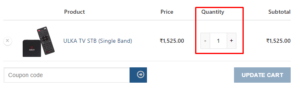
5. Click Proceed to Checkout, fill in your billing details, and select a payment method.
6. Complete your payment following the on-screen instructions.
Once the set-top box is delivered:
1. Download the My ULKA TV app from the Play Store.
2. Register with your phone number and the Smartcard No./STB No. (available on the STB).
3. Enter the OTP received and navigate to the app’s home screen.
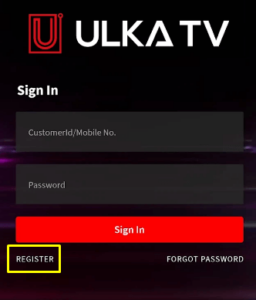
4. Tap Add Pack to browse and purchase channel packages.
5. Complete payment for the selected packs to begin streaming your chosen channels.
How to Watch ULKA TV IPTV
To watch ULKA TV:
1. Connect the ULKA TV Box to your television.
2. Add your desired channels via the My ULKA TV app.
3. Begin streaming directly through the box.
Alternatively, you can access channels using the ULKA Lite app:
- Install the app via the Amazon Appstore for Firestick or sideload it on Android Smart TVs.
- Log in to your account and stream from over 1,000 Indian channels.
Customer Support
For assistance, you can contact ULKA TV’s customer support team:
- Phone: 7416410888
- Email: contact@ulka.tv
- Alternatively, submit your queries via the Contact Us page on the official website.
Pros & Cons
Pros
- Supports Ultra HD streaming.
- Provides reliable server performance.
- Features an official app for seamless access.
Cons
- The ULKA Lite app is incompatible with smartphones.
- No Video-on-Demand (VOD) offerings.
Frequently Asked Questions
How much does the ULKA TV Box cost?
The ULKA TV Box is priced at ₹1,525.
Is ULKA IPTV available across India?
ULKA IPTV service is currently available in the following states: Telangana, Karnataka, Andhra Pradesh, Kerala, Odisha, West Bengal, Chhattisgarh, Bihar, East Uttar Pradesh, Jharkhand, Assam, Tripura, Meghalaya, Mizoram, Manipur, Arunachal Pradesh, and Nagaland.
















