Explore the Premier IPTV Experience with A1 IPTV
Discover top-tier channel lineups from across the globe with A1 IPTV. This IPTV service offers an extensive selection of live TV channels alongside an impressive library of popular movies, TV shows, and series.
It features content in various languages, including German, Polish, Greek, Arabic, Spanish, and Portuguese.
Additionally, A1 IPTV provides comprehensive coverage of popular sports channels, ensuring that you never miss any of your favorite sporting events. With new content being added daily, boredom is never an option.

Why Use a VPN When Streaming A1 IPTV?
Given that IPTV services like A1 IPTV provide live channels and on-demand content sourced internationally, there may be licensing restrictions for some items in the channel lineup. This could pose potential legal challenges for users.
To safeguard your online presence and stream with confidence, it is recommended to use a VPN. This will protect your privacy by concealing your device’s IP address and encrypting your connection.
Subscribing to A1 IPTV
1. Visit the A1 IPTV official website using your preferred browser on a PC or smartphone.
2. Choose between the Stalker Servers or Xtream Codes options.
3. Review the available IPTV packages and select the plan that suits your needs. Note that packages vary for Stalker Servers.
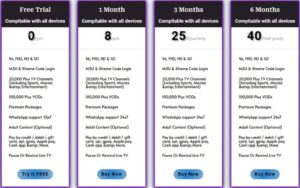
4. Click on the Buy Now button to proceed.
5. Specify the number of devices and subscription duration. Provide your MAC Address, M3U, or Xtream Codes as required, and then click Add to Cart.
6. Proceed by clicking Checkout when prompted.
7. If you have a coupon code, select the Have a coupon? Click here to enter your code link and apply the code.
8. Enter your billing details, including name, company (optional), country/region, address, city, state, ZIP code, mobile number, and email.
9. Enter your credit card information, including the card number, expiration date, and CVV code.
10. Review and agree to the website’s terms and conditions, then click Place Order.
11. Once your payment is confirmed, A1 IPTV will send your login details.
Accessing A1 IPTV on Your Device
To access A1 IPTV, you will receive an M3U URL, Xtream Codes, or Stalker portal link. To stream the service, you need an external player that supports the respective format.
- Ministra Player is a reliable option for streaming A1 IPTV on Android phones, TVs, iPhones, Apple TV, Roku, LG Smart TVs, and Samsung Smart TVs. It can be downloaded from reputable app stores such as the Google Play Store and Apple App Store. Additionally, Ministra Player can be sideloaded on Amazon Firestick using the Downloader app.
- Joy IPTV Player is recommended for streaming on Mac and Windows PCs using BlueStacks.
- For streaming on a MAG Box, go to Settings → System settings → Servers → Portals, enter the portal name and URL, save the changes, and restart your device to begin streaming.
Customer Support for A1 IPTV
A1 IPTV’s customer support team is readily available to assist with any inquiries. You can reach them through:
- WhatsApp: +1 (251) 373 4359
- Telegram
- Email: sales@a1digitaltv.com
- The support ticket feature on their website.
Pros and Cons
Pros
- Supports FHD, HD, and SD streaming quality
- Offers PPV events
- Allows users to pause and rewind live TV
- Provides a 100% money-back guarantee
- Optional adult content available
Cons
- No dedicated app available
- Lacks EPG (Electronic Program Guide)
Frequently Asked Questions
How can I stream A1 IPTV on Formuler?
The MyTVOnline app is the only compatible option for streaming A1 IPTV on Formuler devices.
Does A1 IPTV offer reseller packages?
Yes, A1 IPTV does provide reseller packages.
