Fire IPTV: A Leading IPTV Provider in the UK
Fire IPTV is a prominent IPTV provider in the UK, offering an extensive selection of premium channels and Video on Demand (VOD) content at competitive prices.
The service allows you to try it risk-free for 24 hours before committing to a subscription. Upon subscribing, you will gain access to global channels and the latest trending Pay-Per-View (PPV) events.
Fire IPTV provides its own IPTV Player app, which enables seamless access to all of this content.

Is Fire IPTV Safe to Use?
While IPTV services often present a risk due to unauthorized content distribution, Fire IPTV operates with caution. It is important to be mindful that using unlicensed IPTV services can expose you to legal risks.
To mitigate these risks, it is recommended to use a Virtual Private Network (VPN) to hide your IP address and ensure compliance with copyright regulations.
How to Subscribe to Fire IPTV
1. Visit the official website on your PC or smartphone.
2. Scroll down the homepage and click the “Buy Now” button under one of the subscription plans.
3. Select a subscription plan from the options presented and click “Order Now.”
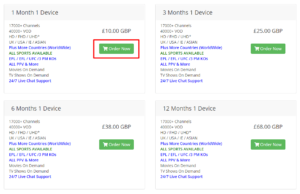
4. Enter your email address and choose your device.
5. Choose the IPTV Player app you wish to use (if using Fire TV, select the custom app option).
6. If streaming via a MAG box or STB Emu app, enter your MAC address. If not, skip this step.
7. Click “Continue” and follow the on-screen instructions to complete your subscription.
8. After subscribing, you will receive your login details and a link to download the custom IPTV Player app.
How to Watch Fire IPTV on Compatible Devices
Fire IPTV offers a custom IPTV Player app for easy access to your playlist.
- On Android smartphones and tablets, the app can be installed directly using the provided APK file.
- For Android TVs, Nvidia Shield, and Firestick devices, use the Downloader app to install the APK.
- On Windows and Mac computers, use BlueStacks to install the Fire IPTV APK file.
For Smart TV users (Samsung, Sony, LG, TCL, etc.), you can install any compatible IPTV Player from the TV’s built-in app store. Ensure that the app supports Xtream Codes API for playlist access.
After installation, use the login credentials provided by Fire IPTV to enjoy the content.
Customer Support
Fire IPTV offers multiple customer support channels:
- Visit their official website and click on the “Let’s Chat” button in the bottom-right corner to initiate live chat.
- Alternatively, use the “Contact Us” page to send an email for assistance.
Pros & Cons
Pros:
- Provides a dedicated streaming app
- 24-hour free trial
- 24/7 customer support
Cons:
- Free trial not available on weekends
- Limited device compatibility
FAQ
How long does it take to receive my Fire TV order (login details) after subscribing?
Typically, it takes approximately 30 minutes to receive your login details after subscribing.
















