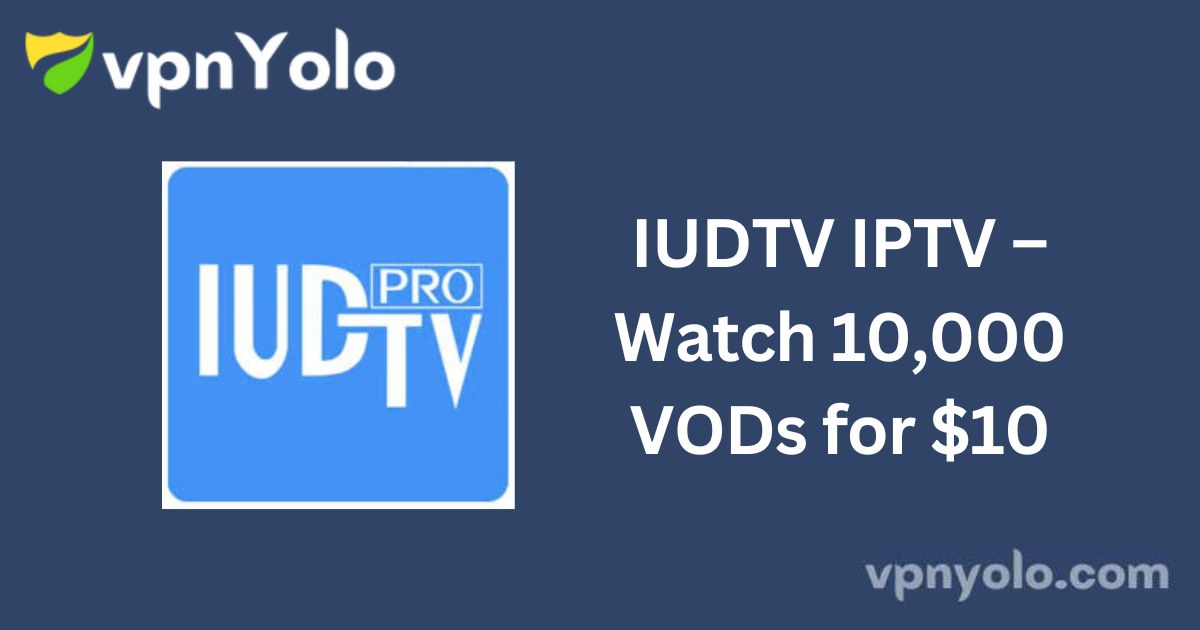IUDTV IPTV Overview
IUDTV IPTV is a cost-effective service provider that offers TV channels from a variety of European countries, including France, Germany, Finland, Denmark, Norway, and more.
This IPTV service boasts a broad selection of live TV channels across various categories such as sports, documentaries, music, news, and more.
All channels are available in SD, HD, and FHD quality, with new content updated weekly to provide fresh entertainment.
IUDTV IPTV is compatible with popular streaming devices and can be easily set up using external players. Additionally, the service is available globally.

Is IUDTV IPTV Legal?
The legal status of IUDTV IPTV could not be definitively established. However, some of the content offered by the service may raise potential legal concerns.
Therefore, it is recommended that users employ cybersecurity measures, such as using a VPN, to safeguard their online privacy by masking their IP address.
A VPN will also allow users to bypass geo-restrictions, ensuring access to content from different regions.
How to Subscribe to IUDTV IPTV
1. Open a web browser on your device and visit the official IUDTV IPTV website.
2. Navigate to the “Shop” section in the menu bar and select IUDTV IPTV from the available services.
3. Browse through the subscription plans and choose the package that best suits your needs.

4. Click on the “Add to Quote” button.
5. Enter your name, email address, and message in the provided fields, then click the “Send Your Request” button.
6. A representative will contact you with payment details.
7. Once payment is successfully completed, you will receive your IUDTV IPTV login credentials via email.
How to Watch IUDTV IPTV on Compatible Devices
IUDTV IPTV is compatible with both Android and iOS devices. Upon subscribing, users receive an M3U playlist that contains the IPTV subscription details. To stream the service, it is necessary to use an IPTV M3U player that supports these details.
For Android devices, including phones, tablets, and TVs, the VentoX IPTV Player is recommended. Amazon Firestick users can sideload the VentoX IPTV APK using the Downloader tool. For Windows and Mac users, VLC IPTV Player can be used to configure the IUDTV IPTV playlist.
To stream on iPhones, iPads, and Apple TVs, the IPTV Smarters Pro app can be downloaded from the App Store. After installation, launch the app and integrate the IPTV playlist using the respective method. Once the playlist is added, users can select and stream content directly on their devices.
Customer Support
For assistance with any inquiries regarding IUDTV IPTV, users can contact a representative via WhatsApp chat or the live chat option available on the official website.
Alternatively, you can reach the support team via email at shop@bfnewly.com or by using the Contact Us form. The support team is responsive and aims to provide prompt and accurate answers to any questions.
Pros & Cons
Pros:
- 3-day TV catch-up for most channels
- Provides an Electronic Program Guide (EPG) and TimeShift functionality
- Buffer-free streaming
- Compatible with all devices
- No IP-location restrictions
Cons:
- Does not include a native media player
- No support for Xtream Codes
Frequently Asked Questions
Does IUDTV IPTV offer a yearly subscription?
Yes, IUDTV IPTV offers a yearly subscription for $27.
Does IUDTV IPTV provide a refund?
No, IUDTV IPTV does not offer refunds.