Accessing Indian TV Channels and VOD Content Abroad with Prince IPTV
If you’re facing difficulty accessing Indian TV channels and video-on-demand (VOD) content from outside India, consider subscribing to Prince IPTV.
This affordable IPTV service is the preferred choice for Indian expats in the US and Canada, offering a wide range of channels from various regions, including Punjab, Bengal, Gujarat, Kerala, Tamil Nadu, and more.
Additionally, viewers from Pakistan and Nepal can also use this service to access channels from their respective countries.

Is Prince IPTV Legal & Safe to Use?
Determining the legality of IPTV services can be challenging, as many services stream content without proper copyright authorization, which is illegal. To ensure the safety of your online activity when using Prince IPTV, it is recommended to access the service with a Virtual Private Network (VPN).
A VPN will encrypt your IP address, identity, and location, providing you with a secure and anonymous browsing experience.
How to Subscribe to Prince IPTV
1. Visit the official Prince IPTV website on your phone or PC browser.
2. Browse through the available subscription plans.
3. Select your preferred plan and click Add to Cart.
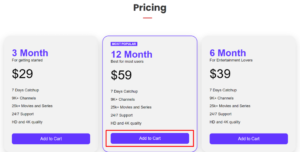
4. You will be redirected to Messenger, where you can chat with the Prince IPTV support team.
5. Follow the instructions provided by the support team to complete your subscription.
6. Once your subscription is confirmed, you will receive the login credentials needed to access the IPTV playlist.
How to Stream Prince IPTV on Different Devices
To stream the Prince IPTV playlist, you will need an IPTV player app.
- Android & Apple Devices: Download the GSE Smart IPTV Pro app from the Google Play Store or the Apple App Store.
- Firestick Devices: Install the app by sideloading its APK file using the Downloader app.
- Windows & Mac Devices: Install the BlueStacks app to access the Google Play Store, then download the GSE Smart IPTV Pro app. After installation, select the Xtream codes option and log in using your provided credentials.
- MAG Devices: Use the Portals option under System Settings to upload the playlist via the Portal URL.
- Formuler Devices: Access the playlist through the MyTVOnline app.
Customer Support
Prince IPTV offers comprehensive customer support to assist users with any inquiries or technical issues. You can reach them via Messenger for live chat or send an email.
Pros & Cons
Pros:
- 24/7 customer service
- HD and 4K streaming quality
- Stable servers for uninterrupted streaming
- Free trial available
Cons:
- No native IPTV player
- Limited customer service options
Frequently Asked Questions
Does Prince IPTV offer a Catch-Up feature?
Yes, Prince IPTV includes a Catch-Up feature, allowing you to watch programs from different TV channels within 7 days of their original broadcast.
