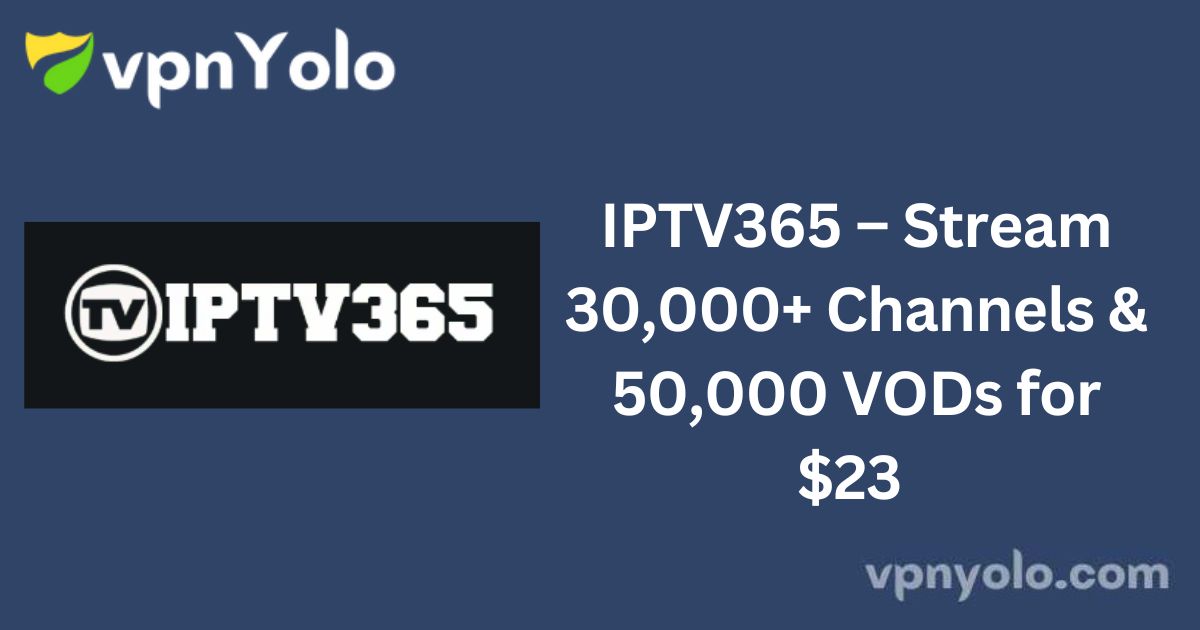IPTV365: A Comprehensive IPTV Service Provider
IPTV365 is a provider offering access to a wide selection of live TV channels and VOD content at competitive prices, considerably lower than mainstream streaming services.
Despite its affordability, IPTV365 maintains high-quality streaming, supporting both HD and 4K content.
This service provides access to channels from a diverse range of regions, including France, Sweden, Denmark, and the United States. IPTV365 also offers a premium app that allows subscribers to stream their playlists directly.

Legality and Safety of IPTV365
IPTV365, like many IPTV services, operates in a legally gray area, often providing access to unlicensed content without proper authorization from original broadcasters.
This raises legal concerns, as accessing such content could expose users to legal liabilities.
To mitigate these risks, users may choose to employ a VPN, which conceals IP addresses, locations, and identities, providing greater privacy while streaming.
How to Subscribe to IPTV365
1. Visit the IPTV365 official website on your phone or PC.
2. Select a subscription plan by clicking “Select Plan” on the homepage.

3. You’ll be redirected to WhatsApp; click “Continue to Chat” to connect with IPTV365 support.
4. Follow the provided instructions to complete your subscription and receive the necessary login credentials.
Streaming IPTV365 on Different Devices
After subscribing, users can log in to IPTV365’s premium app using their credentials or Xtream codes. Alternatively, any IPTV player can be used with the playlist provided.
The recommended option is the Opus IPTV Player, available on the Play Store for Android devices and the App Store for iOS devices.
- For Firestick/Fire TV: Install Opus IPTV Player by sideloading its APK using the Downloader app.
- For Windows PC and Mac: Install the APK through the BlueStacks Android Emulator.
Once your preferred IPTV player is installed, open it and upload your playlist using the M3U link provided by IPTV365. MAG box users can access their playlists by navigating to System Settings > Servers > Portals and entering the Portal URL from IPTV365.
Customer Support
IPTV365’s support team is available via WhatsApp through the official website. They can also be reached via email at Contact@iptv365.tv or by phone at +1 (865) 484-4940.
Pros & Cons
Pros
- Content available in 4K, HD, FHD, and SD quality
- 24/7 Customer Support
- Dedicated premium app
- Daily playlist updates
Cons
- No trial option
- Does not offer a monthly subscription plan
FAQ
When can I start using IPTV365 after subscribing?
You can typically access your playlist within 10-20 minutes of subscribing.
What are IPTV365’s subscription plans?
IPTV365 offers the following plans: $23 for 3 months, $37 for 6 months, and $59 for 12 months.