Irish IPTV Service Overview
Irish IPTV offers a wide selection of live TV channels, movies, TV series, and sports content at competitively low subscription rates. With a premium subscription, you can enjoy a vast library of classic movies and popular TV shows with uninterrupted streaming quality.
Subscribers can also access content in 4K, ensuring a superior viewing experience. The service is priced at €9.99 per month, and its Video-On-Demand (VOD) library includes popular titles from streaming platforms such as Hulu, Prime, and Netflix.

Is Irish IPTV Safe & Legal to Use?
Irish IPTV provides access to content from multiple streaming platforms without acquiring the necessary licensing agreements, which classifies the service as potentially illegal and unsafe.
Streaming unlicensed content may constitute a legal offense in various regions. To protect your privacy and avoid legal detection while using this service, consider using a VPN to secure your connection and mask your identity.
How to Subscribe to Irish IPTV
1. Visit Irish IPTV’s official website using a browser on your PC or mobile device.
2. Scroll down to the Plans & Features section.
3. Select a subscription plan and click Subscribe Now.
4. Specify the quantity, enter your billing details, and review your order.
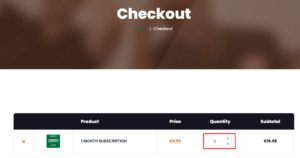
5. Click Place Order to receive a payment link.
6. Once the payment is complete, you will receive IPTV login credentials for playlist access.
Streaming Irish IPTV on Various Devices
Upon receiving your IPTV credentials, you can access the service through an IPTV player app on multiple devices.
- Android Devices: Install the Drama IPTV player directly from the Google Play Store.
- Firestick/Fire TV: Download the Drama IPTV APK using the Downloader app to sideload the app.
- Apple Devices (iPhone, iPad, Mac, Apple TV): Download the IPTVX app from the App Store.
- Windows PC: Use the BlueStacks emulator to install the IPTVX APK file.
After installing an IPTV player, launch the app and use either the M3U link or Xtream codes provided to access and stream your playlist content.
For MAG and Formuler devices:
- MAG Devices: Go to System Settings, navigate to the Portals screen, and use the Portal URL to upload the M3U URL.
- Formuler Devices: Open the MYTV Online 2 app, select Add Portal, and enter the Portal URL to load and access the playlist.
Customer Support
For assistance, contact Irish IPTV’s customer support through the Contact Us page on their official website, or reach out via phone at +353 (892) 22-19-95 or email at irishiptv.contact@gmail.com. The support team aims to provide prompt resolutions to customer inquiries.
Pros & Cons
Pros:
- Affordable subscription prices
- Full refund policy
- Regular updates
- 4K streaming quality
Cons:
- No free trial available
- Official IPTV player not included
Frequently Asked Questions (FAQ)
How long does it take to activate my Irish IPTV subscription?
Activation typically takes between 15 minutes and 6 hours after subscription completion.
















