Are You Overpaying for Multiple Streaming Services? Discover a Cost-Effective Solution
If you’re tired of the high costs associated with multiple streaming services, consider Supersonic Stream IPTV. This provider allows you to access all your favorite content in one location at an affordable subscription price.
Enjoy over 26,000 live and premium TV channels from the US, UK, Canada, and around the globe. In addition to live TV, Supersonic Stream IPTV offers a vast selection of sports and Video on Demand (VOD) content, including the latest movies and TV shows.
You can access this IPTV service on nearly any device using your preferred IPTV player.

Is Supersonic Stream IPTV Legal and Safe?
It is important to note that Supersonic Stream IPTV operates in a legally questionable manner. Many of the channels and content available are sourced from legitimate broadcasting platforms without the necessary licenses or authorizations.
Therefore, streaming this content could expose you to legal risks. To enhance your safety and anonymity while using IPTV services, it is recommended to employ a VPN.
How to Subscribe to Supersonic Stream IPTV
1. Visit the official Supersonic Streams IPTV website using your device’s browser.
2. Scroll down and select from the Basic, Standard, or Popular subscription plans.
3. Choose the channel bouquets based on your preferred countries.
4. Select the countries for the Video on Demand content.
5. Indicate the number of connections you wish to have and specify any adult content requirements.
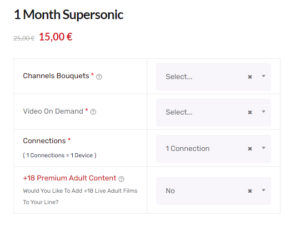
6. On the checkout screen, select the device on which you want to stream, and enter the MAC address if using a MAG device.
7. Click the “Add to Cart” button and proceed with the payment process.
8. After completing your subscription, you will receive your IPTV credentials.
How to Access Supersonic Stream IPTV on Different Devices
Once you subscribe to the IPTV service, you can access the content using any IPTV player. For Android smartphones, Android TVs, Buzz TV boxes, and Nvidia Shield, download the Ott Player app from the Play Store. If you are using an iPhone, iPad, or Apple TV, install the app from the App Store.
Fire TV and Firestick users can sideload the Ott Player APK file using the Downloader app. Samsung TV users can install the SmartOne IPTV app from the TV’s app store.
For Windows PC or Mac users, the BlueStacks app can be used to install the Ott Player from the Play Store. After installing an IPTV player, you can access your playlist using the M3U link or Xtream code credentials.
If you have a MAG device, navigate to the Portals menu under System Settings and enter the Playlist link to access the content. On a Formuler device, open the MyTVOnline2 app and input your IPTV credentials to begin streaming.
Customer Support
Supersonic Stream provides customer support via WhatsApp and email (info@supersonicstreaming.com). You can also visit their Contact Us page to submit any issues you may encounter with the service, and the support team will respond promptly.
Pros and Cons
Pros:
- Affordable subscription prices.
- Supports up to 5 connections.
- Streaming available in SD, HD, UHD, and 4K.
Cons:
- No official IPTV player available.
- No free trial offered.
Frequently Asked Questions
Does Supersonic Streams offer a refund?
Yes, you are eligible for a full refund if you cancel the service within 14 days of your subscription.
















