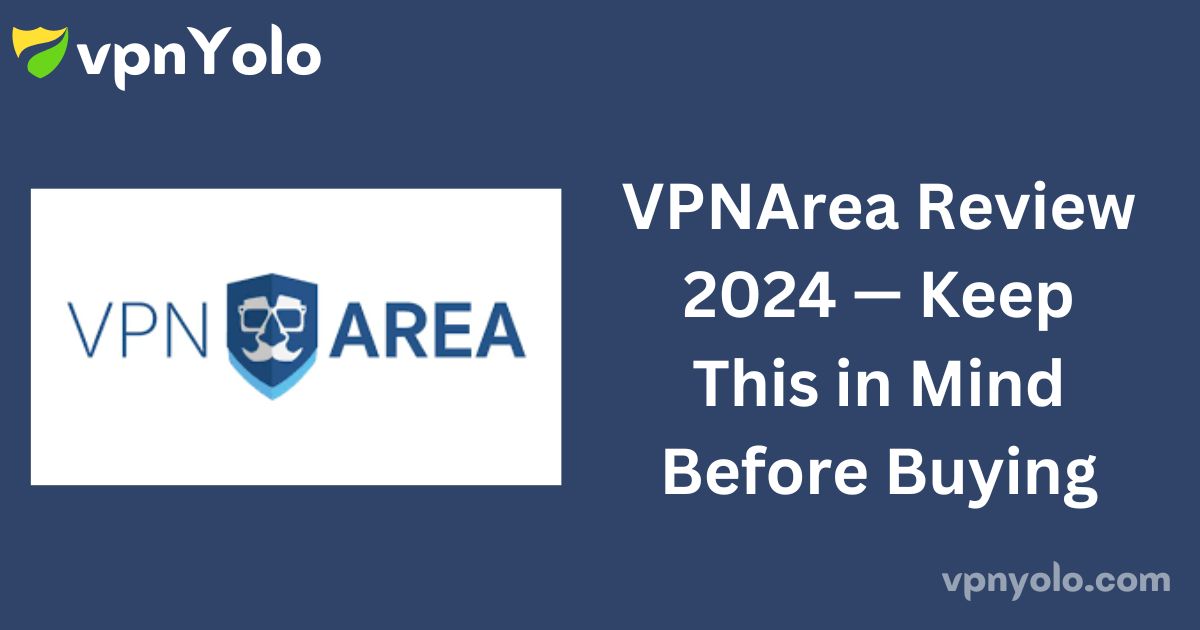Our Score: 6.7/10
Note: Unfortunately, this VPN service is no longer active. Please click here to view our recommended VPN providers.
Founded in 2012, VPNArea is a Bulgaria-based VPN provider that, while relatively new to the market, has established itself as a formidable player in the industry.

Owned by Offshore Security EOOD, VPNArea operates 100 server locations across 55 countries, with its primary servers situated in Switzerland, a country renowned for its robust privacy laws that safeguard user data.
According to its LinkedIn profile, VPNArea employs between 11 to 50 individuals, affirming its legitimacy as a business entity. The service is equipped with a myriad of features designed to enhance streaming, browsing, and torrenting, making it a versatile choice for users.
One standout feature is the option to purchase a reasonably priced, dedicated IP address, a rarity among VPN providers. Furthermore, VPNArea excels at streaming, offering specialized servers for platforms like Netflix that are accessible around the clock.
VPNArea’s security measures are among its most significant advantages. The VPN employs a secure registration process and adheres to a strict no-logs policy, combined with 256-bit encryption to ensure an additional layer of security.
Enhanced protection features include malware blockers, double VPN capabilities, a stealth VPN option, a kill switch, and ad blockers.
Another notable aspect of VPNArea is its allowance for sharing the service across multiple devices, enabling simultaneous connections for up to eight devices. This feature is not commonly found among competitors.
Users can download the VPNArea app for Windows, Mac, Android, iOS, Linux, and Amazon Fire Stick. However, it’s worth noting that there may be a slight learning curve associated with using the apps.
For any troubleshooting issues or queries, VPNArea provides responsive customer support, including 24/7 live chat.
All servers within the VPNArea network offer unlimited bandwidth, and the recent introduction of the IKEv2 VPN Protocol enhances compatibility with third-party applications.
With pricing plans starting as low as $3.21 per month, VPNArea supports various payment methods, including credit cards, PayPal, Payza, Webmoney, and Bitcoin. Additionally, they offer a 30-day money-back guarantee without restrictions.
Our team of experts thoroughly examined VPNArea’s policies on security, pricing, speed, and overall performance to deliver this comprehensive review.
Join us as we delve into our extensive tests to determine if this emerging VPN provider offers value for your investment.
Short on Time? Here Are the Key Findings
- Successfully unblocked numerous streaming sites, including Netflix (US and UK libraries), BBC iPlayer, and Amazon Prime Video. For details on streaming capabilities, click here.
- Operates 100 servers distributed across 55 countries, with specialized servers for accessing restricted regions like China. More information on the server network can be found here.
- Experienced download and upload speed reductions of 10% to 30% when connected to the VPN. For more details on speed tests, click here.
- Compatible with all major operating systems, including Windows, macOS, and Android. Find more details on compatible devices here.
- Implements a zero-logs policy, ensuring user data is not recorded on the VPN server. For an in-depth analysis of their privacy policy, click here.
- Features advanced security protocols, including 256-bit encryption, double VPN, Stunnel servers, and a kill switch. More details on security can be found here.
- Offers competitively priced packages starting from $3.21 per month, along with a 30-day money-back guarantee. View the pricing chart here.
- Provides customer support through 24/7 live chat, an email ticketing system, and an FAQ page. I tested their live chat feature; click here for results.
VPNArea Features — 2024 Update
Rating : 8.4
| 💸 Price | 3.21 USD/month |
| 📆 Money Back Guarantee | 30 Days |
| 📝 Does VPN keep logs? | No |
| 🖥 Number of servers | 100+ |
| 💻 Number of devices per license | 8 |
| 🛡 Kill switch | Yes |
| 🗺 Based in country | Bulgaria |
| 🛠 Support | 24/7 Live Chat Support |
| 📥 Supports torrenting | Yes |
Streaming Performance — Good
VPNArea excels in unblocking a wide array of streaming sites with ease. One of its standout features is the presence of specialized servers tailored for accessing popular streaming platforms.
By utilizing these dedicated servers, I successfully streamed content from Netflix (US, UK, and Italy), Amazon Prime Video, SkyGo Italy, and BBC iPlayer.
However, access to Hulu and Disney+ was unfortunately blocked.
Unblocked Services:
- Netflix (US, UK, and Italy)
- Amazon Prime Video
- BBC iPlayer
- SkyGo Italy
VPNArea offers dedicated servers specifically designed for streaming Netflix. By connecting to the USA-0-NFLX special server, I quickly gained access to shows available on Netflix in the US.
Additionally, the provider features a unique hub, USA-0-NFLX-EU-Hub, which facilitates access to content from the British Netflix library. This capability is particularly impressive, as many other providers do not offer such specialized options.
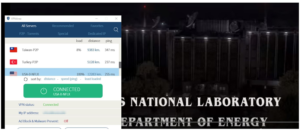
VPNArea also features specialized hubs for streaming services like Netflix Italy, SkyGo, and DAZN. I successfully accessed these platforms using the Italy-SkyGo-NFLX special server.
Additionally, I was able to enjoy a selection of shows on BBC iPlayer by connecting to the UK server.
When connecting to various servers located in the US, I was still able to access both Netflix US and Amazon Prime Video, along with YouTube.
Blocked by: Hulu, Disney+
Unfortunately, VPNArea was unable to bypass the firewall implemented by Hulu and Disney+, both of which are owned by the same parent company. My attempt to log into Hulu resulted in an error message, as illustrated below:
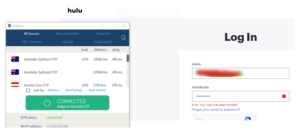
Speeds — Inconsistent but Acceptable
When using a VPN, various factors can impact the speed of pings, downloads, and uploads, including server distance, encryption levels, network quality, and overall internet speed.
I conducted several speed tests to assess any potential losses while using VPNArea.
I observed a significant reduction in download speeds, with decreases of up to 80%, particularly when connected to international servers.
For reference, my baseline internet speed in East Africa was 3.5 Mbps without a VPN connection. Upon testing various VPNArea servers, I noted speed reductions, with the most pronounced drops occurring on servers located in Canada.
I began my tests with a nearby server in Nairobi, where I experienced a slight drop to 3.44 Mbps.

Next was another local server in Mombasa: A substantial drop to 2.03 Mbps

I also tested another in South Africa: Drops to 1.98 Mbps

For local servers, the drop in speeds was less than 10%. So, I decided to test servers in the United States and Canada.
First off was New York. Unfortunately, the speed dropped by over 70% to 0.72 Mbps.

To check whether it was unique to this state, I also tested a server in Texas. The drop was slightly less at 1.57 Mbps
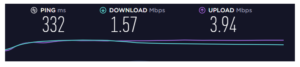
However, Canada had the worst drop to 0.8Mbps

That said, VPNArea offers users information regarding the distance to each server, anticipated speed loss, and ping speeds.
Although not all servers in the network provide this data, it gives you an indication of how connecting to specific servers might impact your connection speed. Below are the relevant details:

While VPNArea acknowledges that using the OpenVPN protocol may lead to slower speeds, their latest versions for various devices support the IKEv2 protocol, which is known to enhance performance significantly.
With this in mind, I attempted to switch to IKEv2; however, the manual configuration process, which involves 13 steps, proved to be cumbersome and time-consuming, preventing me from completing it successfully.
Currently, the fastest VPN protocol available is WireGuard. Unfortunately, VPNArea does not support this protocol, despite its streamlined codebase and high-standard encryption.
Are VPNArea’s Speeds Suitable for Gaming? Yes
When utilizing the IKEv2 protocol, gaming on VPNArea offers an excellent experience. Even when using the OpenVPN protocol, which is the default for most users, the gaming speeds are quite respectable.
After playing Guild Wars 2 on one of their servers, I can confirm that there were no significant drops in load speeds.
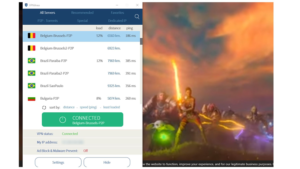
Server Network — Extensive but Connectivity Requires Significant Improvements
VPNArea operates a network of over 100 server locations across 55 countries worldwide. This expansive network allows users to choose between two protocols: the OpenVPN protocol and the recently introduced IKEv2 protocol.
A notable feature of VPNArea is its dedicated P2P servers optimized for torrenting. These specialized servers offer high bandwidth, facilitating fast and efficient downloads.
Additionally, the substantial bandwidth is not limited to the P2P servers; it is accessible across the entire network.
Users can view server statistics within the member area and desktop app, aiding them in selecting the best server for optimal performance.
Another interesting aspect of VPNArea is its Stunnel servers, which utilize Stunnel technology to provide a secure method for accessing websites in countries like China, where internet access is heavily restricted.
VPNArea maintains a strong user-to-server ratio, ensuring optimal network performance. Compared to its competitors, this ratio is 13 times better, contributing to enhanced customer satisfaction.
Furthermore, VPNArea employs server monitoring software that allows users to see the number of active connections on each server.
This feature enables users to choose servers with fewer users, ensuring improved performance without congestion.
The servers are distributed across multiple continents, with the majority located in America and Europe. Below is a table detailing the number of servers in each continent:
| Location | Server List |
| North America | USA (Phoenix, Los Angeles, San Jose, Miami, Atlanta, Chicago, New York, Dallas, Seattle) USA X-Stunnel (Florida, Illinois), Mexico, Canada (Montreal, Toronto), Canada-0-NFLX |
| Europe | UK (London, Manchester), Switzerland, Sweden, Norway, Germany, Spain, Turkey, Romania, Portugal, Poland, Netherlands, Moldova, Italy, Israel, Iran, Indonesia, Bangalore, Hungary, Greece |
| Asia | Japan, China, Singapore |
| Africa | South Africa |
Connection Speed — Varies by Server Location
I conducted tests on multiple servers to evaluate their connection speeds to the network. One of the notable advantages of VPNArea is its ability to connect to servers in China, a feature that is uncommon among many VPN providers.
However, I was disappointed to find that several server locations experienced prolonged connection times, often exceeding one minute, while others failed to connect entirely.
Security — Robust Security Features
Security is paramount in the realm of VPNs, and VPNArea recognizes this importance. The network’s primary protocol is OpenVPN, which is widely regarded as the industry standard due to its numerous advantages.
OpenVPN employs SSL encryption, which has not reported any known vulnerabilities and utilizes a robust encryption algorithm.
VPNArea includes an AntiDNS Leak feature and additional leak protection to ensure that users remain secure while connected to the network.
A kill switch is also available, designed to block all traffic in the event of connectivity issues, with an always-on option to guarantee persistent network access.
A standout feature of VPNArea is its military-grade 256-bit encryption, commonly used by governments to protect sensitive information, thus assuring users of their security on the network.
Moreover, VPNArea offers stealth mode servers that utilize Stunnel technology to obfuscate traffic over HTTPS. This feature is particularly beneficial for users in China, as well as those accessing school networks and restricted websites.
Additionally, the network includes a DoubleVPN feature, which routes traffic through two servers for enhanced security.
The settings section of the application includes a toggle to activate an ad and malware blocker. Desktop users also have access to an auto IP changer option, allowing them to control how frequently their IP address changes.
Privacy — Strong Commitment to User Privacy
Upon reviewing VPNArea’s privacy policy, I found their commitment to safeguarding user information to be commendable.
First and foremost, the network adheres to a strict no-logs policy, meaning that it does not retain any user data on its VPN or DNS servers.
Furthermore, VPNArea is based in Bulgaria, a jurisdiction with stringent no-logs laws that reinforce the platform’s credibility in this regard. Below are some key details of their no-log policy, which I found to be transparent and without any questionable elements.

Privacy Features — Commitment to User Anonymity
VPNArea offers several plans that include shared IP addresses, which effectively mask user activities on the network by blending them with those of other users on the same shared address.
This approach underscores their commitment to user privacy. Furthermore, VPNArea is open to audits of its privacy policies, fostering trust and transparency with its user base.
Torrenting — Fast and Secure
VPNArea provides a considerable number of dedicated P2P servers optimized for torrenting. These servers feature ample bandwidth, facilitating quick and efficient downloads.
To achieve the best performance when torrenting, users are advised to connect to servers labeled ‘P2P’ within the application. These specialized servers are easily accessible on a dedicated page under the P2P servers tab.
Notably, VPNArea does not impose restrictions on torrent traffic, a practice commonly observed among many VPN providers.
Coupled with its no-log policy and favorable jurisdiction in Bulgaria, VPNArea is an excellent choice for users engaged in torrenting activities.
Accessibility in China — Yes, It Works
In August 2018, VPNArea announced its availability in China, enabling users within the country to access the service using the platform’s Stealth mode, which utilizes Stunnel technology to obfuscate HTTPS traffic.
VPNArea has also provided a comprehensive guide to assist users in setting up their servers in these restricted areas.
To further validate this information, I reached out to VPNArea’s customer support for clarification. They confirmed that the service does indeed operate in China, although users must establish connections using specific servers within the application to do so effectively.
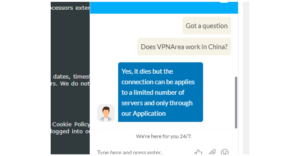
Simultaneous Device Connections — Supports Up to 8 Devices
According to the VPNArea website, the platform allows users to connect up to eight devices simultaneously. Notably, this feature does not result in a significant decline in network performance, ensuring a seamless experience for users.
Additionally, VPNArea offers a unique advantage by permitting users to share their connections with friends and family, a feature that is not commonly available with other VPN providers. This adds substantial value to the service.
Device Compatibility — Supports All Major Operating Systems and Applications
VPNArea is compatible with a wide range of operating systems, including Windows, macOS, Linux, iOS, and Android, as well as various devices such as routers, FireTV, and Kodi. Upon registration, users are directed to a dashboard that provides comprehensive installation guides for all supported devices.
Windows Installation: I found the installation process for VPNArea on my Windows 10 operating system to be exceptionally straightforward. The interface is user-friendly, featuring all necessary icons, including server information, dedicated IP connection tabs, and a settings tab for making adjustments.

Android
Android users can download the VPNArea app from the Play Store; however, they must also install the Strongswan app, which is available for free and is essential for optimal functionality. The setup process is straightforward, requiring users to follow the on-screen prompts to establish a connection.
macOS
Setting up VPNArea on macOS is simple, with a comprehensive nine-step guide available on the VPNArea website to assist users.
iOS
VPNArea is fully compatible with both iPhones and iPads. The user interface is intuitive and easy to navigate, providing a seamless experience across devices.
Routers
VPNArea also offers installation guides for several router models, including Asus WRT RT, Asus WRT, Asus WRT Merlin, and DD-WRT routers. Additionally, GLi routers are compatible with all servers on the VPNArea network.
Amazon Fire TV Stick
The VPNArea app is available for the Amazon Fire TV Stick, and its installation and usage are exceptionally user-friendly.
Kodi
For Kodi users, VPNArea provides a detailed thirteen-step guide for installation. While the process may appear complex at first glance, the instructions are clear and accessible for those interested in setup.
Installation & Apps: 8.5/10
Setup & Installation — Effortless Process
Upon signing up for VPNArea, members gain access to a dashboard that offers detailed guides tailored to the specific device being used. To evaluate the setup and installation process, I followed the guide provided for Windows 10.
After downloading the app, I launched it on my desktop and adhered to the installation prompts. The download was swift and efficient, taking approximately two minutes to complete.
Once the app was open, I took some time to familiarize myself with its layout, which includes a comprehensive list of all available servers along with their approximate distances from my location.

Next, I clicked on the settings tab so that I could configure the necessary requirements. To activate the VPN, you need to enter your username (not your email address) and enter the password you used for the member area.

I then proceeded to the other settings such as Ad and malware blocker (which is off by default), switched on the AntiDNS leak, and the IPv6 leak protection. The layout of the VPN is user-friendly and one can click on various areas to get more information.
Pricing: 6.0/10
- 24 Months: $3.21 per month
- 12 Months: $4.13 per month
- 1 Month: $9.90 per month
VPNArea is one of the most affordable service providers in the market, offering a monthly subscription priced at $9.90, backed by a 14-day money-back guarantee.
Their 12-month plan costs $4.13 per month, totaling $49.56 per year, with a 30-day money-back guarantee.
For those seeking longer commitments, there is a special offer for the 24-month subscription at just $3.21 per month, requiring a one-time payment of $77, and also featuring a 30-day refund policy for cancellations.
While the website does not offer a free trial due to the need for payment verification, I tested the money-back policy and found it to be straightforward.
Utilizing their 24/7 customer support, I communicated my reasons for wanting a refund, and the request was approved promptly, with my money returned within a few days.
VPNArea supports multiple payment methods, including PayPal, Visa, MasterCard, cryptocurrency (Bitcoin and Bitcoin Cash), American Express, Maestro, UnionPay, and Discover.
I personally tested the PayPal option, and the transaction was processed within minutes.
Reliability & Support: 8.3/10
VPNArea provides customers with various communication and support channels, including 24/7 live chat, an FAQ page addressing common inquiries, and a ticketing system activated through email correspondence.
During my registration process, I experienced a delay with my PayPal transaction. To resolve this, I used the live chat feature located in the bottom right corner of the website.
The response was swift, and the representative was both helpful and professional. The issue was resolved promptly, and my account was activated within seconds.
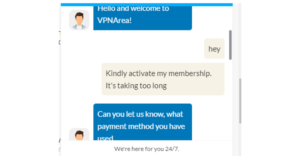
Reliability
The reliability of VPNArea’s VPN service is generally consistent; however, I encountered connectivity issues, particularly with servers located thousands of miles away.
The Bottom Line: Final Verdict
I recommend VPNArea for users who prioritize privacy and seek fast connection speeds. Its strict no-logs policy ensures the confidentiality of your data, while advanced security features, including 256-bit encryption and double VPN, provide robust protection while using the service.
Additionally, the kill switch feature effectively prevents IP address leakage in the event of a connection drop.
With a vast network of servers worldwide, users have ample options to choose from. However, there is room for improvement regarding connectivity on many servers.
The ability to stream platforms like Netflix seamlessly is a significant advantage.
In summary, VPNArea presents a secure, competitively priced, and robust VPN solution that is gradually gaining traction in the industry due to its advanced features.
Key Features:
- Change your IP address in 55 countries.
- Fast VPN servers available from the USA to Europe and Asia.
- Enjoy a 49% discount when signing up for a yearly plan.
- Prevent IP address exposure with IPv6 support.
- Integrated kill switch to halt internet access in case of VPN disconnection.
- Complete privacy guaranteed by a no-logs policy.
FAQs on VPNArea
Is VPNArea safe?
Yes. VPNArea employs advanced security features, including military-grade 256-bit encryption, double VPN, Stunnel servers, a kill switch, and malware/ad blockers.
Can VPNArea unblock Netflix?
Yes. The network offers specialized servers dedicated to streaming, capable of unblocking Netflix in the US, Italy, and the UK.
Will VPNArea slow my speeds down?
There may be a slight decrease in speed. My speed tests indicated that connecting to certain servers, particularly those far from my location, resulted in a noticeable drop in performance.
- Money-Back Guarantee: 30 days
- Mobile App: Available
- Number of Devices per License: Up to 8