Our Score: 5.2/10
Ranked 115th out of 198 VPNs
Although SurfEasy is owned by the well-known Norton company, it remains relatively obscure in the VPN market. With its free tier now discontinued, the question arises: is SurfEasy still worth considering?

After thorough evaluation, I cannot recommend SurfEasy VPN. While its low-cost plans may appear appealing, the overall value is lacking.
The service provides servers in fewer locations than many competing VPNs, suffers from limited device compatibility, and notably lacks a kill switch feature. For a more secure, user-friendly experience that enhances streaming, gaming, and torrenting, I recommend exploring our top-rated VPNs.
Short on Time? Here Are My Key Findings
Pros
- Effective for Streaming: I did not encounter buffering issues while streaming Netflix US. You can see which streaming platforms are supported.
- Fast Speeds: I was impressed by the stability of my connection speeds. For a detailed overview of my nearby and long-distance test results, click.
- No-Logs Policy: The service claims to maintain a no-logs policy, ensuring that your identifiable data is not stored. Find out if this policy has undergone an audit.
Cons
- Limited Server Network: The service lacks coverage in many popular regions. For a complete breakdown of server locations.
- Insufficient Security Features: It does not include several essential features necessary for ensuring online safety. Review the common security features it lacks.
- Restricted Device Compatibility: Users can connect to only three different operating systems. Learn which devices have dedicated apps.
SurfEasy VPN Features — 2024 Update
Rating : 5.0
| 💸 Price | 2.49 USD/month |
| 📆 Money Back Guarantee | 14 Days |
| 📝 Does VPN keep logs? | No |
| 🖥 Number of servers | 2000+ |
| 💻 Number of devices per license | 5 |
| 🛡 Kill switch | No |
| 🗺 Based in country | United States |
| 🛠 Support | Email support |
| 📥 Supports torrenting | Yes |
Streaming — Enjoy Your Favorite Content with Reliable Playback
Rating: 6.8/10
SurfEasy is a competent option for streaming, though it does not rank among the best. I was pleasantly surprised by the variety of platforms it supports, and playback quality was generally good, with only minor interruptions.
However, during testing in our home countries, my global team encountered some challenges accessing certain services, which required additional troubleshooting.
It’s important to note that the “SurfEasy Optimized” server simply refers to its “fastest location” feature, rather than a dedicated streaming server as I initially expected.
Important: The team at vpnMentor firmly opposes any form of copyright infringement. SurfEasy VPN adheres to a no-logs policy, ensuring that your online activities remain untraceable. It is essential that you use the VPN in compliance with the laws and regulations of your country and the streaming services you access.
Compatible with: Netflix, Max, Amazon Prime Video, and Peacock.
In my testing, the vpnMentor global team was able to access the complete Netflix library while connected to SurfEasy.
However, when using other servers, I could only access Netflix Originals, which includes only content owned by Netflix and excludes region-specific shows.

The best VPNs offer access to numerous Netflix libraries, while many others fail to unlock any full libraries. Therefore, I was somewhat impressed by SurfEasy’s performance in this regard, as playback was nearly flawless with virtually no load times.
I encountered only one minor playback issue while streaming The Flash on the former HBO Max. During the movie, the quality briefly dropped for approximately three seconds before the picture returned to normal.

In my next test, I was pleased to find that the VPN could access Amazon Prime Video. I recommend using the US server, as it connected seamlessly.
While it is technically possible to use SurfEasy to view content from Amazon Prime US while outside the country, doing so violates the terms and conditions, and we do not endorse such usage.

I was also able to stream Peacock while connected to SurfEasy. The image quickly resolved into HD, and I did not encounter any stuttering or other streaming issues while accessing content from the US.
Incompatibilities: Hulu and BBC iPlayer.
Hulu successfully detected SurfEasy and blocked it in all my tests. Accessing Hulu can be challenging, so having multiple US server locations is beneficial. Since SurfEasy provides only one, it was not surprising that it did not work for this platform.
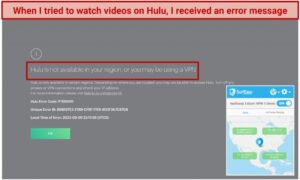
During the final test, my UK colleague was unable to access BBC iPlayer using SurfEasy. Overall, this VPN offers slightly above-average streaming capabilities. However, if you are seeking a VPN that provides access to all major platforms, I recommend consulting our list of the best VPNs for streaming.
Speed — Fast on Most Servers
Rating: 8.4/10
SurfEasy demonstrates impressive speeds on most servers, although performance may decline on more distant connections.
There is no option to switch protocols with SurfEasy, so all tests were conducted using its standard connection method.
We employ a dedicated tester in the UK who records VPN speeds from a single location using a consistent connection. This approach facilitates easier comparisons across results.
Each server is tested ten times to ensure that the speed measurements are as accurate as possible.
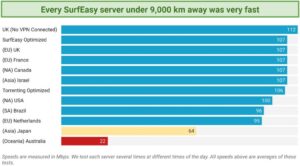
Most VPNs experience a speed drop of between 10% and 20% on nearby servers, making SurfEasy’s average speed performance quite impressive.
At its best, SurfEasy reduced our speeds by only 4%. I have encountered only a handful of VPNs that deliver superior performance at close range.

I consider distances of approximately 4,000 to 7,000 kilometers to be mid-range, as this is typically where I start to observe more significant drops in speeds on VPN servers.
However, SurfEasy performed impressively even at this range. Many VPNs I have tested experience speed reductions of 40% or more at similar distances.
The only notable decline in speed occurred when connecting to servers in Australia and Japan, both of which are over 9,000 kilometers away.
The speed reduction on the Australian server was particularly severe, at 80%. In my experience, the best VPNs rarely reduce my speeds by more than 60%. It’s worth noting that this drop could have been influenced by server load, but unfortunately, SurfEasy does not provide access to such performance metrics.
Overall, SurfEasy’s speed performance is commendable, especially considering its limited server locations and lack of protocol options. If you are seeking an affordable VPN with fast speeds, SurfEasy should be on your list.
Gaming — Frequent Glitches Even on Nearby Servers
Rating: 4.6/10
I found gaming on SurfEasy to be quite challenging due to lag and frequent freezes. Ping is a crucial factor for gaming performance, as it indicates the time it takes for your data to travel; a low ping is essential for ensuring that your character responds immediately to your actions. Ideally, you should aim for a ping rate below 85 ms to enjoy a smooth gaming experience.
On the optimized server, SurfEasy recorded a ping of only 10 ms, which suggested that the connection should be sufficient. Unfortunately, my gameplay continued to be adversely affected while connected to SurfEasy’s server.
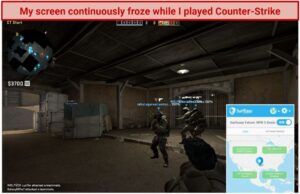
I experienced these issues despite connecting to the closest server available. Most VPNs typically exhibit high ping on distant servers, making it challenging to game comfortably with them.
However, top-tier providers usually allow for lag-free gaming on nearby servers. If you wish to maintain security while gaming online, I recommend considering one of our top VPNs for gaming listed here.
Server Network — Limited Network Without Additional Features
Rating: 4.4/10
SurfEasy’s server network is relatively small and lacks the privacy features commonly offered by its competitors. During my tests, I was able to access only 27 locations within the app, despite claims of having 2,000 servers across 31 countries.
The majority of the servers are located in Europe, where I found 17 locations. Asia follows with 4 locations, while North America has a total of 3 servers available in the app.
Unfortunately, Africa, South America, and Oceania each offer only one location, which is disappointing given the size of these regions.

There is only one server designated for torrenting, labeled as the “SurfEasy Optimized” server, which essentially functions as a fastest location feature.
As far as I can tell, there is no option to connect to dedicated IP addresses. Many VPNs offer this service for an additional fee, which can be beneficial for tasks such as running a website.
When I inquired about the network’s additional features—such as whether it uses RAM-only servers or owns its infrastructure—support was unresponsive.
I have also seen reports indicating that SurfEasy may use virtual servers, but I could not confirm this information. The lack of transparency regarding server details on the website is frustrating, and customer support was not particularly helpful in addressing my concerns.
In contrast, top VPN providers offer a significantly larger number of servers and locations, along with clear information about the features available on their servers. You can find VPNs with extensive networks in our recommended list.
Security — Missing Several Important Features
Rating: 4.4/10
While SurfEasy’s leak protection and encryption levels are adequate, the absence of a kill switch compromises its overall safety.
This essential feature, commonly included by most VPNs, blocks your internet connection when switching servers or in the event of a sudden VPN disconnection, ensuring continuous protection. The lack of a kill switch is a significant oversight for SurfEasy.
Additionally, the VPN does not offer split tunneling or protocol switching options. Protocol switching is particularly important as it allows users to customize their experience. For example, many VPNs provide WireGuard, a secure protocol optimized for speed.
Split tunneling enables users to select which traffic is routed through the VPN. Personally, I prefer to keep my banking app outside the VPN tunnel while streaming foreign content, but unfortunately, this option is not available with SurfEasy.
Furthermore, the website provides no information regarding private DNS servers, IPv6 leak protection, double VPN, or other features that many leading VPNs offer.
These features can enhance security and are valuable to have, even if you choose not to utilize them. For a VPN that can effectively safeguard your online activities, consider our highest-ranked VPNs, which include tried-and-tested kill switch functionality.
Leak Protection
You can rely on SurfEasy to successfully hide your real location.

This is one of the most critical assessments for any VPN, as the ability to conceal your IP address is fundamental to its function. SurfEasy demonstrates effective leak protection, successfully safeguarding against DNS and WebRTC leaks.
In this regard, it successfully fulfills the essential requirements of VPN security.
Encryption & Protocols
Information regarding SurfEasy’s encryption and protocols was somewhat challenging to locate, but the details available indicate that they are satisfactory. Each application features a minimum of 128-bit AES encryption.
While the industry standard is 256-bit encryption, even 128-bit encryption is incredibly difficult to compromise.
Depending on the application version, users have access to either OpenVPN or IKEv2 protocols. Each app offers only one protocol option, which is disappointing given the advantages of protocol flexibility.
Nonetheless, both options are secure; IKEv2 is older and optimized for mobile connections, while OpenVPN is widely regarded as the most secure protocol due to its open-source nature and continuous scrutiny for vulnerabilities by the global community.
Tracker Blocker
I was impressed with SurfEasy’s ad-blocker, which outperformed many competitors by effectively removing a wide array of advertisements.
During testing on a popular site known for challenging ad-blockers, SurfEasy successfully eliminated push notification requests, pop-ups, and 7 out of 8 banner ads, among other intrusive content. This feature receives a positive evaluation.
Privacy — Solid, but Vague Policy
Rating: 6.0/10
SurfEasy does not appear to store identifiable user information, although greater clarity in its privacy policy would be appreciated. The policy lacks specific details regarding what data is not stored, making it difficult to fully trust the service.
Additionally, there is no evidence indicating that SurfEasy has undergone an independent audit, and its headquarters in Canada, a member of the 5/9/14 Eyes Alliance, raises concerns about potential data-sharing obligations under this agreement.
While I do not consider SurfEasy to be untrustworthy, you may want to explore our list of VPNs that feature robust no-logging policies.
Does SurfEasy Keep Logs?
No
SurfEasy asserts that it does not log users’ IP addresses or browsing history. However, the policy mentions that it “collects” IP addresses without storing them. This wording is somewhat ambiguous; it implies that while SurfEasy can see your IP address, it does not retain it.
This is a common practice among VPNs, which underscores the importance of selecting a provider you can trust. The key consideration is that this data is not stored in a manner accessible to hackers, government authorities, or others. SurfEasy maintains that it does not retain such data.
What it does collect includes the information you provide, bandwidth usage, and diagnostic data. The policy also states that it may access “VPN service data” to ensure compliance with its terms of service.
Once again, the lack of specificity is a concern, and support did not respond to my inquiries about this matter.
Has SurfEasy Been Audited?
No
The most reputable VPNs typically undergo audits of their policies and applications, a process that SurfEasy has not completed.
Although audits can be costly, they provide significant reassurance regarding a VPN’s adherence to its privacy policy. Engaging a trusted third-party auditor is the most effective way for a VPN to demonstrate compliance.
Based in Toronto, Canada
SurfEasy operates out of Canada, which is part of the 5/9/14 Eyes Alliance. This affiliation may compel the company to alter its policies in accordance with data-sharing obligations under the alliance.
Despite this, SurfEasy has not encountered any significant privacy concerns to date.
Does SurfEasy Work in China?
No
SurfEasy does not provide guidance on using its VPN in restrictive environments such as China.

This lack of support for VPN use in China is not surprising, as many VPNs have faced bans by the Chinese government. Although the government typically targets the technology rather than individuals, it remains crucial to adhere to local laws regarding VPN usage.
I strongly advise researching the legal implications of using a VPN in your location. Should you decide to use a VPN in China, refer to our list of VPNs known for their reliability in that region.
Torrenting — Limited P2P Support With Subpar Performance
Rating: 5.0
SurfEasy exhibited slow download speeds, permitting torrenting through only one server. Typically, I can download a 700 MB file in about 20 minutes without a VPN;
however, with SurfEasy, this duration extended to approximately 50 minutes. Furthermore, the VPN restricts P2P applications like uTorrent to its optimized server. This feature can be frustrating, as the VPN automatically switches to the optimized server when a torrenting app is opened.
Additionally, I found it inconvenient that I could not disable the VPN without first exiting the application. While this feature enhances security for those who may forget to connect, it can feel intrusive.
I prefer VPNs that offer greater flexibility in this regard. Notably, SurfEasy lacks a port forwarding feature, which many other VPNs provide to enhance seeding and downloading speeds. On a positive note, it does support TOR.
It is important to recognize that while torrenting is legal in many countries, downloading copyrighted content is not. I strongly recommend accessing only public domain torrent files to ensure compliance with the law.
For added protection on P2P networks, consider exploring our list of top VPNs for torrenting.
Installation & Apps
Rating: 4.0
The SurfEasy application features a minimalist design that lacks visual appeal, resembling software from the 1990s. Its compatibility is limited to only three operating systems.
Although functionality is paramount, the server list and settings menus are particularly unattractive, displaying only black text on a gray background, which detracts from the overall user experience.

The features within the SurfEasy app are not clearly labeled, and it lacks essential server information that is typically available from other VPN providers.
As noted in the speeds section, there is no visibility into server load percentages, distances to servers, or any speed data, which can hinder user experience.
Additionally, terms such as “SurfEasy Protection” and “WiFi Protection” remain ambiguous, leaving me uncertain about their specific functions. Despite reaching out for clarification, customer support did not respond to my inquiries regarding these features.
Furthermore, the app’s interface lacks the engaging design and user-friendly navigation options, such as search bars or feature descriptions, that are characteristic of many popular VPNs.
Setup & Installation
On a positive note, SurfEasy is as straightforward to set up as most contemporary VPNs. The installation process is user-friendly, allowing users to connect quickly and begin utilizing the service without complications.

Installation Process
On Windows, users can easily download the .exe file from the SurfEasy website and follow a few straightforward instructions.
For Mac users, the application is available for download from the website or the Apple Store. On iOS, it is advisable to access the Apple Store directly, as the SurfEasy website simply provides a link to it.
Device Compatibility
SurfEasy offers native applications exclusively for Windows, Mac, and iOS, which limits its usability on Android and Linux devices. Additionally, there is no support for smart DNS or router compatibility, preventing use on smart TVs or gaming consoles.
This limitation is disappointing, especially as many leading VPN providers offer broader compatibility across various devices.
The company no longer provides browser extensions, which previously offered 500 MB of free monthly data. While I generally prefer not to rely on browser extensions due to limited protection, the discontinuation of these options may disappoint some users.
Desktop Applications
The applications for Windows and Mac are nearly identical, utilizing AES 256-bit encryption and connecting through OpenVPN. Both applications provide the same servers and security features, including a tracker blocker.
While finding a quality VPN for Linux can be challenging, users interested in comprehensive protection for their devices may explore the best VPNs for Linux.
iPhone (iOS) Application
The primary distinction of the iOS application is its use of IKEv2 encryption and 128-bit security.
Although these features still provide a solid level of protection, it would be preferable for the apps to maintain uniformity across platforms. Nonetheless, I appreciate that all other SurfEasy features are retained.
The absence of an Android app is a notable drawback. Users seeking a fully-featured native Android application can refer to our list of recommended VPNs that cater to this platform.
Router Compatibility
SurfEasy does not offer any options to connect the VPN to a router, nor does it provide pre-configured routers with the application.
Connecting a VPN to a router simplifies the process of protecting all household devices in one go, even if they do not natively support VPNs. For those looking to switch locations on smart TVs or gaming consoles, I recommend exploring our top VPNs for routers.
Simultaneous Device Connections
SurfEasy allows users to connect up to five devices with a single account, which aligns with industry standards. While some VPNs offer unlimited connections, such as PIA and Surfshark, this is relatively rare.
Five connections are generally sufficient for most users, but the lack of smart DNS or router compatibility may mitigate this issue.
I tested SurfEasy’s performance on multiple devices, connecting it to my Windows desktop, Windows laptop, and two iPhones belonging to my roommates. I did not observe any noticeable decline in performance, even when all devices were streaming simultaneously.
Pricing
SurfEasy VPN (Yearly): $2.49 per month
SurfEasy VPN (Monthly): $5.99 per month
Pricing Analysis
SurfEasy provides two affordable subscription plans; however, the value for money is lacking. As noted throughout this review, SurfEasy exhibits weaknesses in several areas.
The pricing options include both yearly and monthly subscriptions, which are among the most economical available. In comparison, many leading VPNs charge a few dollars more per month for similar term lengths. However, some competitors, like PIA, offer more advantageous long-term deals with superior performance across various categories.
SurfEasy does offer a 14-day money-back guarantee, which is shorter than the guarantee provided by most VPNs. While this duration may be adequate for a basic evaluation, it raises concerns about the company’s confidence in its services.
My attempts to request a refund went unanswered, which makes me cautious regarding the reliability of this guarantee. SurfEasy accepts major credit cards, including Visa and Mastercard, as well as PayPal.
Reliability & Support
The support experience with SurfEasy has been subpar, characterized by long wait times for responses. There is no 24/7 live chat option; users must contact support via email.
When I did receive replies—often after two days—the responses were not particularly helpful, and the support team appeared hesitant to address my inquiries.
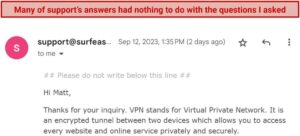
I was unable to obtain satisfactory answers regarding several key issues, including the absence of a kill switch, whether SurfEasy owns its servers, and the vagueness of its privacy policy, among other concerns. Overall, my experience with their support was disappointing.
The Bottom Line
Final Verdict — Numerous Drawbacks Prevent a Strong Recommendation
SurfEasy VPN excels in several areas. Its subscription plans are among the most affordable in the market, and it provides impressive speeds for a budget-friendly provider.
Additionally, it is suitable for streaming and features a solid privacy policy.
However, the shortcomings significantly outweigh its benefits, making it a less favorable choice despite its low cost. The absence of a kill switch compromises its ability to protect your privacy effectively.
Furthermore, SurfEasy has a limited server network, an unappealing user interface, and lacks compatibility with Android devices.
For these reasons, I recommend exploring our top-rated VPNs that offer enhanced security and better performance than SurfEasy.
Key Highlights:
- Affordable subscription options
- Fast speeds across most servers
- No-logging policy
- Adequate for streaming
FAQs on SurfEasy VPN
Is SurfEasy VPN free?
No, SurfEasy VPN is not available for free. Previously, it offered free browser extensions with limited features, but these are no longer accessible. However, SurfEasy does provide a 14-day money-back guarantee, allowing you to try the service risk-free.
Is SurfEasy VPN safe?
SurfEasy is not entirely safe, as none of its applications include a kill switch. This essential feature disconnects your internet connection if the VPN unexpectedly drops, ensuring you remain protected online.
Is SurfEasy VPN any good?
SurfEasy falls short compared to its top competitors. The lack of a kill switch is a critical safety concern, and its server network is limited to only 2,000 servers in 31 countries. Additionally, it is compatible only with Windows, Mac, and iOS devices and does not offer 24/7 live chat support.
Money Back Guarantee: 14 days
Mobile App: Not available
Number of Devices per License: 5
















