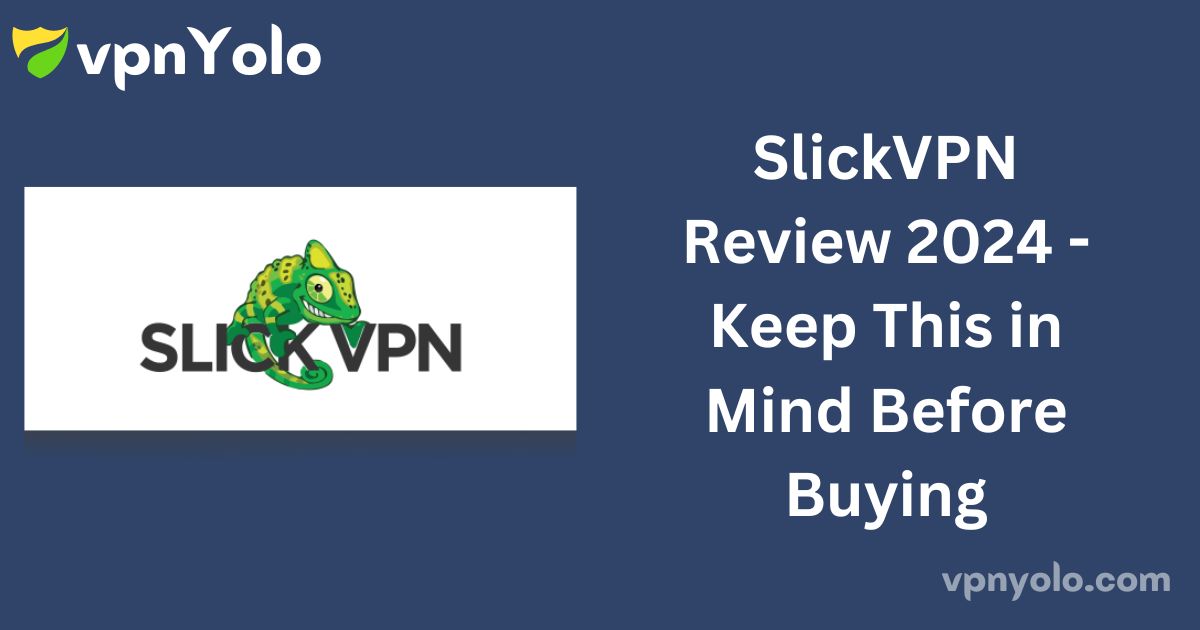Our Score: 6.0/10
Ranked 76th out of 198 VPNs
Based on my experience, I cannot recommend investing in SlickVPN. After purchasing a subscription, I did not receive my login details, and attempts to contact customer support via the ticketing system were met with significant delays. The available troubleshooting guides, blog content, and FAQ section were also unhelpful.

Despite launching its service in 2011 and having ample time to establish a robust offering, SlickVPN has not delivered as expected.
This review will delve into SlickVPN’s features, including P2P-friendly servers, streaming capabilities, connection speeds, and security measures, while also highlighting ways to mitigate privacy risks.
SlickVPN struggles to unblock popular streaming sites, though it does offer sufficient speed for browsing, gaming, and torrenting activities.
In terms of security, SlickVPN provides only the basic features. It supports both 128-bit and 256-bit encryption and safe protocols, including OpenVPN, L2TP, PPTP, and HYDRA. While it includes a Scramble feature for bypassing firewalls, it notably lacks a kill switch for enhanced safety.
Another concern is that SlickVPN is based in the United States, a member of the 5 Eyes Alliance, which may pose privacy risks.
SlickVPN is compatible with various platforms, including Windows, macOS, iOS, Android, routers, Linux, and Chromebooks, allowing connections for up to five devices simultaneously—making it a cost-effective option for families or small businesses.
The service operates a modest network with 150 servers spread across 40 countries.
Pricing starts at $4 per month, with options for one-month, six-month, or twelve-month subscriptions. Although there is no free trial, a 30-day money-back guarantee is available for dissatisfied users. Payment methods include PayPal, Bitcoin, and credit cards.
Overall, SlickVPN appears to be an average service, and I recommend exploring higher-performing alternatives that provide better value.
Short on Time? Here Are My Key Findings
- Limited Server Network: As a U.S.-based VPN established in 2011, SlickVPN has only 150 servers in 40 countries.
- Usability and Installation Challenges: I encountered difficulties downloading the VPN despite having paid for it.
- Torrenting Allowed on All Servers: This is a notable feature, particularly as good torrenting speeds become increasingly rare.
- Basic Security Features: The VPN supports protocols such as OpenVPN, PPTP, and L2TP. It also offers unique features like HYDRA and Scramble but lacks a kill switch.
- Subpar Streaming Capabilities: SlickVPN struggles to unblock major platforms like Netflix, Disney+, and BBC iPlayer.
- Limited App Support: While there are applications for Windows and macOS, mobile support seems inadequate, with reported issues related to simultaneous device connections and outdated app versions.
- Data Logging Concerns: SlickVPN claims to retain only minimal data, but there have been no independent audits to verify this.
- Affordable Pricing, No Free Trial: This VPN offers reasonable pricing for users wanting to connect five devices at once, along with a 30-day money-back guarantee for unsatisfied customers.
- Inadequate Customer Support: Customer support is only accessible through a slow ticketing system, leading to frustrating delays.
- Acceptable Speeds: Users generally report good speeds for torrenting, browsing, and gaming; however, connectivity issues have been noted frequently.
SlickVPN Features — 2024 Update
Rating : 6.9
| 💸 Price | 4 USD/month |
| 📆 Money Back Guarantee | 30 Days |
| 📝 Does VPN keep logs? | No |
| 🖥 Number of servers | 150+ |
| 💻 Number of devices per license | 5 |
| 🛡 Kill switch | Yes |
| 🗺 Based in country | United States |
| 🛠 Support | Ticketing system |
| 📥 Supports torrenting | Yes |
Streaming — Limited Ability to Unblock Popular Platforms
SlickVPN struggles to bypass the advanced geoblocking technologies employed by major streaming platforms. Despite prominently displaying logos of popular streaming services on its website, its outdated software is ineffective at reliably unblocking these platforms.

Streaming Sites and Geoblocking
Streaming platforms utilize geoblocking to prevent access to content unavailable in certain regions due to licensing agreements.
Unblocked: None
SlickVPN is unable to unblock any major streaming services.
In the past, it provided a “Get Netflix or Your Money Back” guarantee, but this offer is no longer available. Now, the only statement it makes about streaming is vague and lacks detail.

SlickVPN only references streaming sites in its help guides. I came across a section titled “5 Reasons Why You Should Use SlickVPN for Netflix.” However, when I clicked on the article, it led to an error page, highlighting the inconsistency between its claims and actual streaming performance.

Does This Mean SlickVPN Removed the Article After Realizing Netflix Didn’t Work?
It’s possible. SlickVPN no longer provides the “5 Reasons Why You Should Use SlickVPN for Netflix” article, suggesting it may have been removed after realizing the service failed to unblock Netflix.
Blocked By: Major Streaming Platforms
SlickVPN struggles to unblock popular streaming platforms. My research revealed frequent VPN/proxy errors on multiple servers when trying to access the following services:
- Netflix (US, UK, Canada, Netherlands)
- BBC iPlayer
- Amazon Prime Video
- Disney+
- Hulu
- HBO Now
- Kodi
- YouTube
- ESPN
Common error codes include Netflix’s M7111-5059 and Hulu’s P-EDU101. Even the one user who managed to access Netflix reported poor performance, including significant buffering delays—around 20 seconds—leading me to conclude that this VPN is not suited for streaming. If you prioritize streaming, consider exploring better VPN options for Netflix here.
Speeds — Generally Good, But Limited Data
Although I couldn’t test SlickVPN’s speeds directly (due to never receiving login details), my research indicates that the VPN generally offers good speeds. According to user reports, typical connection speeds are as follows:
- Ping: 595 ms
- Upload: 6 Mbps
- Download: 167 Mbps
The average server connection time is 15 seconds, with decent performance on servers located in the Netherlands, US, UK, Germany, Canada, Japan, and Australia. However, the VPN’s speed loss averages around 20%, meaning that your connection may slow down by 20% when using it.
While SlickVPN’s speeds appear sufficient for browsing and torrenting, speed is also affected by proximity to servers. Users near SlickVPN’s servers—mostly located in Europe and North America—will experience faster connections. Those in regions like the global South may encounter slower performance due to fewer nearby servers.
SlickVPN does include a built-in speed test within its app, allowing users to find the fastest server without trial and error.
Misleading Marketing on 10G Servers
SlickVPN advertises “10G Ultra High-Speed Server Connections,” which may seem impressive, but this is a misleading marketing term. While it might sound like the latest technology, what it actually refers to is servers capable of transferring data at 10 gigabits per second.
Although this is fast compared to average broadband speeds, the term “10G” is unnecessary and could confuse users. Instead, SlickVPN should clearly explain this feature without resorting to inflated claims.
Are SlickVPN’s Speeds Fast Enough for Gaming? Yes
Based on my research, SlickVPN’s speeds should be more than adequate for gaming. Game consoles typically recommend a download speed of at least 3 Mbps, which SlickVPN comfortably exceeds. Additionally, the VPN’s UDP protocol ensures high speeds, allowing for smooth and responsive gameplay without performance issues.
Server Network — Small Coverage
SlickVPN operates a small network of 150 servers in 40 countries. For optimal speeds, a VPN should maintain a high ratio of servers to countries, which SlickVPN lacks.
Its limited server distribution means users located far from available servers—especially those outside Europe and North America—are likely to experience slower connection speeds. A more extensive server network would also provide greater flexibility, allowing users to switch to a nearby server if one becomes slow or unavailable.
Here’s a summary of SlickVPN’s server network:
| Continent | Country |
| Africa | South Africa |
| Asia | Hong Kong, India, Indonesia, Israel, Japan, Malaysia, Singapore, Taiwan, Thailand, Turkey |
| Australia | Australia |
| Europe | Austria, Belgium, Bulgaria, Czech Republic, Denmark, Estonia, France, Germany, Hungary, Iceland, Ireland, Italy, Latvia, Luxembourg, Norway, the Netherlands, Poland, Portugal, Romania, Russia, Slovenia, Spain, Sweden, Switzerland, UK, Ukraine |
| North America | Canada, USA |
| South America | Brazil, Chile, Panama |
Server Favorites and Load Balancing Features
SlickVPN’s app includes a feature that allows you to add servers to your favorites, making it easier to organize and search for the servers you use most often.
This is a nice touch that adds convenience, especially for users who frequently switch servers. However, it doesn’t fully compensate for reports from some users who have experienced issues switching servers on mobile devices.
To optimize performance, SlickVPN employs load balancing, which distributes network traffic evenly across servers. This ensures no single server becomes overloaded, providing decent speeds regardless of which server you select.
This feature helps save time by preventing you from manually searching for a faster connection.
Additionally, the VPN includes a “Best Location” setting, which automatically selects the fastest server for you. This is a useful feature, as it eliminates the need for trial and error in finding the optimal server for your location.
Security — Solid, With Multiple Ports and Protocols
SlickVPN offers solid security features, including the option to choose between different encryption protocols. It supports AES 256-bit encryption with OpenVPN (TCP/UDP) and 128-bit encryption with IPSec.
SHA-1 handles hash authentication, while handshaking is secured with 2048-bit RSA encryption, adding an extra layer of security.
The VPN supports a range of protocols, including OpenVPN by default, as well as PPTP and L2TP, which require manual setup. Having multiple protocol options allows users to switch depending on their online activities.
For instance, you can use the highly secure OpenVPN for maximum protection or opt for PPTP to prioritize speed when streaming.
SlickVPN also allows users to select specific ports for OpenVPN, including essential ones like port 80 (HTTP) and port 443 (HTTPS), as well as non-standard options like ports 8080 and 8888.
This flexibility is valuable if certain port/protocol combinations are blocked, ensuring users can maintain a stable connection. Advanced users will appreciate this feature for differentiating client security needs.
Additionally, SlickVPN uses HYDRA protocol and Scramble technology to further enhance security. HYDRA adds an extra encryption layer and routes traffic through multiple servers, while Scramble obfuscates OpenVPN traffic, making it unrecognizable to third parties.
These features are particularly useful in countries where VPN usage is restricted or banned, making SlickVPN a good option for frequent travelers.
Leak Protection and IP Switcher
Based on available research, SlickVPN provides adequate protection against DNS, IPv4, IPv6, and WebRTC leaks, which can be enabled in the app’s network settings. This prevents your ISP from seeing your browsing activity and blocks third parties from tracking your IP address.
SlickVPN also includes an IP Switcher feature, allowing users to automatically change their IP address at set intervals. While this can enhance anonymity, the absence of a reliable kill switch raises concerns. Although SlickVPN offers a kill switch alternative, without testing it directly, I cannot confirm its effectiveness.
The VPN also provides load balancing, which automatically selects the best server based on server load, or you can choose random balancing for a randomly assigned server. This helps maintain stable connections even during high traffic periods.
Privacy — Concerns Over Data Collection
While SlickVPN emphasizes security, there are some privacy concerns. The provider logs certain data, which is not uncommon among VPN services. However, for users seeking the highest levels of privacy, this may raise red flags.
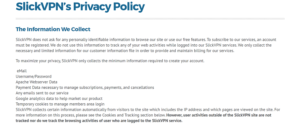
SlickVPN asserts that it does not log users’ browsing activities. However, it does collect certain personal data, such as usernames, passwords, payment information, and Google Analytics data, in order to create accounts. Additionally, temporary cookies are used during the log-in process.
If required by government authorities, SlickVPN would be obligated to disclose this information. This is because the company is based in Greenville, South Carolina, USA, a member of the 5 Eyes Alliance.
This alliance, which includes the US, UK, Canada, Australia, and New Zealand, is known for cooperating on surveillance activities, including the collection and sharing of private data with law enforcement agencies.
SlickVPN emphasizes that, to date, it has not received any requests from courts or governments for the disclosure of user information.
To provide transparency, SlickVPN has implemented a warrant canary on its website. This legal tool serves to notify users if the company receives any government requests for information. If such a request is made, the warrant canary will be updated to reflect this, allowing users to stay informed.
For individuals who have entrusted SlickVPN with their personal data during registration, this mechanism offers some reassurance that they will be kept in the loop if their information becomes part of an investigation.
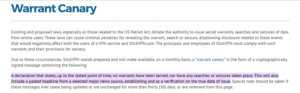
It will be interesting to see how SlickVPN handles user protection in the future, especially if faced with government inquiries.
Would it take a stand for its users, as another well-known VPN provider did during a government investigation in Turkey several years ago? Such an event could truly test whether SlickVPN lives up to its privacy commitments.
To enhance its credibility and build user trust, a third-party audit of SlickVPN’s privacy policies and practices—something many leading VPN providers undergo—would be beneficial.
Torrenting — Supported on All Servers
SlickVPN permits torrenting on all of its servers, a feature not always available with other VPN providers. While the VPN’s speeds seem sufficient for torrenting, I have reservations about its safety. This concern stems from its data logging practices and the absence of a reliable kill switch.
The ability to torrent across all servers is undoubtedly a strength of SlickVPN, particularly in an era when many VPNs restrict or block torrenting entirely.
While I, along with my team, do not condone illegal torrenting, it is important to familiarize yourself with your country’s laws regarding torrenting.
However, the VPN’s logging policy and lack of a kill switch raise significant concerns. In the event of a connection drop, SlickVPN could leave your activity unprotected, exposing your real IP address while using torrenting platforms like BitTorrent.
The primary reason for using a VPN when torrenting is to keep your identity private within the torrent swarm, so a sudden disconnection without protection could compromise your security.
Functionality in China — Uncertain
It remains unclear whether SlickVPN operates effectively in China.
China’s “Great Firewall” is a sophisticated system of internet censorship and surveillance that blocks VPN traffic and monitors online activity.
While a VPN is essential for accessing global content from within China, there is no evidence to suggest that SlickVPN can bypass these restrictions. Additionally, SlickVPN does not offer servers in China, which are necessary for accessing China-specific content.
SlickVPN’s website does not mention any support for use in China, and my attempts to contact customer service for confirmation received no response.
Simultaneous Device Connections — Up to 5 Devices
SlickVPN allows you to connect up to 5 devices simultaneously with a single license, making it a suitable option for families or small businesses.
Moreover, you can use up to 2 different IP addresses simultaneously, which is particularly useful for those managing time-sensitive tasks like sending large volumes of emails.
Device Compatibility — Limited Native Apps but Wide Device Coverage
SlickVPN offers native apps only for Windows and macOS. However, you can manually set up connections on other devices using the OpenVPN app, including iOS, Android, Linux, Ubuntu, Amazon Kindle, Chromebook, and certain routers (e.g., QNAP, Synology, and Asus).
Running SlickVPN on a router allows you to extend encrypted coverage to all connected devices, including those that don’t natively support VPNs, such as home media systems.
One downside is that every time you switch servers on OpenVPN, you need to reconfigure the connection.
Additionally, some users have reported difficulties with configuring network profiles to work with SlickVPN servers on mobile devices. This is an area where the provider could improve, especially as more people favor mobile usage over desktop.
SlickVPN also supports OpenVPN on Windows, macOS, iOS, Android, and Linux, while IPSec is available only for iOS and macOS.
I also found that the Windows client is outdated. The version number (0.2.6.1) suggests it hasn’t been updated in nearly three years.
Additionally, the OpenVPN app file dates back to 2015, and some users have encountered crashes upon installation. The fact that these files are from unknown publishers could further explain the frequent app stability issues.
Installation & Setup — Challenging Process
Setting up SlickVPN can be cumbersome. In my experience, installation was particularly problematic, and despite subscribing to a monthly plan, I was unable to download the app.
For users who manage to download the app, SlickVPN’s website provides a detailed step-by-step guide to assist with installation.
For Windows, the steps are as follows:
- Launch the Setup Wizard and click “Next.”
- Accept the License Agreement and click “Next.”
- Confirm the default location by clicking “Next.”
- Accept the Start Menu shortcut and click “Next.”
- Choose whether to create desktop icons and click “Next.”
- Complete the setup by clicking “Install.”
For mobile devices, the process involves:
- Downloading the OpenVPN Connect app from the App Store or Google Play.
- Downloading the .ovpn file and emailing it to yourself.
- Opening the email in your Mail app, selecting the attachment, and choosing “Open in OpenVPN.”
- Tapping the “+” button to add the profile, then filling in the necessary details.
- Tapping “Connect” to establish the VPN connection.
On Android, the setup process is similar, but users must import the appropriate configuration file (SV_mobile.ovpn) and enter their login credentials to connect.
While the installation guides are clear, users frequently report issues when manually configuring VPN profiles on mobile devices. Given the increasing reliance on mobile technology, SlickVPN should prioritize enhancing this aspect of its service for a smoother user experience.
Pricing – 9.6
SlickVPN offers three pricing options to accommodate different budget preferences:
- Yearly Plan: $4 per month
- 6-Month Plan: $5 per month
- Monthly Plan: $10 per month
Although there is no free trial available, each plan is backed by a 30-day money-back guarantee. This ensures that if you encounter difficulties using the service, you can request a refund and avoid losing money.
Payment options include PayPal, credit cards, and Bitcoin, providing flexibility in how you can subscribe.
Among these plans, the 6-Month Plan offers the most value, providing a 50% discount compared to both the yearly and monthly options.
While SlickVPN may not be the least expensive VPN on the market, it provides decent value, allowing connections on up to five devices simultaneously. However, this is a feature also offered by other VPNs, sometimes at a lower price.
Reliability & Support – 7.8
SlickVPN’s customer support leaves much to be desired. Upon subscribing, I did not receive a confirmation email, which raised concerns about the legitimacy of my transaction and the VPN provider.
The absence of a live chat feature further complicated the issue. The only way to reach customer support was through a ticketing system, and responses took up to 24 hours.
In my case, I waited approximately 8 hours to receive a reply, which directed me to reset my password and access the VPN. However, the email with the reset link never arrived, and I had to continue corresponding with customer support, facing delays and unresolved issues.
Improving customer service responsiveness and offering live chat support would significantly enhance the user experience.

The overall experience was frustrating and did not instill confidence in using the VPN service.
A closer examination of VPN’s blog, FAQ, and guide sections on its website further contributed to this impression. Although the FAQ page is somewhat helpful, it is quite minimal. Notably, the blog has not been updated since 2019, which raises concerns about the currency of the information.
Additionally, the limited guides available are more appropriate for a blog format, as they lack detailed instructional tutorials. Instead, users can find installation and user guides under the Help & Support section, which could be better organized for clarity and accessibility.