VTV IPTV Overview
VTV IPTV, offered by Valley Android TV, provides an extensive IPTV service featuring over 18,000 live TV channels and Video on Demand (VOD) options.
This service enables you to enjoy your favorite sports events and various shows in real-time, ensuring you can watch programs as they air, rather than after their broadcast.
Additionally, VTV IPTV includes live news channels from multiple countries, allowing you to stay informed about global events.
Subscriptions are available for just C$20 per month, though pricing may vary depending on the number of subscriptions selected.

Is VTV IPTV Legal?
The legality of an IPTV service hinges on whether the provider possesses the rights to stream the offered content. Many IPTV services operate without the necessary rights, thereby violating copyright laws.
As such, caution is advised when using VTV IPTV, as there may be legal implications. It is highly recommended to utilize a VPN service while streaming any IPTV content to safeguard your privacy and reduce the risk of potential issues.
How to Subscribe to VTV IPTV
1. Access the official VTV IPTV website using a web browser on your computer or smartphone.
2. Click on the “Online Store” tab in the homepage menu, then select the VTV IPTV service option.
3. On the following page, click the “Add to Bag” button, followed by “Go to Checkout.”
4. In the Shopping Cart section, adjust the quantity to reflect the number of subscriptions desired.
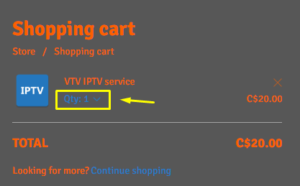
5. Enter your email address in the Checkout section and click the “Checkout” button.
6. Complete the Billing Address section and click the “Place Order” button.
7. For payment instructions, call 705-562-2308 or reach out to the provider via Facebook or email.
8. After subscribing, your IPTV credentials will be sent to your email.
How to Stream VTV IPTV on Compatible Devices
To stream the VTV IPTV playlist, you can utilize any IPTV Player application that supports M3U or Xtream codes playlist formats.
Alternatively, you may download the Valley Android TV app, the official application for this service. Upon subscribing, you will receive the APK file for this app.
- For Android smartphones and tablets, simply install the provided APK file.
- For Android TVs and Firestick devices, sideload the APK using the Downloader app.
- To install the Valley Android TV APK on Windows PCs or Macs, use the BlueStacks emulator.
Since APK files are incompatible with Apple devices, you can opt for the All IPTV Player app, available on Android. Once you have installed the IPTV Player, log in using your IPTV credentials to access the playlist.
Customer Support
For any inquiries or assistance regarding the VTV IPTV service, please contact Valley Android TV’s customer support at 705-562-2308 or via email at scottseguin@valleyandroidtv.com. Additionally, a Live Chat feature is available on their official website for immediate assistance.
Pros:
- Provides Electronic Program Guide (EPG) support
- Features a Catch-up option
- Allows recording of channels for later viewing
Cons:
- No free trial available
- Only one subscription plan is offered
FAQ
What IPTV Player app can I use to access and stream the VTV IPTV playlist?
The Opus IPTV Player is recommended for streaming the VTV IPTV playlist across various devices, as it supports multiple playlist formats.
















