Explore streamQ IPTV: A Cost-Effective Streaming Alternative
If you are seeking an affordable alternative to your current streaming services or television provider, consider the streamQ IPTV service.
This platform grants you access to thousands of live TV channels and on-demand content, all consolidated into a single service. streamQ offers TV channels in 18 languages, spanning over 150 countries.
While one might expect that such a diverse array of content would come at a high price, streamQ is remarkably budget-friendly. Additionally, the service provides a 24-hour free trial, allowing you to test its features and performance before committing.

How to Subscribe to streamQ
1. Open a web browser on your device and navigate to the official StreamQ website.
2. Click on the “Pricing” option in the menu bar to view the subscription plans section.
3. Choose a subscription plan to proceed.
4. On the following page, enter your email address and specify the number of connections you desire for your account.
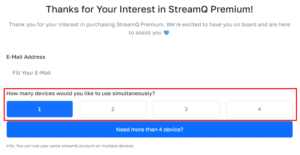
5. Select your preferred plan from the available subscription options displayed at the bottom.
6. Click on either the WhatsApp or Telegram button to initiate a chat with the support team.
7. Send a message requesting a subscription, and you will receive a payment link.
8. Click the link and follow the prompts to complete your payment. Upon successful payment, you will receive your IPTV credentials.
Watching streamQ IPTV Playlist on Various Devices
To stream the playlist from this IPTV service on most devices, you will need an IPTV player, such as XCIPTV Player. This application can be installed on Android devices via the Play Store.
If you are using a Firestick, you can sideload the APK file using the Downloader app, which is also available for Windows PCs and Macs through the BlueStacks emulator.
For Apple device users, XCIPTV Player is not available; however, you can opt for the Purple IPTV Player instead. If you own a Samsung or LG smart TV, you can install the IPTV Smarters Pro app from the TV’s official app store.
Based on your device, install one of the recommended IPTV players and access your streamQ playlist using the credentials you received.
Customer Support
For any inquiries or issues related to the IPTV service, you can contact their customer service team via WhatsApp or Telegram. Alternatively, you may reach out to the support team via email at https://streamq.tv/contact or visit the Contact page on the official website to send a message through the contact form.
Pros & Cons
Pros:
- Supports Electronic Program Guide (EPG)
- 99.9% server uptime
- Anti-freeze technology
Cons:
- No official app (IPTV Player)
- Lacks the Catch-up feature
FAQ
Can I request a refund from streamQ IPTV?
Yes, you may request a refund within three days of purchase if you are dissatisfied with the service or encounter an issue that cannot be resolved by the provider.
















