Supa Legacy IPTV Overview
Supa Legacy IPTV is a free IPTV player that is compatible with major devices, providing users with an organized interface to access various types of content, including Live TV, movies, and series.
This player is highly stable and supports high-quality streaming without interruptions.
Additionally, the Supa Legacy player includes a security feature that allows users to hide specific content within each category using a password.

Legality and Safety of Supa Legacy IPTV
Yes, Supa Legacy IPTV is safe to install on your devices, as it is available on official app stores.
However, it is important to note that while the player itself is legitimate, over 90% of IPTV providers may offer copyrighted content illegally. Streaming such content can pose risks, and it is advisable to use a VPN for anonymous viewing.
Installation Instructions for Supa Legacy IPTV on Various Devices
Supa Legacy IPTV is accessible on the Google Play Store for Android devices. For iPhone or iPad users, the app can be downloaded from the App Store.
While the app is not available on the Amazon App Store, users can sideload the APK file (available at https://urlsrt.io/supa-legacy) on Firestick or Fire TV devices using the Downloader for TV tool.
This sideloading method is also applicable for installing Supa Legacy IPTV on Android TV.
For Windows or Mac PCs, an Android emulator such as BlueStacks is required to download the player app by uploading its APK file.
Activation Process for Supa Legacy IPTV Player
1. Open the Supa Legacy app on your device.
2. Tap the “Activate Mac Address” button.

3. Enter your device’s Mac Address and your email address.
4. Input the M3U URL provided by your IPTV provider and click “Activate.”
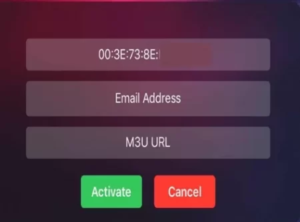
5. Once the playlist is loaded, you can begin streaming your favorite content.
Customer Support
Supa Legacy IPTV offers 24/7 email support, along with assistance via Skype, Telegram chat, and a ticketing system to address any streaming issues users may encounter.
For support, you can email the team at support@superappsolutions.com or visit the Supa Legacy Contact webpage for additional support options.
Pros and Cons
Pros:
- EPG support
- Contact support options
- Parental control features
- Multiple playlists
- Catch-up support
Cons:
- No Xtream Codes support
- External players are not supported
- Lacks dynamic language switching
FAQ
Can I record content on Supa Legacy Player?
Yes, the player includes a recording feature that allows users to record and save content for offline viewing.
Is Supa Legacy IPTV shut down?
No, as of now, the Supa Legacy player is functioning well without any reported errors.
















