IPTV Blink Player Overview
IPTV Blink Player is a premium IPTV Player designed for multi-user support. This player is compatible with a variety of codecs, ensuring a reliable performance alongside an attractive user interface.
Subscribers can take advantage of advanced features such as a favorites manager, dynamic language switching, and parental controls.
Users can easily add their provider playlist by installing the app from their respective app stores, and an APK is available for download for compatible devices.

Is IPTV Blink Player Legal and Safe to Stream?
Yes, IPTV Blink Player is legal and safe to install, as it does not host any streaming content itself. However, the legality of the content provided by individual IPTV providers may vary, and it is essential to verify their licensing.
Furthermore, users should be aware that their location and online information may be tracked. To safeguard this information, it is recommended to utilize a premium VPN service, which masks your IP address and offers various advanced features to protect your online privacy without tracking your activities.
How to Install IPTV Blink Player on Multiple Devices
The IPTV Blink Player app is accessible on the Play Store for Android devices and the App Store for iPhone and iPad users. For installation on Firestick or Android TV, you can sideload the app’s APK from its official website using a sideloading tool like Downloader.
Additionally, a web version of IPTV Blink Player is available at webtv.iptvblinkplayer.com, which can be accessed on Windows PCs via the Google Chrome browser and on Mac devices through the Firefox browser.
Note: The web version supports both M3U Playlist URLs and Xtream Codes API, while the dedicated app only supports the Xtream Codes API.
How to Sign Up and Use IPTV Blink Player on Your Devices
1. Visit the IPTV Blink Player website using a web browser.
2. Select either the Custom IPTV Android App or Blink Player Pro for iOS, depending on your device.
3. Scroll down and choose the Lifetime Plan, or opt for the One-time Plan or One-year updates.
4. Click the “Order Now” button and then “Add to Cart.”
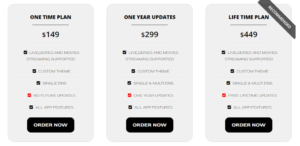
5. View your selected plan in the Cart and enter any applicable coupon codes.
6. Proceed to checkout, filling in your billing details.
7. Choose your payment method, agree to the terms and conditions, and click “Place Order.”
8. Upon completing the payment, you will receive your Blink login details via email.
9. Open the Blink app on your streaming device and sign in using the credentials provided.
10. Input the Xtream Codes API details from your IPTV provider and click “Add User.”
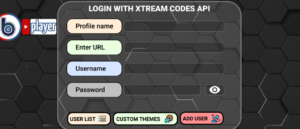
11. Begin streaming your preferred content through the player.
Customer Support
IPTV Blink Player offers 24/7 email support to assist with any issues related to streaming or activation. Users can reach out by sending an email to contact@iptvblinkplayer.com or by filling out the form on the player’s Contact Us webpage.
Responses from the support team typically take a few business days.
For immediate assistance, users can chat with an IPTV Blink customer support representative via Facebook Messenger, with the app link available on their contact page.
Pros and Cons
Pros:
- User-friendly interface
- Search functionality
- Favorites manager
- Dynamic language switching
- Parental controls
Cons:
- No free trial available
- Delayed responses from contact support
- M3U URL support limited to the web version
- No EPG (Electronic Program Guide) support
Frequently Asked Questions
Does IPTV Blink Player support external players?
Yes, this IPTV player supports various external players for enhanced user convenience.
What is the best alternative player to Blink?
Consider using Tivimate IPTV Player or IPTV Stalker Player, which are among the top free alternatives available.
















