MyIPTV Player Overview
MyIPTV Player is a free IPTV application that offers a range of useful features, including parental controls, automatic channel grouping, and a favorites manager.
Notably, it includes a recording feature that allows users to save and revisit their favorite content at a later time.
Currently, this IPTV Services app is exclusively available through the Microsoft Store. To use it on other Android-based devices, users must sideload the APK file.

Is MyIPTV Player Legal and Safe to Use?
Yes, MyIPTV Player is legal and safe to use. The application only facilitates streaming content provided by your IPTV service provider and does not host any content itself.
Therefore, downloading and using MyIPTV Player is permissible. However, the legality of the content added to the player cannot be guaranteed. To ensure your online streaming is secure and to mitigate potential threats, it is recommended to utilize a highly encrypted VPN.
Installation Instructions for MyIPTV Player on Various Devices
To install MyIPTV Player on your Windows PC, visit the Microsoft Store. For Android-based devices, the player is available in APK format and can be sideloaded using the Downloader app for TV.
Users can sideload the APK from a trusted source and then install the app from the downloaded file.
To install the player on your PC, you will need an Android emulator such as BlueStacks. After installing the emulator, upload the APK file to access the application.

Adding an M3U URL on MyIPTV Player
1. Launch the MyIPTV Player app on your streaming device.
2. Navigate to Settings and select Add new playlist and EPG source.

3. Enter the M3U URL provided by your IPTV provider, or click Select file to choose an existing file.
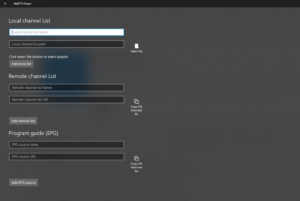
4. Click Add Local List and return to the Settings page.
5. Find Select Playlist Channel and choose the newly added playlist.
6. Hit Refresh and select the Channels option.
7. Once the playlist has been uploaded, you can stream your desired channels from the available content.
Customer Support
MyIPTV Player does not offer contact support for resolving streaming issues. Users are encouraged to troubleshoot common streaming problems independently, which can often be resolved through general methods such as updating the app or restarting the streaming device.
Pros and Cons
Pros:
- Free IPTV player
- Supports multiple playlists
- Offers EPG support
- Compatible with external players
Cons:
- Lacks contact support
- Does not support Xtream Codes
- Limited compatibility with devices
FAQ
How do I activate MyIPTV Player?
Activation is not required; users can directly add the M3U URL to the player.
Can I edit the added playlist on MyIPTV Player?
Yes, users can edit both the added playlist and the EPG source within the application.
How do I get MyIPTV Player on my iPhone?
Currently, the player is only available in APK format and on the Microsoft Store, making it unavailable for download on iPhone. For an M3U URL-supported media player on iOS, consider using the IPTVX player, which is officially available on the App Store and free to use.
















