MXL IPTV Overview
MXL IPTV is a free multimedia player designed for seamless streaming by organizing content alphabetically.
This application is readily available on the Google Play Store for Android devices, including phones and tablets, facilitating easy installation. If the app is not found in the App Store, users have the option to sideload the player’s APK onto their devices.

Is MXL IPTV Legal and Safe to Stream?
Yes, MXL IPTV is legal and safe for use. As a player, it does not provide any content for streaming, making it entirely secure for your devices. The potential risk arises only when streaming copyrighted content. Users should be aware that the IPTV provider playlists may contain material lacking proper licensing.
To ensure safe streaming practices, it is essential to utilize premium VPN services on your device. These VPNs employ robust AES 256-bit encryption, which conceals your online identity and protects your information from third-party threats.
How to Install MXL IPTV on Different Devices
To install MXL IPTV on your Android phone, tablet, or Android TV, navigate to the Google Play Store and download the MXL IPTV player app. Please note that this player is not available for Apple devices such as iPhones, iPads, or Apple TV.
In addition to the official app available on the Google Play Store, MXL IPTV provides an APK for Android Smart TVs and Firesticks. Users can sideload the APK by utilizing the Downloader app to install this player on their Android TV or Firestick.
MXL IPTV is compatible with Android emulators, as it can be found in the Google Play Store. Users can download BlueStacks on their Windows or Mac PCs and install the player app from the integrated Play Store.

How to Add an M3U URL on MXL IPTV
1. Open the MXL IPTV player and tap the “+” button located in the bottom right corner of the screen.
2. Enter the M3U Playlist URL and the desired playlist name in the pop-up window.
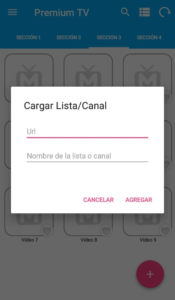
3. Click “Add” and wait a few seconds for the content to load.
4. You can now stream your selected content from the uploaded playlist.
Customer Support
For assistance with streaming issues, you may contact the MXL IPTV support team via email at paymentsmundoiptvlatino@gmail.com.
Your inquiries will be addressed within a few business days. Please note that this IPTV player does not offer alternative customer support channels.
Pros and Cons
Pros
- Free player
- EPG support
- Favorites manager
- Supports 4K streaming
Cons
- No immediate contact support
- Lacks parental control features
- Resume playback is not supported
FAQ
Does MXL IPTV support multiple playlists?
Yes, MXL IPTV allows users to add multiple playlists for convenient streaming.
How do I add Xtream Codes to MXL IPTV?
Xtream Codes cannot be added to this player, as it exclusively supports M3U and M3U8 URLs.
















