Perfect Player IPTV: An Overview
Perfect Player IPTV is a free media player offering a variety of streaming features, including EPG support and udpxy server compatibility. It supports EPG in both XMLTV and JTV formats, providing users with a comprehensive viewing experience. The player features an intuitive interface, allowing for easy navigation and use.
Additionally, users can customize themes and layouts to suit their preferences. For those seeking a free IPTV player without ads, Perfect Player IPTV is an excellent choice.

Is Perfect Player IPTV Legal and Safe to Stream?
Perfect Player IPTV exclusively supports streaming content from your chosen IPTV provider and does not supply any content itself, making it legal to use. However, since it is not available through any official App Store, there is a risk that your data may be tracked.
Furthermore, many IPTV services may host copyrighted content, which is illegal to watch in several countries. To mitigate these risks while streaming with Perfect Player IPTV, it is highly recommended to use a VPN on your device.
How to Install Perfect Player IPTV on Your Device
For Android Devices (Phones, Tablets, TVs, etc.) and Firestick:
You can easily sideload and install the Perfect Player IPTV APK by using the Downloader app. Download the APK here.
Note: Perfect Player IPTV is not compatible with iPhone and iPad. If you are looking for an IPTV player for iOS, consider installing IPTV Smarters.
For Smart TVs:
You can sideload the Perfect Player APK via a USB drive.
For Windows PC or Mac:
Install BlueStacks on your computer, then upload the Perfect Player APK file to install the application.
After installation, follow these steps to add your M3U URL and access your provider’s content.
How to Add M3U Playlist URL on Perfect Player IPTV
1. Open the Perfect Player app on your device and tap the Settings icon.
2. Select General and click on Playlist on the screen that appears.

3. Tap Next and enter the Playlist URL.
4. Choose M3U and enter a name for the Playlist, then tap OK.
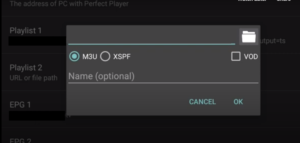
5. Return to the General Settings and upload your IPTV provider’s EPG by selecting XMLTV and uploading the file. A message stating “Playlist update started” will appear shortly.
6. Once the playlist is loaded, you can start streaming your desired channels or VODs from your IPTV provider.
Customer Support
Please note that Perfect Player IPTV does not offer customer support. Users are encouraged to resolve any streaming issues through standard troubleshooting methods, such as restarting the device, updating the Perfect Player application, and ensuring a stable WiFi connection.
Pros and Cons
Pros:
- Free IPTV player
- EPG support
- Picture-in-Picture mode
- Simple user interface
Cons:
- Lacks Xtream Codes support
- Incompatible with iPhone and iPad
- No contact support
FAQ
How can I subscribe to Perfect Player IPTV?
Perfect Player IPTV does not require a subscription or registration.
Does Perfect Player IPTV support external players?
No, this IPTV player does not support streaming in external players.
Can I add multiple playlists on Perfect Player?
Yes, Perfect Player IPTV allows for multiple playlists.
Is Perfect Player currently shut down?
No, Perfect Player is operational and functioning without issues.
















