AceVPN Review: Expert Summary
AceVPN falls short of expectations for a reliable VPN service, and I advise against downloading this application.
Despite offering 256-bit AES encryption and protection against DNS and WebRTC leaks, it lacks several critical and advanced security and privacy features typically found in top-tier VPNs.
Notably, AceVPN does not include a kill switch, an essential security measure. Its no-logs policy has not undergone independent auditing, and it lacks advanced features such as RAM-only servers, IPv6 leak protection, and perfect forward secrecy. Furthermore, it offers limited additional features, with no options for split-tunneling or ad blocking.
The absence of dedicated applications necessitates manual configuration of third-party apps, which can be both time-consuming and inconvenient.
AceVPN operates servers in only 27 countries and provides just one dedicated P2P server, making it inadequate for streaming purposes. Full server access is restricted to its premium plan, which is priced higher than average; users on the basic plan can only access servers in three countries.
Additionally, AceVPN permits connections from only one device, significantly below the industry standard of 5 to 10 devices. Its pricing is on the higher side, and it offers only a 7-day money-back guarantee, whereas the standard in the industry is typically 30 days.
Overall, there are numerous superior VPN options available in 2024 that provide robust security features, fast speeds, effective streaming capabilities, and user-friendly native applications.
| 🏅 Overall Rank | #81 out of 82 VPNs |
| 🌍 Number of Servers | Unknown |
| 📱 Number of Devices | 1 |
| 💸 Starting Price | INR330 / month |
| 🎁 Free Plan | Yes |
| 💰 Money-Back Guarantee | 7 days |
AceVPN Full Review — Lacking Key Features and Challenging User Experience
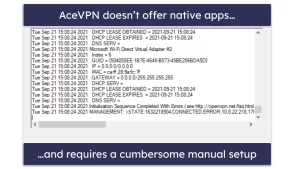
After thoroughly testing AceVPN for several weeks, I can confidently say it ranks among my least preferred VPNs. The service is missing several critical features that are standard with most top VPN providers.
Key Drawbacks:
- No Kill Switch: AceVPN lacks a vital kill switch feature, compromising your security in case of dropped connections.
- No Native Apps: It doesn’t offer native applications, which makes installation and setup more complicated.
- Limited Streaming Support: It fails to unblock popular streaming platforms.
- Minimal P2P Support: AceVPN provides only one P2P server.
- Slow Speeds: The connection speeds are notably sluggish, affecting both browsing and streaming experiences.
- Missing Advanced Security Features: Many advanced security options commonly found in other VPNs are absent.
- Overpriced: Considering its limitations, AceVPN is significantly more expensive than competitors like ExpressVPN and Private Internet Access, which offer better value and more robust features.
Better Alternatives: VPN services like ExpressVPN and Private Internet Access are far superior, offering user-friendly apps, fast speeds, advanced security features, and much more reasonable pricing.
AceVPN Plans & Pricing — Overpriced with Limited Refund Policy
AceVPN offers two paid subscriptions (Premium VPN and Ultimate VPN) and a free plan that requires an application process. Unfortunately, the service does not allow simultaneous connections, restricting usage to just one device at a time, unlike other top VPNs that support 5–7 devices simultaneously.
- Premium VPN: Includes basic features but limits server access to three countries (the US, UK, and France) and does not include the P2P server.
- Ultimate VPN: Expands access to servers in 27 countries and offers P2P support, along with free remote installation.
AceVPN’s pricing structure is notably high, even with longer-term plans, especially when compared to top VPNs like ExpressVPN, Private Internet Access, and CyberGhost VPN, which offer more features at a lower cost. Furthermore, the prices advertised on AceVPN’s website are often inaccurate — the checkout price is consistently higher.
The Free Plan requires potential users to meet specific criteria (journalist, blogger, webmaster, etc.) and requires bloggers to provide a backlink to AceVPN’s website before even trying the service.
Another downside is that AceVPN only accepts PayPal and mailed checks as payment methods, limiting convenience, especially compared to top VPNs that accept credit cards and cryptocurrencies.
Refund Policy: AceVPN’s 7-day money-back guarantee is much shorter than the industry standard of 30 days. Additionally, they charge a processing fee for refunds, an unusual and inconvenient practice among VPN providers.
Conclusion: AceVPN is too expensive for the limited features it provides, especially with its restrictive refund policy. Other VPNs like ExpressVPN, Private Internet Access, and CyberGhost offer better value and more user-friendly options.
AceVPN Features — Lacks Key Security Essentials
While AceVPN includes some standard security features, it’s missing several crucial options that are essential for ensuring user privacy and security:
- 256-bit AES Encryption: This is a standard, bank-grade encryption.
- No-Logs Policy: AceVPN claims not to log user traffic or IP addresses.
However, it’s missing a kill switch, which is critical for preventing accidental data leaks if your connection to the VPN drops. Although you can manually configure one, this is far from convenient. Additionally, it doesn’t support the faster WireGuard protocol, which is increasingly common in the VPN industry.
AceVPN offers a Stealth VPN protocol for obfuscation, but I was unable to test it due to setup errors.
While the VPN includes DNS and WebRTC leak protection, it lacks IPv6 leak protection, which must be manually disabled. During my tests, I didn’t encounter any leaks, but the absence of this protection is a notable omission.
Overall: While AceVPN covers basic security features, the absence of a built-in kill switch and other advanced security options makes it less secure than alternatives like ExpressVPN and Private Internet Access, both of which offer comprehensive security tools.
AceVPN Privacy & Security — Basic Policy, But Concerns Remain
AceVPN operates under a basic no-logs policy, claiming not to log user traffic or IP addresses. However, unlike industry leaders such as ExpressVPN, this policy has not been independently audited, which raises concerns about its reliability.
The service collects email addresses and payment information, but also requests physical addresses, phone numbers, and full names. Although I was able to use fake information, the requirement to provide this personal data is off-putting, especially when many VPNs allow for anonymous signups using cryptocurrencies.
Conclusion: While AceVPN provides minimal privacy protections, the lack of independent audits and the unnecessary collection of personal data are concerning. In contrast, VPNs like ExpressVPN offer stronger privacy assurances through audited no-logs policies and more secure signup processes.

AceVPN Transparency and Privacy Overview
AceVPN publishes a transparency report that reveals whether it has received any government requests for user data. To date, it has not received any such requests.
AceVPN is headquartered in the United States, which is part of the 5/9/14 Eyes Alliances, a coalition of countries that share intelligence data. This affiliation generally raises concerns about privacy for VPN users. However, AceVPN enforces a no-logs policy, meaning it does not store user activity data.
In theory, this ensures that even if authorities request information, there would be no data to hand over—assuming the no-logs policy is adhered to.
While AceVPN does offer some privacy protections, there are notable limitations. The company’s location in a surveillance-sharing country presents inherent privacy risks.
Although it has a no-logs policy and publishes a transparency report, the no-logs claim has not undergone any independent audits. In comparison, there are VPN providers with more robust privacy features and third-party audits, making AceVPN’s privacy measures less comprehensive.
AceVPN Speed & Performance — Underwhelming Speeds on Local and International Servers
During speed tests conducted on AceVPN’s servers in all 27 countries where it operates, the results were underwhelming. Speeds on nearby servers were mediocre, while connections to distant servers experienced significant slowdowns.
To establish a baseline, I first ran a speed test without connecting to AceVPN. Unlike many competitors, AceVPN does not offer a quick-connect feature that automatically selects the fastest server. Instead, users must manually choose the closest server, with the assumption that proximity equates to speed.
Since I am based in the US, I manually connected to the nearest US server to assess the VPN’s performance. Unfortunately, the results confirmed that AceVPN struggles to deliver reliable speeds, especially on long-distance connections.
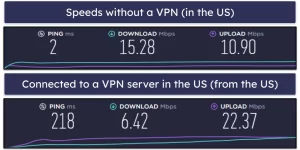
I then tested a distant server in Russia. Here are my speeds:
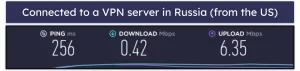
AceVPN Performance — Noticeably Slow Speeds Across All Servers
AceVPN exhibited significant slowdowns, even when connected to nearby servers. On local servers, I experienced a 60% reduction in speed, leading to websites taking over 10 seconds to load and HD videos on YouTube requiring 5–10 seconds to start streaming.
The situation worsened on distant servers, where speeds plummeted by 97%, resulting in a sluggish performance with HD videos taking over 20 seconds to load, frequent buffering during playback, and occasional VPN connection drops.
To verify these results, I asked a colleague in Romania, a country known for its high-speed internet, to run identical speed tests. Unfortunately, the outcome was the same, confirming that AceVPN struggles to maintain adequate speeds across its network.
In contrast, leading VPN services like ExpressVPN maintain much faster speeds even on distant servers, with only a 15% reduction in speed observed during tests.
Similarly, other top VPN providers like Private Internet Access, CyberGhost VPN, and NordVPN offer impressive speeds, with slowdowns ranging between 10-35% across all server locations, ensuring smooth browsing, streaming, and torrenting experiences.
AceVPN Servers & IP Addresses — Limited Network and P2P Support
AceVPN operates servers in 27 countries, a relatively small network compared to industry leaders like ExpressVPN, which has servers in 105 countries, and CyberGhost VPN, which operates in 100 countries.
Most of AceVPN’s servers are located in Europe, Asia, and North America, with only one server in countries such as Canada, Australia, Mexico, South Africa, Brazil, and Egypt.
While AceVPN allows torrenting, it restricts this activity to a single dedicated P2P server, blocking it on all others.
In contrast, VPNs like ExpressVPN and Private Internet Access permit torrenting across all their servers, and CyberGhost VPN offers a large number of dedicated P2P servers optimized for file sharing.
In summary, AceVPN’s small server network, lack of transparency about the total number of servers, and limited P2P support pale in comparison to the offerings of top-tier VPN services, which provide broader coverage and superior torrenting capabilities.
AceVPN Streaming & Torrenting — Poor Performance on Both Fronts
AceVPN performs poorly for streaming, as it fails to bypass geo-restrictions on popular platforms like Netflix, Disney+, Hulu, and Amazon Prime.
While it works with smaller streaming services like VRV and Crackle, the loading times were exceptionally long during testing, with websites taking over 15 seconds to load and videos needing 30+ seconds to start playing.
AceVPN advertises a streaming feature called “Unblock TV / Smart DNS,” which claims to offer access to over 115 streaming channels without speed loss or buffering. However, this “free service” is only available with its paid plans, making the “free” claim somewhat misleading.
Additionally, while the Smart DNS feature allows VPN functionality on devices that don’t typically support VPNs, such as gaming consoles, the setup process is complex and inconvenient.
Overall, AceVPN lacks the speed, server variety, and streaming support necessary to compete with leading VPN providers, offering a subpar experience for both streaming and torrenting.

AceVPN is highly inadequate for torrenting. While it supports popular P2P applications like qBittorrent and Vuze, it limits torrenting to only one server and delivers very slow download speeds. For example, downloading a 1.23 GB file took over 4 hours during testing.
Additionally, torrenting is restricted to AceVPN’s Ultimate VPN plan, which is priced significantly higher than its other offerings. Many leading VPN providers do not impose extra charges for torrenting, making AceVPN’s policy notably subpar, especially given its poor torrenting performance.
There are far superior VPN options available for torrenting, offering numerous P2P servers, faster speeds, and no additional costs.
Overall, AceVPN is not suitable for streaming or torrenting. It fails to work with major streaming platforms like Netflix and Amazon Prime, restricts torrenting to a single server with slow speeds, and imposes excessive fees for these services.
AceVPN Ease of Use: Mobile & Desktop Apps — No Native Apps (Inconvenient Setup)
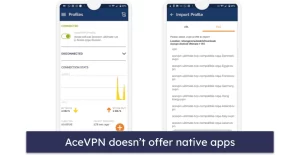
AceVPN lacks native applications, necessitating a manual setup on various platforms, including Android, iOS, Windows, macOS, and Linux, utilizing third-party applications.
Although AceVPN offers detailed tutorials for each platform, this manual configuration proves to be quite inconvenient for users.
During my testing on Android and iOS, I relied on a third-party app for Android and had to adjust my device settings for iOS. This process was cumbersome and time-consuming.
Once configured, AceVPN’s functionality was subpar; many servers were non-operational, and connecting to most required multiple attempts. For users seeking effective VPN solutions on Android, I recommend exploring our curated suggestions. Similarly, if you are in search of a high-quality VPN for iOS, refer to our recommendations.
I also evaluated AceVPN on my Windows PC. The setup via a third-party application was again a lengthy process. Post-setup, the lack of a quick-connect feature and the absence of a search option for servers significantly hindered usability; users are left to scroll through a long list of servers.
Performance mirrored that of mobile devices, with frequent reconnections—often needing over ten attempts to establish a stable connection. For those interested in the best VPNs for Windows, I recommend checking our top-rated options. Mac users can find suitable VPNs by following this link.
AceVPN does offer a smart DNS feature, allowing use with devices that typically do not support VPNs, such as gaming consoles. However, the setup for this feature is complicated and time-intensive, further diminishing its convenience.
In summary, AceVPN is notably unfriendly from a user experience perspective. The absence of native apps, coupled with a complicated setup process and persistent connectivity issues, makes it less appealing.
In contrast, other VPN providers, such as ExpressVPN, VyprVPN, and Private Internet Access, offer dedicated applications for most platforms, which are straightforward to install and use.
AceVPN Customer Support — Pretty Useless Overall
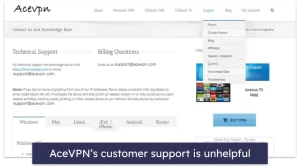
AceVPN Customer Support Review
AceVPN’s customer support leaves much to be desired. While it offers email support, setup tutorials (including video guides), frequently asked questions (FAQs), and troubleshooting guides, it lacks a live chat option. Additionally, the support articles are often not very helpful.
Although there is mention of a help forum, I encountered difficulties connecting to it after multiple attempts.
The setup guides provided by AceVPN are informative; however, their troubleshooting guides did not resolve my connectivity issues. I also noted that some of the FAQs contained outdated or incorrect information.
I tested AceVPN’s email support several times, and responses typically took a day or longer, which is quite slow.
Moreover, the responses from support representatives tended to be vague and unhelpful, failing to address my connectivity problems. On some occasions, I did not receive a response at all.
Overall, AceVPN’s customer support is subpar. The absence of live chat, limited assistance from the support section, and slow email response times contribute to a frustrating experience.
In contrast, my preferred VPNs, such as ExpressVPN, CyberGhost VPN, and Private Internet Access, offer 24/7 live chat support, responsive representatives, and comprehensive support libraries.
Is AceVPN Worth It in 2024?
In all honesty, AceVPN does not stand out as a reliable VPN option, and I cannot recommend it. Although it utilizes 256-bit AES encryption and maintains a no-logs policy, it lacks a critical feature—a kill switch—which is standard among reputable VPNs.
Additionally, AceVPN does not provide native apps, requiring manual setup through third-party applications, which can be both inconvenient and time-consuming.
While it does include WebRTC and DNS leak protection, AceVPN falls short in advanced security features such as IPv6 leak protection, perfect forward secrecy, and RAM-only servers, which are standard in top-tier services like ExpressVPN.
Furthermore, it does not offer useful features like split-tunneling or an ad blocker, which are commonly available in leading VPNs such as Proton VPN and Private Internet Access.
Although VPN does not disclose the total number of servers it operates, it is limited to 27 countries and permits torrenting on only one dedicated P2P server. Notably, full server access and torrenting support are restricted to its premium, overpriced plan.
AceVPN does not support simultaneous connections—a feature that most VPNs offer for 5 to 7 devices. Its plans are expensive, and it provides only a 7-day money-back guarantee.
Frequently Asked Questions
Is AceVPN safe?
No, AceVPN is not considered safe. Despite offering 256-bit AES encryption and a no-logs policy, it lacks a kill switch, which is an essential security feature. Additionally, it is missing advanced security measures such as perfect forward secrecy and RAM-only servers.
There are safer alternatives available. For instance, ExpressVPN includes all industry-standard features (a kill switch, 256-bit AES encryption, and an independently audited no-logs policy), along with advanced security options like full leak protection, RAM-only servers, and perfect forward secrecy.
Is AceVPN free?
AceVPN does offer a free plan; however, access requires an application demonstrating that you are a journalist, activist, blogger, or webmaster. This process is cumbersome, particularly when many other premium VPNs provide free versions without such prerequisites.
Generally, I do not recommend using free VPNs, as they often lack vital security features, impose data limits, and may log user information. It is more beneficial to invest in a premium VPN like ExpressVPN or Private Internet Access, which are both affordable, secure, fast, and user-friendly.
Does AceVPN work with Netflix?
No, AceVPN does not function with Netflix, nor does it work with other popular US streaming services in my area, such as Amazon Prime Video, Hulu, or Disney+.
For a reliable Netflix VPN, I suggest ExpressVPN, which consistently provides access to Netflix, boasts fast connection speeds, and is user-friendly.
Is AceVPN good for torrenting?
No, AceVPN is not an ideal choice for torrenting. Torrenting is only available on its costly upgraded plan, which offers just one P2P server while blocking torrenting on all other servers and delivering slow download speeds. While it does include a kill switch for the P2P server, the lack of dedicated apps makes using AceVPN for torrenting a frustrating experience.
















