Digital Lizard IPTV is a premier IPTV service provider that offers a wide variety of streaming content at competitive rates. With over 18,000 live TV channels and extensive on-demand content, including movies and TV shows, it provides more options than traditional services.
It also features live sports from leagues such as the NBA, NHL, NFL, and Premier League, making it an attractive option for sports enthusiasts. Its compatibility with various streaming devices ensures easy access across multiple platforms.
If you’re ready to commit, you can subscribe directly through their website. Alternatively, you can test the service with a 24-hour trial for $4.99.

How to Subscribe to Digital Lizard IPTV
1. Open a web browser and visit Digital Lizard IPTV’s official website.
2. Scroll down to the subscription plans section.
3. Click the Get Started button to choose a plan.
4. Select your streaming device under Devices.
5. Choose a Channel Bouquet to access channels from specific countries.
6. Under the Video-On-Demand Bouquet section, select content in your preferred language.
7. Choose the number of connections required for your account.
8. Enter the number of subscriptions you need and click Add to Cart.
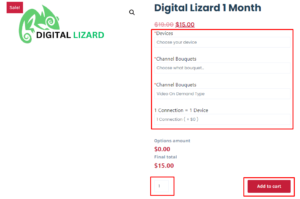
9. On the checkout page, enter your email address under Contact Information.
10. Provide all necessary details in the Billing & Shipping Address section.
11. Click Place Order and follow the instructions sent to your email to complete payment.
12. After payment, you will receive your IPTV credentials via email.
How to Stream Digital Lizard IPTV on Various Devices
Once you receive your IPTV credentials (M3U URL or Xtream Codes) from Digital Lizard IPTV, you can stream using an IPTV Player. For Apple devices, the LillyPlayer app is recommended, while Android users can use the NBPlayer app.
If using a Firestick, sideload the app using the Downloader app and the APK file provided here. You can also install it on a Windows PC or Mac using the Google Play Store via the BlueStacks emulator.
For Samsung, LG, or Roku TVs, you can install any IPTV player available on the device’s native app store. Once installed, enter your IPTV credentials to start streaming.
Alternatively, users with a MAG Box can access the playlist by navigating to System Settings > Portals and uploading the Portal URL provided by the service to begin streaming.
Customer Support
Digital Lizard IPTV offers 24/7 customer support. If you need assistance, visit the Contact Us page on their website. Fill out the contact form, and their support team will respond to your inquiry.
Pros & Cons
Pros:
- Weekly updates to introduce new features and content
- Provides Electronic Program Guide (EPG) support
- Flexible subscription cancellation policy
Cons:
- No free trial available
- No official app provided
Frequently Asked Questions
What payment methods are accepted by Digital Lizard IPTV?
Digital Lizard IPTV accepts payments via debit cards, credit cards, and PayPal.
















