Venex TV IPTV: A Comprehensive Overview
Venex TV IPTV is an ideal IPTV service for sports enthusiasts, offering a wide range of live sports content from the UK, US, and other international markets. In addition to live TV channels, subscribers can access over 2,900 HD movies and 1,700 HD TV shows. Venex TV is available globally, and its playlist is compatible with various devices.
Moreover, it offers a 24-hour free trial, allowing potential subscribers to explore its features before committing to a subscription.
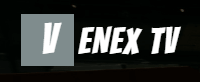
Is Venex TV IPTV Legal?
Like many IPTV services, Venex TV may provide content without holding the necessary licensing agreements. Using third-party services to stream unlicensed content could pose legal risks.
Therefore, it is advisable to stream IPTV content anonymously by using a VPN. A VPN will mask your identity and location, helping to safeguard your personal information while streaming.
How to Subscribe to Venex TV IPTV
Follow these steps to subscribe to Venex TV:
1. Visit the official Venex TV website using your preferred device.
2. Click on the “Subscribe” option at the top of the homepage to view available subscription packages.
3. Select the “Purchase” button to proceed.
4. Choose the type of subscription under the Categories section.
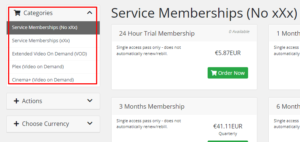
5. Select your subscription duration and click “Order Now.”
6. If needed, change the currency by selecting “Choose Currency.”
7. You can also set a Username and Password under “Additional Information,” or they can be auto-generated.
8. Review your order and click “Continue.”
9. On the Review & Checkout page, select “Checkout.”
10. Complete the necessary details in the Personal Information, Billing Address, and Account Security sections.
11. Choose a payment method and click “Complete Order.”
12. Once your subscription is successful, you will receive login credentials (Xtream codes).
How to Stream Venex TV IPTV Playlist on Different Devices
You can stream Venex TV’s playlist on various devices using an IPTV player. Here’s how:
- Android Devices: Use the XCIPTV Player app.
- Firestick: Sideload the XCIPTV Player APK file using the Downloader app.
- Windows PC/Mac: Install the XCIPTV Player via the BlueStacks emulator from the Google Play Store.
- Apple Devices: Use the LillyPlayer app to stream the playlist.
If you subscribe to the Video on Demand or Cinema+ categories, install the respective APKs (Venex TV VOD APK or Venex TV Cinema+ APK) on Android devices or Firestick using the Downloader app. After installing an IPTV player, open the app and input your login credentials to access the playlist.
For MAG Boxes, use the Portal URL provided by your IPTV provider and upload it to the MAG Box through the “Portals” section. On Formuler Boxes, use the MYTVOnline app, and for Dreamlink Devices, use the DreamOnline app to stream Venex TV’s playlist.
Customer Support
Venex TV offers limited customer support options. Currently, the only available method is a Live Chat feature on their official website, accessible by clicking the “Online” tab in the bottom-right corner.
Pros & Cons
Pros:
- Extensive sports coverage
- 24/7 customer support through Live Chat
- Pay-per-view (PPV) events available
Cons:
- Limited customer support contact options
- Free trial unavailable from Friday to Monday
FAQ
Can I use one Venex TV account on multiple devices?
Yes, a single Venex TV account can be used on two devices simultaneously.
Can I stream the Venex TV playlist on Plex?
Yes, by subscribing to Venex TV’s Plex subscription plans, you can access over 15,500 TV channels and VOD content through a Plex server.
















