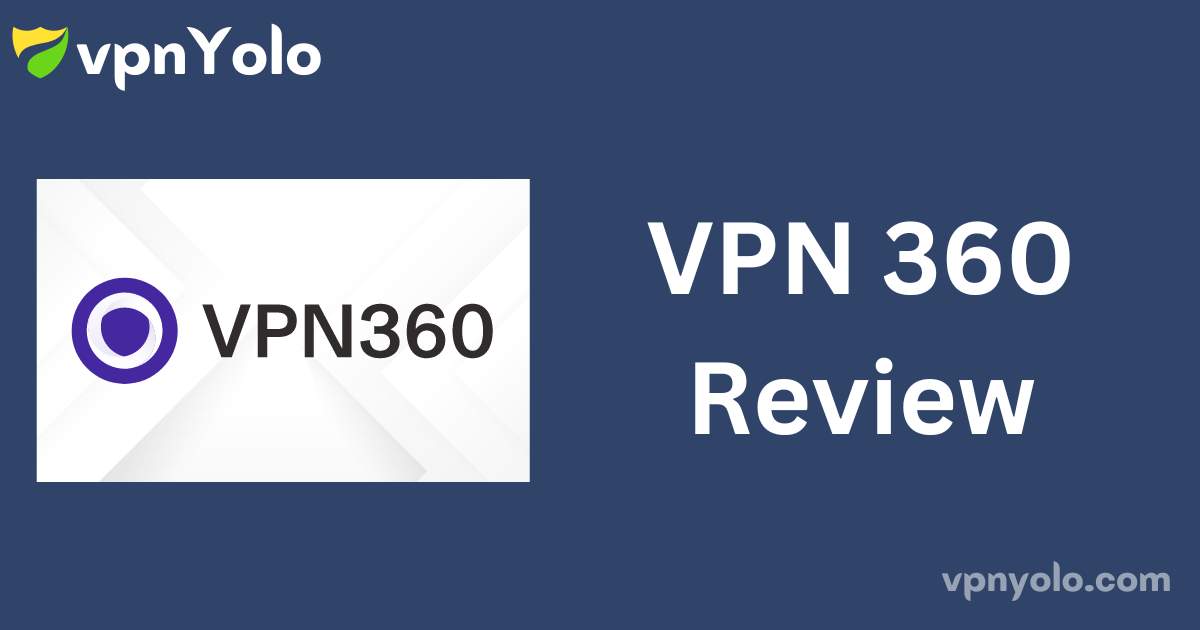Our Verdict
Overall Rating: 1.7/10
VPN 360 is a free VPN service available exclusively on iOS and Android devices. However, we do not recommend using it due to significant concerns over its security, privacy, and performance. It delivers slow speeds, lacks Netflix compatibility, and is plagued by intrusive advertisements. There are far safer and more reliable VPN alternatives available.
Ranked #47 out of 61 VPNs
VPN 360 Category Ratings
- Streaming: 0.8/10
- Torrenting: 0.0/10
- Privacy & Logging: 0.1/10
- Speed: 0.4/10
- Server Locations: 3.0/10
- Bypassing Censorship: 0.0/10
- Security & Features: 4.5/10
- Ease of Use: 5.0/10
- Customer Support: 2.7/10
VPN 360 Pros & Cons
Pros:
- Simple-to-use custom apps
- Useful data privacy and advertiser control settings on iOS
Cons:
- Invasive logging policy
- Slow connection speeds
- Faulty iOS kill switch
- Incompatible with US Netflix
- Frequent and intrusive pop-up ads
- Blocks all torrenting traffic
Summary
VPN 360 is a widely-used freemium VPN, boasting over 5 million downloads on Google Play and a strong presence on the App Store. While the service offers both free and premium versions, this review evaluates the free application.
Our comprehensive testing process evaluated its speed, privacy, security features, ability to unblock Netflix, and the quality of its customer support. Despite some improvements since being acquired by Aura, VPN 360 remains one of the poorest-performing VPNs we’ve tested. Based on our findings, we strongly advise against using VPN 360 due to its significant shortcomings in privacy and performance.
Key Data on VPN 360:
| Data Cap | Unlimited |
|---|---|
| Download Speed | 4Mbps |
| Logging Policy | Intrusive Logging |
| Data Leaks | No |
| Jurisdiction | US (Five Eyes Member) |
| Servers | Not disclosed |
| IP Addresses | Not disclosed |
| Countries with Servers | 3 |
| US Netflix | No |
| Torrenting | Restricted |
| Simultaneous Connections | 6 |
| Works In China | No |
| Support | Email Support |
| Official Website | VPN360.com |
Privacy & Logging Policy
Logs Your IP Address & Server Location
Privacy & Logging Policy Rating: 0.1/10
VPN 360 collects an excessive amount of personally identifiable information, including users’ IP addresses, connection timestamps, and server locations. Operating under the privacy-unfriendly jurisdiction of the United States, combined with this intrusive logging policy, raises significant privacy concerns. As a result, we strongly advise against using VPN 360 for privacy-sensitive activities.
Ranked #51 out of 61 VPNs for Privacy & Logging Policy
Below is a comprehensive list of the information VPN 360 collects:
| Data Type | Logged by VPN 360 |
|---|---|
| Account Information | Yes |
| Browsing Activity | Yes |
| Date of Last Connection | Yes |
| Device Information | Yes |
| DNS Queries | No |
| Individual Bandwidth Usage | Yes |
| Individual Connection Timestamps | Yes |
| ISP | Yes |
| Number of Simultaneous Connections | No |
| Originating IP Address | Yes |
| VPN Server IP | No |
| VPN Server Location | Yes |
You can access VPN 360’s Privacy Policy directly on its website.
As highlighted in the table above, VPN 360 collects significant amounts of personally identifiable information, including your originating IP address, domain names visited, VPN server location, and connection timestamps.
Previously, VPN 360 lacked a dedicated privacy policy. Users had to refer to the privacy policies of Aura or the policies embedded in the Android and iOS apps. However, in 2024, VPN 360 released its own privacy policy, offering some improvements in user privacy protections. For instance, domain names visited by users are aggregated on a monthly basis, though a truly privacy-focused VPN would not store such data at all.
A major concern remains that VPN 360 Free allows advertisers to access user IP addresses and device information. Additionally, it uses customer IP addresses to identify internet service providers, which VPN 360 categorizes as non-identifiable information.
To further complicate matters, VPN 360’s privacy policy lacks the clarity and detail we expect from a VPN provider. In comparison to no-log VPNs like Private Internet Access and PrivateVPN, VPN 360’s policy feels poorly constructed, with contradictions and vague statements.
Adding to the confusion, VPN 360’s policy claims to apply to other services like Hotspot Shield, Betternet, and Ultra VPN, despite each having their own privacy policies.
Here’s how VPN 360’s logging policy stacks up against other leading budget and free VPNs:
| VPN Service | Privacy & Logging Policy Rating | Logging Policy | Independently Verified | Jurisdiction |
|---|---|---|---|---|
| Private Internet Access | 9.7 | No Logs | Yes | US (Five Eyes Member) |
| ProtonVPN Free | 9.5 | No Logs | Yes | Switzerland (Privacy Haven) |
| PrivateVPN | 9.3 | No Logs | Yes | Sweden (14 Eyes Member) |
| Windscribe Free | 8.9 | No Identifying Data | Yes | Canada (Five Eyes Member) |
| PrivadoVPN Free | 6.4 | No Identifying Data | No | Switzerland (Privacy Haven) |
| VPN 360 Free | 0.1 | Intrusive Logging | No | US (Five Eyes Member) |
Security & Technical Features
Faulty iOS Kill Switch, but Offers Good Protocol Options
Security & Technical Features Rating: 4.5/10
VPN 360 falls short in delivering robust security for a free VPN. We encountered issues with the kill switch on iOS, and customization of data privacy settings is limited on Android. Additionally, VPN 360 does not disclose its encryption standards, leaving us unable to confirm whether it uses industry-standard AES-256 encryption, which raises concerns about its overall security.
That said, there have been notable improvements over the past year. VPN 360 now includes a kill switch, split tunneling, multiple protocol options (including WireGuard), comprehensive data privacy settings on iOS, and protection against WebRTC and geolocation leaks. Despite these enhancements, we recommend considering more reliable alternatives for those seeking the highest level of security.
Ranked #42 out of 61 VPNs for Security & Technical Features
The table below outlines the various VPN connection protocols, encryption ciphers, and technical features offered by VPN 360:
Protocols
| Protocols | Available in VPN 360 |
|---|---|
| Hydra | Yes |
| IKEv2/IPSec | Yes |
| OpenVPN (TCP/UDP) | No |
| WireGuard | Yes |
Encryption
| Encryption | Available in VPN 360 |
|---|---|
| AES-128 | No |
| AES-192 | No |
| AES-256 | No |
| Blowfish | No |
| ChaCha20 | Yes |
| Undisclosed | Yes |
Security
| Security | Available in VPN 360 |
|---|---|
| Diskless Servers | No |
| DNS Leak Blocking | No |
| First-party DNS | No |
| IPv6 Leak Blocking | No |
| Supports TCP Port 443 | No |
| VPN Kill Switch | Yes |
| WebRTC Leak Blocking | No |
Advanced Features
| Advanced Features | Available in VPN 360 |
|---|---|
| Ad Blocker | No |
| Dedicated IP | No |
| Double VPN | No |
| SOCKS | No |
| Split Tunneling | No |
| Static IP | No |
| Tor over VPN Server | No |
| Tracker Blocker | No |
Hydra & WireGuard Protocols
VPN 360 provides three protocol options on mobile: WireGuard, IKEv2, and Hydra. Both WireGuard and IKEv2 are widely adopted in the VPN industry for their reliability and security. The Hydra protocol, developed by Hotspot Shield, is renowned for delivering some of the fastest VPN speeds during testing.
However, despite Hotspot Shield’s impressive performance with the Hydra protocol, VPN 360 fails to replicate these results. When testing VPN 360 using the Hydra protocol, we recorded disappointingly slow download speeds of just 4Mbps on a 100Mbps connection, which is far below acceptable performance standards.
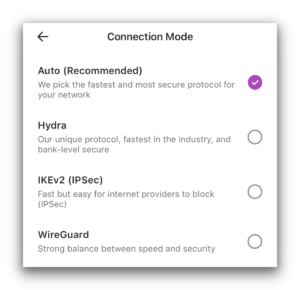
Typically, we recommend using WireGuard, as it is one of the safest and fastest VPN protocols available. However, if your priority is maximizing speed, you might consider using Hydra instead.
Unfortunately, Hydra is a closed-source proprietary protocol, which means its code cannot be independently audited for security vulnerabilities. While Hotspot Shield claims that cybersecurity firms have reviewed the protocol, we are unable to verify these assessments.
Kill Switch Leaks on iOS
In our tests, VPN 360 effectively prevented IP address leaks on Android. However, we encountered significant issues on iOS, where the VPN leaked our IP address when switching between servers, leaving it exposed.
To compound this issue, we discovered a software bug in the latest version of VPN 360 on iOS. Once the kill switch was enabled and the VPN connected, we were unable to disable the kill switch. This caused the VPN to automatically reconnect each time we attempted to disconnect, even when the kill switch was turned off in the app. Ultimately, we had to restart our test iPhone to completely stop the VPN connection.
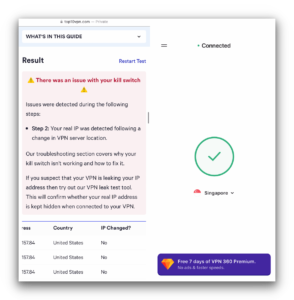
We are extremely disappointed with this outcome, especially considering that VPN 360’s iOS app is, in theory, more privacy-focused than its Android counterpart. On iOS, users can manually disable data collection from advertisers, which is a notable advantage. However, our tests confirm that the iOS kill switch is faulty, undermining this privacy advantage.
No IPv4, IPv6, or WebRTC Leaks
On a positive note, we did not encounter any IPv4, DNS, WebRTC, or geolocation leaks while connected to a VPN 360 server in Singapore. We conducted thorough tests on both Android and iOS devices, and in both cases, VPN 360 successfully protected our personal details and concealed our real location. This is a reassuring aspect of its security, despite the other shortcomings.
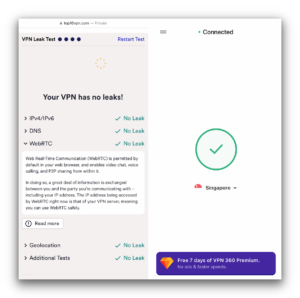
Customize Privacy Settings on iOS
While most free VPNs display ads to generate revenue, very few offer users control over which advertisers can access their data. VPN 360 stands out by providing valuable privacy settings, allowing users to opt out of data sharing with the app and prevent advertisers from accessing their personal information.
However, these privacy settings are only available on the iOS version of the app, limiting their usefulness for Android users.
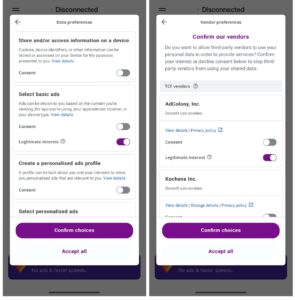
Desired Security Features for VPN 360
While VPN 360 provides fundamental security features, there is considerable room for enhancement to compete with the leading free VPNs. Below are key security improvements we recommend VPN 360 implement:
- Functional Kill Switch for iOS and Android: To prevent unintended data leaks when the VPN connection drops.
- OpenVPN Protocol Support: Offering OpenVPN as an alternative to WireGuard would provide users with more flexibility and security options.
- Data Leak Protection on iOS and Android: Ensuring comprehensive leak protection on both mobile platforms is crucial for safeguarding user data.
- AES-256 Encryption for iOS and Android: Implementing strong AES-256 encryption across all platforms, including mobile, would significantly enhance security.
- Open-Source Code: Making the software open-source would promote transparency and allow independent security audits, giving users confidence in VPN 360’s security measures.
Speed
Painfully Slow Speeds
Speed Rating: 0.4/10
VPN 360 demonstrates significantly slow speeds across all tested servers, with a consistent reduction of up to 96%. This substantial speed loss severely hampers various internet activities.
Speed Ranking
VPN 360 ranks #58 out of 61 VPNs in terms of speed performance. We conducted comprehensive tests across all available servers to assess their impact on internet speeds. Below are the detailed results:
| No VPN (New York) | US (New York) | UK (London) | Singapore | |
|---|---|---|---|---|
| Server Location | ||||
| Download Speed | 100Mbps | 4Mbps | 5Mbps | 4Mbps |
| Upload Speed | 100Mbps | 4Mbps | 3Mbps | 3Mbps |
| Ping | 1ms | 21ms | 134ms | 391ms |
| Distance | 0mi | 5mi | 3,500mi | 8,300mi |
As demonstrated in our testing, VPN 360 significantly reduced our internet speeds by 96%, resulting in just 4 Mbps on local connections in New York. This performance is exceptionally poor, even by the standards of free VPN services.
When connecting to servers in the UK, we observed similar speed reductions of 95%, yielding only 5 Mbps. This consistent performance suggests that VPN 360 may impose a speed cap.
These download speeds are markedly lower than those of most other free VPNs we have tested, rendering VPN 360 virtually unusable for streaming or online gaming. Users may find the experience exceedingly frustrating during speed tests.
Below is a comparison table illustrating VPN 360’s performance relative to the best free and affordable VPNs available:
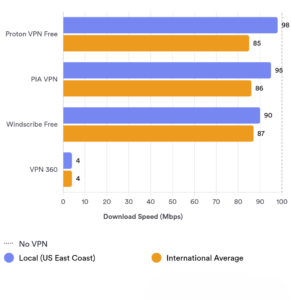
Server Locations
Free VPN Servers in Three Countries
Server Locations Rating: 3.0/10
VPN 360 Free offers four server locations across three countries: the United States, the United Kingdom, and Singapore. This limited server network primarily targets English-speaking regions, unfortunately omitting many countries in Africa and Oceania.
Users are unable to select specific servers, and VPN 360 does not disclose the total number of available IP addresses. We suspect that the notably slow speeds are attributable to server congestion.
Server Location Ranking
VPN 360 ranks #53 out of 61 VPNs for server location diversity.
With VPN 360, you can connect to servers in the following regions:
| Continent | Countries with Servers |
|---|---|
| Europe | 1 |
| Asia | 1 |
| North America | 1 |
| South America | 0 |
| Oceania | 0 |
For a free VPN, VPN 360’s server selection is relatively decent, featuring one server on the West Coast of the US, one on the East Coast, one in the UK, and one in Singapore. This provides access to more IP addresses compared to free VPNs like VPNhub, which offers only a single server location.
However, competitors such as Windscribe Free and PrivadoVPN Free provide servers in 11 countries each. If you are seeking a free VPN with a broader range of server options, there are several superior alternatives to VPN 360 available.
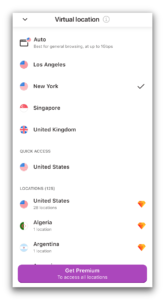
We were pleased to find that VPN 360 provides two city-level servers in the US, located in Los Angeles and New York, effectively covering both the East and West coasts. However, this arrangement leaves users in the central region of America without a nearby server option.
In summary, VPN 360 offers only four server locations, which is a limited selection. Furthermore, if numerous users connect to the same VPN server, it can become overwhelmed by the volume of simultaneous connections, resulting in reduced speeds for all users.
Streaming Performance
Doesn’t Work with US Netflix
Streaming Rating: 0.8/10
During our streaming tests, VPN 360 Free successfully unblocked several premium services, including Disney+, HBO Max, and YouTube. However, the significantly slow download speeds resulted in severe buffering issues and subpar video quality. Unfortunately, VPN 360 was unable to access international Netflix libraries, Amazon Prime Video, Hulu, or BBC iPlayer, failing to unblock any UK streaming services.
Streaming Ranking
VPN 360 ranks #48 out of 61 VPNs for streaming performance.
VPN 360 can unblock the following streaming services:
| Streaming Platform | Works with VPN 360 |
|---|---|
| Amazon Prime Video | No |
| BBC iPlayer | No |
| Channel 4 | No |
| Disney+ | Yes |
| Hotstar India | No |
| Hulu | No |
| ITVX | No |
| Max | Yes |
| Netflix US | No |
VPN 360 is unable to unblock the Netflix libraries for the US, UK, and Singapore—the only three regions where it has servers. During our testing on both Android and iOS, we found that while we could log into the app, we were limited to streaming only Netflix originals.
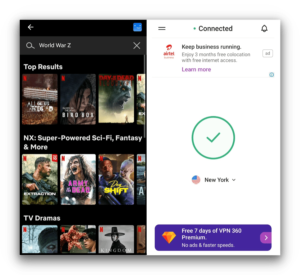
Many free VPNs struggle to unblock the US Netflix library, so this is not uncommon.
However, some free VPNs do successfully access international Netflix libraries. For instance, PrivadoVPN Free can unblock US Netflix, while Windscribe Free effectively streams UK Netflix.
Limitations with Other Streaming Services
In our tests, VPN 360 was unable to stream several popular services, including Amazon Prime Video and Hulu.
We were particularly disappointed to find that it could not unblock any UK streaming services. Access to BBC iPlayer, ITVX, and All 4 was unsuccessful during our testing.
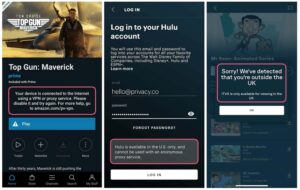
VPN 360 is not an ideal choice for streaming. Numerous alternative providers can unblock these services without causing significant buffering or degrading picture quality.
Streaming Capabilities
While VPN 360 is an unreliable service for accessing streaming platforms, we were able to stream movies on Disney+, TV shows on HBO Max, and content on YouTube during our recent tests. However, the download speeds were so slow that video quality rarely exceeded 480p, resulting in a disappointing viewing experience. Additionally, VPN 360 is only available on mobile devices, limiting options for watching content on a laptop or TV.
Among the tested servers, VPN 360’s Los Angeles server proved to be the most reliable for unblocking Disney+ and HBO Max. We did not encounter access issues on Android or iOS when connected to this server.
Nevertheless, we are uncertain about the longevity of VPN 360’s ability to consistently unblock these services.
Comparison to Other Free VPNs
None of the free VPNs we’ve tested match the streaming capabilities of their premium counterparts. However, some free VPNs do perform better than others in this regard:
| VPN Service | Streaming Rating | No. of Netflix Libraries | US Netflix | BBC iPlayer | HBO Max |
|---|---|---|---|---|---|
| PrivadoVPN Free | 8.8 | 2 | Yes | No | Yes |
| Windscribe Free | 8.5 | 5 | No | Yes | Yes |
| VPN 360 Free | 0.8 | 0 | No | No | Yes |
Torrenting Performance
VPN 360 Blocks All P2P Activity
Torrenting Rating: 0.0/10
VPN 360 completely blocks all P2P traffic on its free servers, rendering it unsuitable for torrenting. Even if it were possible, the service lacks sufficient privacy features, does not offer desktop applications, and is too slow for effective file sharing.
Torrenting Ranking
VPN 360 ranks #52 out of 61 VPNs for torrenting capabilities.
While VPN 360 does not explicitly prohibit torrenting in its terms of service, privacy policy, or knowledge base, our P2P tests confirmed that torrenting is not feasible. Additionally, we encountered disruptive pop-up ads while attempting to connect to VPN 360 for torrenting purposes.
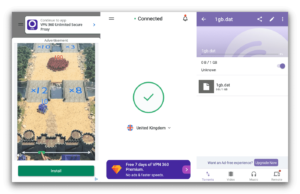
Even if VPN 360 were capable of supporting torrenting, its slow download speeds would likely lead to a frustrating experience. Additionally, the service’s privacy-unfriendly logging policy raises significant concerns, making it unsuitable for P2P activities.
Instead of opting for VPN 360, consider using one of the following free VPNs that are better suited for torrenting.
Windscribe Free is an excellent alternative to VPN 360 for torrenting. It offers IP leak protection, an unlimited device policy, and some of the fastest torrenting speeds available among free VPNs. Overall, Windscribe Free provides a superior experience without compromising your privacy or user satisfaction.
Bypassing Web Censorship
VPN 360 Lacks Obfuscation Technology
Bypassing Censorship Rating: 0.0/10
VPN 360 is rated among the least effective VPNs for circumventing censorship. Its inability to function in restrictive environments, such as China, significantly limits its usability in countries with stringent online regulations. The absence of obfuscation technology renders the service easily detectable by censors, making it susceptible to blocking.
Ranked #61 out of 61 VPNs for Bypassing Web Censorship
Without obfuscation features to mask VPN usage, VPN 360 is highly inefficient for bypassing online censorship. Furthermore, it lacks valuable online resources, such as guides or FAQs, to assist users in navigating heavily censored regions.
In summary, VPN 360 does not cater to users in areas with extensive online censorship, including China, Iran, and Turkey.
For those seeking a free VPN that effectively bypasses firewalls, Windscribe Free is a commendable alternative. It offers a sophisticated Stealth protocol, utilizes port 443, features a reliable kill switch, and has achieved an impressive 85% success rate in China over the past year.
Additionally, Windscribe Free demonstrates superior performance, achieving speeds of 96 Mbps on a local connection, vastly outpacing VPN 360’s disappointing 4 Mbps.
Device & OS Compatibility
VPN 360 Availability on Android & iOS
Device Compatibility
VPN 360 is a mobile-only VPN, exclusively available on Android and iOS devices. Both versions of the app offer similar technical features, though there are minor differences between them. The service permits usage on up to six devices simultaneously; however, it is unlikely that many users will need to utilize the VPN on six phones concurrently. The absence of desktop applications significantly limits VPN 360’s appeal to a broader user base.
Apps
- iOS
- Android
To download VPN 360, navigate to the Google Play Store or Apple App Store and install the application on your device. In both stores, the developer is Pango GmbH.
After installation, you will need to enter your email address and click the sign-in link sent to your inbox. Once completed, you can use the VPN for free and connect to servers in four different locations.
Below is a table highlighting key differences in features between the iOS and Android versions of the VPN 360 app:
| App | Protocols | Split Tunneling | Kill Switch | Privacy Settings | Always-on Feature |
|---|---|---|---|---|---|
| Android | Hydra, WireGuard | Yes | Yes | No | Yes |
| iOS | Hydra, IKEv2, WireGuard | Yes | Yes | Yes | Yes |
We are disappointed that VPN 360 does not provide desktop applications for Windows or macOS, nor does it offer any browser extensions. This limitation puts it at a disadvantage compared to many of its competitors in terms of device compatibility.
Additionally, VPN 360 is not compatible with gaming consoles such as PlayStation or Xbox, nor can it be used on streaming devices like Amazon Fire TV or Android TV.
Despite being available on such a limited range of devices, VPN 360 enforces a six-device limitation per account. This restriction seems unnecessary, as most users typically own and utilize only one or two mobile phones simultaneously.
Ease of Use
Annoying Pop-Up Ads but Simple Layout
Ease of Use Rating: 5.0/10
VPN 360’s apps are quite limited in functionality. While they are user-friendly and nearly identical on both Android and iOS, they lack customization options. Notably, the apps feature persistent pop-up advertisements that can be quite distracting. The iOS version offers a more favorable user experience, as it allows users to disable ads through the Privacy Settings.
Ranked #52 out of 61 VPNs for Ease of Use
The VPN 360 applications are largely uniform across Android and iOS platforms, featuring a prominent connect button, a settings menu, and a server list on the homepage. Both apps provide access to the same server locations.
Android & iOS
VPN 360’s native applications on Android and iOS are straightforward and easy to navigate. To access the server list, users can simply tap the drop-down menu next to the current server location.
The primary distinction between the two apps is the privacy settings option available on iOS, which allows users to disable and reject permissions for in-app advertisements. This feature significantly minimizes the number of ads encountered during server connections.
While we appreciate the availability of this option for iOS users, we would like to see it implemented in the Android app as well.
Below are a few screenshots showcasing VPN 360’s mobile homepages, along with an example of an advertisement encountered during testing:
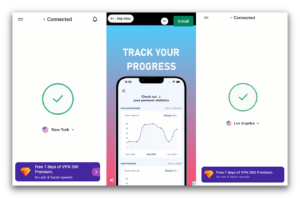
During our testing of VPN 360, we found it straightforward to access the settings through the hamburger menu. From this menu, users can easily switch protocols from Hydra to WireGuard, enable the kill switch, and activate the Always-On feature.
Customer Support
Subpar Email Support & Basic FAQs
Customer Support Rating: 2.7/10
VPN 360’s customer support is often frustrating to navigate. When we reached out to their support team with inquiries, we received a response after several hours, which we found to be unacceptably slow. Additionally, the customer service agents tended to overlook questions they could not answer, even directing us to external reviews of VPN 360 rather than providing assistance from their internal knowledge base or resources.
Ranked #53 out of 61 VPNs for Customer Support
Below is a summary of the customer support options offered by VPN 360:
| Customer Support | Available in VPN 360 |
|---|---|
| 24/7 Email Support | No |
| 24/7 Live Chat Support | No |
| Chatbot | No |
| Yes | |
| Email Support via Online Form | No |
| Live Chat Support | No |
| Online Resources | No |
| Tutorial Videos | No |
VPN 360’s customer support requires significant enhancement. While the knowledge base includes some detailed guides on unblocking Hulu and troubleshooting issues, it leaves many important questions unanswered, such as whether torrenting is permitted on the service.
However, it is worth noting that this represents an improvement from 2022, when VPN 360 lacked both an official website and a knowledge base.
In our experience, the responsiveness and effectiveness of VPN 360’s customer support agents vary greatly. When we reached out via email to inquire about the addition of the Hydra protocol to their apps, the agents either overlooked our question or misinterpreted it.
We were particularly taken aback when a customer support agent directed us to an external review of VPN 360 for “further information on VPN protocols.” This reliance on external sources to address customer inquiries is unprofessional, and the review provided was not relevant to our question.
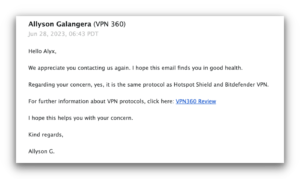
While VPN 360’s support team may be capable of addressing basic queries, the inadequacy of their online resources often leads agents to recommend articles from external sources to customers.
Overall, VPN 360’s customer support falls short of expectations. However, it is worth noting that subpar customer service is a common issue associated with many free VPN services.