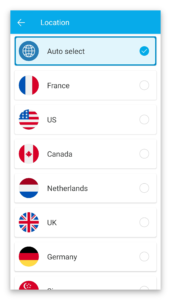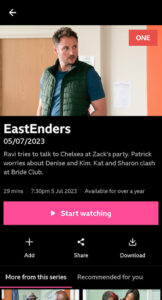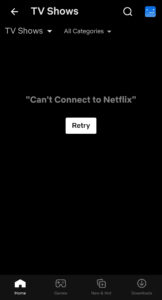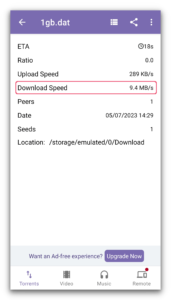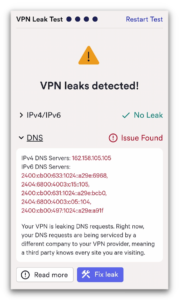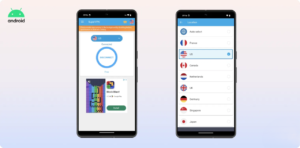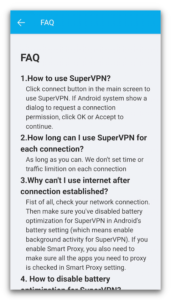Our Verdict
Overall Rating: 2.1/10
SuperVPN is one of the most dangerous and unreliable free VPNs we have reviewed. It has a highly invasive logging policy, subpar security features, concerning ties to China, and lacks the ability to unblock any web content. We strongly recommend against using this VPN. If you currently have it installed on your Android device, we advise you to uninstall it immediately.
Ranked #44 out of 61 VPNs
SuperVPN Free VPN Client Category Ratings
- Streaming: 3.1/10
- Torrenting: 3.2/10
- Privacy & Logging: 0.1/10
- Speed: 2.8/10
- Server Locations: 4.5/10
- Bypassing Censorship: 1.5/10
- Security & Features: 1.0/10
- Ease of Use: 4.0/10
- Customer Support: 1.0/10
SuperVPN Free VPN Client Pros & Cons
Pros:
- None – this VPN is highly unsafe.
Cons:
- Logs your real IP address
- Multiple data breaches
- Slow connection speeds
- Intrusive and frequent ads
- Questionable developer practices
- No AES-256 encryption or kill switch
Background Information
Launched in 2014, SuperVPN is a widely used Android-only VPN with over 100 million downloads. Despite being removed from the Google Play Store in April 2020 due to security concerns, it has since been made available again for download.
However, SuperVPN is an unsafe choice, with a disturbing track record and a lack of transparency in its company structure. We strongly urge users to avoid this VPN and consider one of the top-rated free alternatives.
Expert Advice
If you are in the market for a VPN, we highly recommend steering clear of SuperVPN. Instead, opt for a fast, reliable, and secure service.
Our top-rated recommendation is ExpressVPN, which ensures your browsing activity is not logged, unblocks 18 Netflix libraries, and fully encrypts your data. You can try ExpressVPN risk-free with its 30-day money-back guarantee.
SuperVPN Free VPN Client Key Data
| Data Cap | Unlimited |
|---|---|
| Download Speed | 48Mbps |
| Logging Policy | Intrusive Logging |
| Data Leaks | Yes |
| Jurisdiction | Not Disclosed |
| Servers | Not disclosed |
| IP Addresses | Not disclosed |
| Countries with Servers | 8 |
| US Netflix | No |
| Torrenting | Unlimited |
| Simultaneous Connections | Unlimited |
| Works In China | No |
| Support | None |
| Official Website | SuperVPN |
Privacy & Logging Policy
Intrusive Logging Policy & Concerning Ties to China
Privacy & Logging Policy Rating: 0.1/10
SuperVPN’s privacy policy is minimal and poorly written, offering little protection for user data. According to the policy, SuperVPN logs users’ IP addresses, storing this information in the privacy-unfriendly jurisdiction of the United States. This makes it a highly unsafe choice for privacy-conscious users, and it should be avoided entirely.
Ranked #51 out of 61 VPNs for Privacy & Logging Policy
Summary of Data Logged by SuperVPN:
- User IP addresses
- Other potentially sensitive information stored in a non-privacy-focused jurisdiction
This intrusive logging practice, coupled with the VPN’s troubling connections to China, poses significant risks to user privacy and data security.
| Data Type | Logged by SuperVPN Free VPN Client |
|---|---|
| Account Information | Yes |
| Browsing Activity | No |
| Date of Last Connection | No |
| Device Information | Yes |
| DNS Queries | No |
| Individual Bandwidth Usage | No |
| Individual Connection Timestamps | No |
| ISP | No |
| Number of Simultaneous Connections | No |
| Originating IP Address | Yes |
| VPN Server IP | No |
| VPN Server Location | No |
As outlined in the table above, SuperVPN logs users’ real IP addresses, which is a significant violation of privacy. This alone results in its privacy and logging policy being rated at 0.1/10.
SuperVPN’s data collection extends beyond what is disclosed in its privacy policy, but the mere act of logging your IP address is sufficient to strip away any anonymity.
Previously, the privacy policy was hosted on an insecure HTTP server and referenced outdated data privacy regulations. While the policy has since been moved to an HTTPS server, it has been drastically reduced to a few poorly written and insufficient paragraphs, offering little reassurance regarding user privacy.
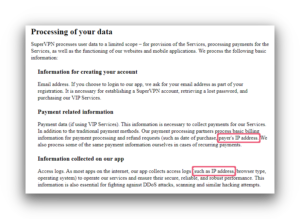
SuperVPN’s privacy policy contains inconsistencies that raise serious concerns. For instance, the policy states that it logs users’ email addresses, despite the fact that SuperVPN does not require an account or login credentials to use the service. This discrepancy is highly suspicious and undermines trust.
A clear and transparent privacy policy—such as that provided by reputable services like Private Internet Access—would help resolve such ambiguities.
Successive Data Breaches of User Information
SuperVPN has been involved in two significant data breaches, further exposing its lack of data protection. In May 2022, a breach compromised sensitive information, including users’ full names and passwords, as part of an attack targeting several popular VPN services.
In May 2023, SuperVPN faced an even more severe breach, with over 133GB of user data exposed. This included original IP addresses, email addresses, device data, and geolocation information.
These breaches demonstrate that SuperVPN collects far more data than is disclosed in its privacy policy. Storing this information in an unprotected database highlights the service’s amateurish approach to security.
Unclear Ownership & Links to China
Adding to the concerns, SuperVPN’s ownership remains shrouded in confusion. The app is listed on the Google Play Store as being developed by SuperSoftTech, a company purportedly based in Singapore. However, we could not find any verifiable information about this company. Notably, SuperVPN does not even maintain an official website.
The privacy policy, hosted on a server in California, and the sparse Google Play listing are the only traces of SuperSoftTech’s online presence. Further investigation of the support email, goanalyticsapp@gmail.com, reveals the true developer is Jinrong Zheng, who was also behind the now-defunct LinkVPN on iOS.
LinkVPN shares an identical privacy policy, though hosted on a server in Germany. Our research also uncovered multiple addresses linked to Zheng, including one in Beijing, China, corroborating SuperVPN’s connections to China.
Given its troubling data breaches and unclear ownership, SuperVPN presents a significant risk to online privacy.
We strongly urge SuperVPN to address these concerns by:
- Developing a clear, transparent privacy policy
- Undergoing an independent audit of its logging practices
- Providing a verified and working support email to clarify its jurisdiction and ownership
Speed
Inconsistent and Poor Speeds Across Its Server Network
Speed Rating: 2.8/10
SuperVPN consistently delivers subpar speeds, regardless of the server’s proximity. During our tests on a 100Mbps baseline connection, we measured an average download speed of 48Mbps on a same-city server and just 32Mbps when connected to a more distant UK server. These slow speeds reflect the overall poor performance and limited quality of SuperVPN’s service.
Ranked #50 out of 61 VPNs for Speed
To assess SuperVPN’s speed, we conducted weekly tests across five of its global servers. While our usual process includes testing nine server locations, we were constrained by SuperVPN’s limited server network.
For a detailed breakdown of SuperVPN’s speed test results, refer to the table below:
| No VPN (New York) | US (New York) | Canada (Toronto) | US (Los Angeles) | UK (London) | Japan (Tokyo) | |
|---|---|---|---|---|---|---|
| Server Location | ||||||
| Download Speed | 100Mbps | 48Mbps | 50Mbps | 49Mbps | 32Mbps | 50Mbps |
| Upload Speed | 100Mbps | 59Mbps | 50Mbps | 62Mbps | 23Mbps | 87Mbps |
| Ping | 1ms | 17ms | 40ms | 96ms | 102ms | 18ms |
| Distance | 0mi | 5mi | 300mi | 2,500mi | 3,500mi | 6,700mi |
As indicated by the data above, SuperVPN Free reduced our download speeds by 52% when connected to a nearby server. This significant drop in speed was consistent across its network, with a similar 50% reduction when connecting to a server in Canada.
For users with slower internet connections, SuperVPN Free may make it difficult to perform data-heavy tasks such as HD streaming, large file transfers, and online gaming.
If speed and performance are important to you, we recommend considering Windscribe Free. It’s entirely free, offers an average download speed of 90Mbps, and does not log your real IP address, making it a far more reliable option.
Server Locations
Limited Coverage & Unclear Infrastructure
Server Locations Rating: 4.5/10
SuperVPN offers server access in just 8 countries, with an undisclosed number of servers. While this coverage is typical for a free VPN, it falls far short of what premium services provide. The lack of transparency regarding the exact number of servers and who owns or manages them raises further concerns about the reliability and security of its infrastructure.
Ranked #47 out of 61 VPNs for Server Locations
- Countries: 8
- Cities: 8
- IP Addresses: Undisclosed
SuperVPN allows users to connect to servers in the following regions:
| Continent | Number of Countries |
|---|---|
| Europe | 4 |
| Asia | 2 |
| South America | 0 |
| North America | 2 |
| Africa | 0 |
| Oceania | 0 |