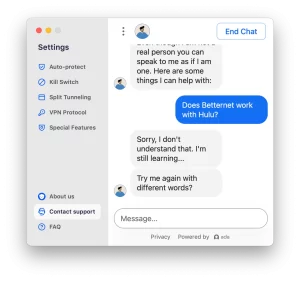Our Verdict
Overall Rating: 3.0/10
Betternet VPN falls short in terms of safety, reliability, and functionality, despite recent improvements. With only three server locations, it logs personally identifiable information, cannot unblock streaming services, and restricts torrenting. The VPN’s usability is further hindered by a restrictive 500MB daily data cap and intrusive ads. While it offers good speeds, Betternet VPN lacks privacy and core functionality, making it a poor recommendation for users.
Ranked #40 out of 61 VPNs
Betternet VPN Category Ratings:
- Streaming: 0.2/10
- Torrenting: 0.0/10
- Privacy & Logging: 3.2/10
- Speed: 9.0/10
- Server Locations: 3.5/10
- Bypassing Censorship: 1.0/10
- Security & Features: 6.0/10
- Ease of Use: 2.5/10
- Customer Support: 3.4/10
Betternet VPN Pros & Cons:
Pros
- User-friendly VPN apps
Cons
- Incompatible with streaming platforms
- Limited to 500MB of data per day
- History of DNS leaks and malware issues
- Only three server locations and limited features
- Difficult installation and usability problems
- Torrenting blocked on the free plan
Overview
Launched in 2015, Betternet is a freemium VPN service developed by Aura. Despite its accessibility, Betternet’s free version remains unsafe and unreliable, according to our rigorous testing methodology.
Expert Recommendation: Instead of opting for a risky service like Betternet, consider Private Internet Access (PIA). PIA is fast, secure, and effectively unblocks global content, including US Netflix. You can try PIA risk-free with a 30-day money-back guarantee.
Betternet VPN Key Data
| Data Cap | 500MB |
|---|---|
| Download Speed | 93Mbps |
| Logging Policy | Intrusive Logging |
| Data Leaks | Yes |
| Jurisdiction | US (Five-Eyes Member) |
| Servers | Not disclosed |
| IP Addresses | Not disclosed |
| Countries with Servers | 3 |
| US Netflix | No |
| Torrenting | No |
| Simultaneous Connections | 5 |
| Works In China | No |
| Support | Email & Online Resources Only |
| Official Website | Betternet.co |
Privacy & Logging Policy
Betternet VPN Logs Sufficient Data to Identify Users
Privacy & Logging Policy Rating: 3.2/10
Betternet VPN does not prioritize user privacy. It collects and logs your real IP address, approximate location, connection timestamps, and device information. Although the most sensitive data is retained only for the duration of the VPN session, the information collected is still enough to compromise your online privacy.
Ranked #38 out of 61 VPNs for Privacy & Logging Policy
Here is a summary of the data Betternet collects:
| Data Type | Logged by Betternet VPN |
|---|---|
| Account Information | Yes |
| Browsing Activity | Yes |
| Date of Last Connection | No |
| Device Information | Yes |
| DNS Queries | No |
| Individual Bandwidth Usage | Yes |
| Individual Connection Timestamps | Yes |
| ISP | No |
| Number of Simultaneous Connections | No |
| Originating IP Address | Yes |
| VPN Server IP | No |
| VPN Server Location | Yes |
You can review Betternet’s full privacy policy on its official website.
Betternet collects enough information to jeopardize your online anonymity. The service permanently logs your internet service provider (ISP), approximate location, and connection timestamps, all of which can be combined to identify you.
While Betternet does log your real IP address, this data is stored only for the duration of your VPN session. Although this alone may not directly identify you, we believe it would be more privacy-conscious if Betternet refrained from logging IP addresses altogether.
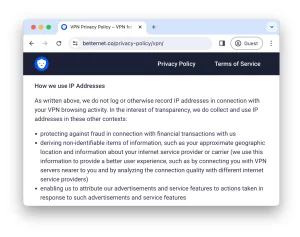
Betternet utilizes your IP address to estimate your geographical location, which raises privacy concerns about how this information is used. It is unclear how this practice benefits the VPN’s functionality. In contrast, premium VPN services like Mullvad deliver strong performance without logging any user data.
We would be less concerned about Betternet’s vague privacy practices if they provided tangible proof of their procedures, such as an independent audit of their logging practices or regular transparency reports.
Ownership and US Jurisdiction
Betternet is owned by Aura, the company behind several other VPN services like Hotspot Shield, Touch VPN, and VPN 360. Given that Aura and Betternet are based in the United States, user data is subject to strict data laws and surveillance under the Five Eyes alliance. This means US authorities could compel Betternet to log and share personal data.
To address this risk, we believe Betternet should implement a strict no-logs policy to protect user privacy. Alternatively, relocating its operations to a country with less invasive data retention laws, such as the British Virgin Islands or Seychelles, could enhance its privacy protections.
Controversies Surrounding Betternet’s Android App
Aura’s VPN services have faced scrutiny in the past. For instance, Hotspot Shield was accused of embedding trackers in its Android app to collect user data for advertisers. While these allegations did not involve Betternet, it shares the same proprietary VPN protocol and privacy policy as Hotspot Shield.
Betternet itself has been embroiled in controversy. A 2016 academic study revealed that Betternet’s Android app contained malware and tracking libraries. Although Betternet did not publicly address these findings, the service has since changed ownership and has not been named in subsequent reports.
Our more recent research into the security risks of free VPNs found that Betternet’s Android app requested excessive permissions, though we did not detect any malware.
These issues raise significant concerns, and we recommend exercising caution when using Betternet.
Security & Technical Features
Improved Security, But Lacking Advanced Features
Security & Technical Features Rating: 6.0/10
Betternet demonstrated good results in our security tests, but it still lacks the advanced features necessary to compete with leading VPNs. Additionally, concerns remain about its controversial history and reliance on Hydra, a closed-source protocol.
Ranked #38 out of 61 VPNs for Security & Technical Features
Refer to the table below for a comprehensive breakdown of Betternet’s protocols, encryption methods, and technical features:
Protocols
| Protocols | Available in Betternet VPN |
|---|---|
| Hydra | Yes |
| IKEv2/IPSec | Yes |
| OpenVPN (TCP/UDP) | No |
| WireGuard | Yes |
Encryption
| Encryption | Available in Betternet VPN |
|---|---|
| AES-128 | Yes |
| AES-192 | No |
| AES-256 | Yes |
| Blowfish | No |
| ChaCha20 | Yes |
Security
| Security | Available in Betternet VPN |
|---|---|
| Diskless Servers | No |
| DNS Leak Blocking | No |
| First-party DNS | No |
| IPv6 Leak Blocking | No |
| Supports TCP Port 443 | No |
| VPN Kill Switch | No |
| WebRTC Leak Blocking | No |
Advanced Features
| Advanced Features | Available in Betternet VPN |
|---|---|
| Ad Blocker | No |
| Dedicated IP | No |
| Double VPN | No |
| SOCKS | No |
| Split Tunneling | Yes |
| Static IP | No |
| Tor over VPN Server | No |
| Tracker Blocker | No |
Supports Hydra & Open-Source Protocols
Betternet primarily utilizes its proprietary Hydra protocol (formerly known as Catapult Hydra). While Hydra is closed-source, it is regarded as secure and reliable. The protocol is based on TLS 1.2 and employs 128-bit AES encryption, both of which are proven to effectively secure internet traffic. Additionally, Hydra incorporates Perfect Forward Secrecy to enhance protection.
To verify its security, we tested Betternet using the packet analyzer Wireshark:
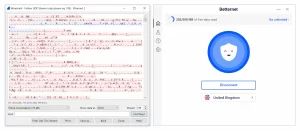
As demonstrated in our tests, Betternet successfully encrypted our network traffic using the Hydra protocol. Each data packet appeared as an unreadable string of symbols, confirming the encryption was effective.
For added reassurance, the Hydra protocol is also used by major VPN services like Hotspot Shield, as well as cybersecurity brands such as BitDefender and McAfee.
If you prefer not to use Hydra, Betternet offers WireGuard and IKEv2 as alternative protocols. Both are open-source and widely adopted by many VPN services. WireGuard, in particular, is highly secure and has undergone several independent audits to validate its reliability.
Leak Tests: Passed All Except Chrome
Our tests revealed no IP, DNS, or WebRTC leaks when Betternet’s “Prevent IP Leaks” setting was enabled, except during tests conducted on the Chrome browser.
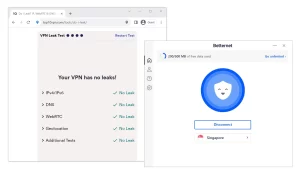
However, disabling the “Prevent IP Leaks” feature resulted in Betternet leaking our DNS requests. Fortunately, this setting is enabled by default, but the option to turn it off is both confusing and unnecessary.
Betternet VPN Chrome extension lacks this leak protection feature, leading to DNS leaks during our tests. As a result, your ISP can track the websites you visit while using Betternet on Chrome.
Effective Kill Switch on All Apps
In October 2022, Betternet introduced a kill switch to its desktop and mobile apps. This critical security feature cuts off your internet connection if the VPN disconnects, preventing potential data exposure.
To validate its effectiveness, we tested it using our kill switch test tool:
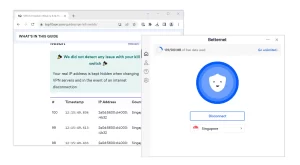
Our tests verified that Betternet’s kill switch operates effectively, blocking internet traffic during VPN server changes and disconnections. However, we found that the kill switch is not activated by default, which raises concerns. We recommend users enable this feature in the app’s settings before connecting to the VPN.
Additional Technical Features We Recommend
While Betternet’s inclusion of split tunneling and a kill switch is commendable, there are several essential and advanced features we believe should be incorporated:
- Open-source proprietary protocol: Increasing transparency around Hydra’s technical implementation by open-sourcing it would allow the community to inspect the code for potential security vulnerabilities.
- Multi-hop servers: Offering this feature would enhance anonymity by protecting against traffic correlation attacks.
- OpenVPN support: Adding this widely used open-source protocol would provide users with an alternative to Hydra.
- Router app or Smart DNS: This would enable Betternet’s use on gaming consoles and streaming devices, broadening its compatibility.
Speed Performance
Fast Download Speeds Across Its Server Network
Speed Rating: 9.0/10
Utilizing its proprietary Hydra protocol, Betternet demonstrated an impressive average download speed loss of only 4% across all server locations. However, the restrictive 500MB data cap on the free plan limits users from fully capitalizing on this strong performance.
Ranked #26 out of 61 VPNs for Speed
To determine Betternet’s speed rating, we conducted multiple speed tests while connected to each of its server locations. The aggregated results were then averaged to provide an accurate representation of its overall speed performance.
Below is a table summarizing Betternet Free’s speed test results:
| No VPN (New York) | US (New York) | UK (London) | Singapore | |
|---|---|---|---|---|
| Server Location | ||||
| Download Speed | 100Mbps | 93Mbps | 98Mbps | 98Mbps |
| Upload Speed | 100Mbps | 84Mbps | 53Mbps | 30Mbps |
| Ping | 1ms | 5ms | 81ms | 144ms |
| Distance | 0mi | 5mi | 3,500mi | 8,300mi |
As previously discussed, connecting to a nearby server resulted in only a 7% decrease in download speed. This performance is adequate for bandwidth-intensive tasks like 4K streaming; however, Betternet’s 500MB data cap limits usage to only a few minutes.
International download speeds were even better, with an average speed reduction of just 2%. However, upload speeds decreased significantly over longer distances, which may be a concern for file-sharing activities.
For consistently high internet speeds and unlimited data, we recommend considering a top-rated VPN such as IPVanish. During our tests, IPVanish showed an average download speed reduction of 5% while connected to a nearby server, and its upload speed remained above 90 Mbps regardless of the location.
Streaming
Free Plan Does Not Support Streaming
Streaming Rating: 0.2/10
Betternet’s free plan explicitly blocks access to popular streaming services such as Netflix, Hulu, and BBC iPlayer. Even if access were not restricted, the VPN’s data cap and limited server network would hinder its ability to bypass geo-restrictions effectively.
Ranked #59 out of 61 VPNs for Streaming
Below is a list of popular streaming services that Betternet Free does not support:
| Streaming Platform | Works with Betternet VPN |
|---|---|
| Amazon Prime Video | No |
| BBC iPlayer | No |
| Channel 4 | No |
| Disney+ | No |
| Hotstar India | No |
| Hulu | No |
| ITVX | No |
| Max | No |
| Netflix US | No |
To drive subscriptions to its premium service, Betternet restricts streaming access on its free plan. This limitation is explicitly stated as a feature on the VPN’s website.
Even if Betternet revised its policy, the 500MB data cap would only allow for approximately 12 minutes of HD streaming per day. For unrestricted access to a wide range of streaming services and unlimited data, we recommend opting for a premium streaming VPN.
Unable to Access Netflix Regions
Betternet Free previously had intermittent success unblocking US Netflix, but this capability is no longer available. Over the past 18 months of testing, Betternet Free has failed to access US Netflix on any occasion.
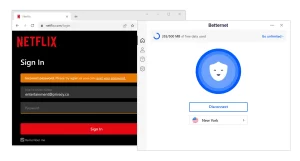
We also encountered issues accessing Netflix in the UK and Singapore with Betternet’s new servers.
For more reliable access to Netflix, we recommend using the free version of Windscribe. Windscribe consistently unblocks five Netflix libraries and does not present the same privacy risks associated with Betternet.
Ineffective at Unblocking US Streaming Services
Despite offering multiple US server locations, Betternet was unable to unblock any US streaming services.
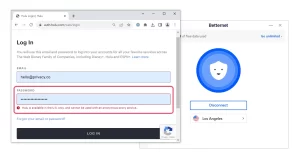
We were unable to bypass geo-blocks on Hulu, Max, Amazon Prime Video, and Disney+ using Betternet. Each time, the streaming services displayed an error message indicating the use of VPN or proxy software.
Our testing shows that ExpressVPN is the top choice for US streaming. Unlike Betternet, ExpressVPN reliably unblocks US Netflix, Max, Hulu, and other platforms, providing access to content in 4K resolution.
Torrenting
BitTorrent Traffic Blocked on All Servers
Torrenting Rating: 0.0/10
Betternet blocked all P2P traffic during our torrenting tests. Additionally, its logging policy lacks the necessary privacy safeguards for secure file-sharing.
Ranked #52 out of 61 VPNs for Torrenting
Below is a summary of Betternet Free’s performance in our torrenting tests:
| Torrenting Attribute | Result |
|---|---|
| Average Download Bitrate | N/A |
| No. of P2P Servers | 0 |
| Logging Policy | Intrusive Logging |
| Kill Switch | Yes |
| Port Forwarding | No |
Despite claims in its FAQs to the contrary, Betternet has consistently blocked P2P traffic during our torrenting tests.
This may be a deliberate strategy to encourage free users to upgrade to a paid subscription.
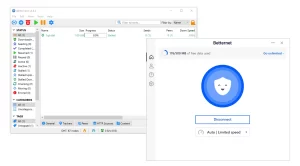
Even if Betternet allowed torrenting, we cannot recommend it due to its intrusive logging policy, US jurisdiction, and its cooperation with DMCA requests.
For torrenting, we suggest using Private Internet Access. Its strict no-logs policy ensures that your downloads remain anonymous, as confirmed by an independent audit.
Server Locations
Server Network Lacks Quantity & Coverage
Server Locations Rating: 3.5/10
Betternet VPN Free offers servers in 3 countries, including city-level options in the US. While this represents some improvement, the server network remains limited compared to higher-rated free VPNs.
Ranked #51 out of 61 VPNs for Server Locations
Coverage Overview:
- Countries: 3
- Cities: 4
- IP Addresses: Undisclosed
Betternet VPN provides free servers in the following regions:
| Continent | Number of Countries |
|---|---|
| Europe | 1 |
| Asia | 1 |
| South America | 0 |
| North America | 1 |
| Africa | 0 |
| Oceania | 0 |
As indicated, Betternet VPN Free has updated its offerings, eliminating the previous restriction to a single server location. In addition to the existing US server, users can now connect to servers in the UK and Singapore.
Furthermore, Betternet has introduced city-level server options within the US, including New York and Los Angeles. This enhancement is particularly noteworthy as it provides coverage for both coasts of the United States.
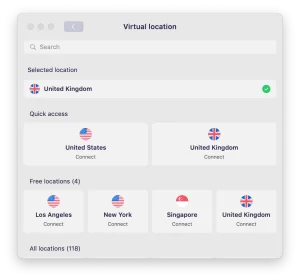
Despite recent improvements, Betternet’s server coverage remains insufficient. To enhance its service, we recommend that Betternet expand its server network in Europe and Asia and consider adding servers in underrepresented regions such as South America and Africa.
A limited server network can negatively impact download speeds, as users may be required to connect to distant or congested servers.
Bypassing Web Censorship
Doesn’t Work in Censored Regions
Effectiveness in Censored Regions: 1.0/10
Betternet VPN is ineffective in circumventing web censorship in China and other heavily restricted regions. According to the company’s customer support, Betternet struggles to navigate stringent censorship controls. Even if it were operational, it would be too insecure for use in such restrictive environments.
Ranked #51 out of 61 VPNs for bypassing web censorship, Betternet’s Hydra protocol is advertised as having VPN obfuscation capabilities—an essential feature for overcoming web censorship.
However, our testing reveals that Betternet fails to establish connections to censored websites and services in China.
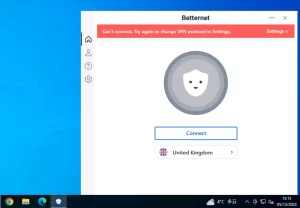
Betternet has managed to function in China only once over the course of more than eight years of testing. Even if it were to work consistently, its logging policy and jurisdiction could compromise your anonymity, which is particularly risky in a highly censored country.
Additionally, Betternet’s website includes troubleshooting articles that highlight connectivity issues in Pakistan, Iran, Oman, Qatar, UAE, and Saudi Arabia. This suggests that Betternet may also lack reliability in these regions.
If bypassing censorship is a critical concern for you, we recommend considering our review of Astrill VPN. Although it comes with a higher price of $12.50 per month, its StealthVPN protocol boasts a 100% uptime in China.
Device & OS Compatibility
Only Has Apps for Desktop & Mobile
Device Compatibility
Betternet offers custom applications for desktop and mobile platforms, which represent the basic requirements for a VPN service. The service includes a Chrome extension but lacks dedicated applications for routers, Smart DNS functionality, and support for streaming devices. Betternet allows only five simultaneous connections, which is notably limited for a free VPN service.
Applications
Betternet provides applications for the following devices:
- Windows
- Mac
- iOS
- Android
Despite covering the primary platforms, Betternet’s device compatibility is somewhat restricted.
Streaming Devices
Betternet does not offer custom applications for streaming devices such as Amazon Fire TV Stick, Android TV, or Apple TV. Furthermore, it cannot be used with a VPN router, as it does not support router firmware. Additionally, there is no Smart DNS tool available for altering geo-location on streaming devices or gaming consoles.
Simultaneous Connections
Betternet Free permits connections on up to five devices simultaneously. This is atypical, as most freemium VPN services do not impose a device limit on their free plans. For comparison, services like Windscribe and Atlas VPN offer their free VPN on an unlimited number of devices.
Browser Extensions
Chrome
Betternet is available as a VPN extension for Chrome; however, our security analysis revealed that it did not adequately encrypt browser traffic. Betternet does not offer extensions for Microsoft Edge or Firefox. For enhanced security and additional features, we recommend considering one of the leading VPNs for Chrome.
Ease of Use
Basic Apps With Frustrating Usability Issues
Rating: 2.5/10
Betternet’s applications feature a straightforward user interface, yet they are hindered by frequent advertisements, malfunctioning features, and connectivity issues. The process of installing Betternet’s VPN apps on desktop devices proved to be challenging and time-consuming.
Rank: #57 out of 61 VPNs for Ease of Use
The installation, setup, and overall user experience with Betternet are notably frustrating. Locating the download link for the free plan on Betternet’s website was unclear; typically, more user-friendly VPN services offer a dedicated download page.
Eventually, we discovered the download link within our account area, but it would have been preferable to test the VPN before having to create user credentials.
During the desktop installation process, the download frequently stalled, necessitating the use of a secondary installer. This issue was consistent across multiple devices.
After installation, the VPN required a second sign-in, despite the initial download link being located in our account area. The entire setup process took approximately 15 minutes, which is far from ideal.
We would suggest implementing an activation code to streamline the installation process and eliminate the need for repeated login entries.
App Overview
Desktop & Laptop (Windows & Mac)
Betternet employs a uniform user interface across both Windows and Mac platforms, providing a consistent experience. The desktop applications are designed to be simple and uncluttered, featuring a prominent central button and a smaller widget to display the current server location.
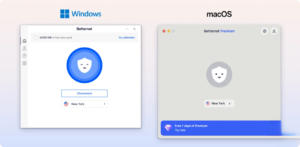
Despite its streamlined design, Betternet’s desktop applications lack the option to resize, resulting in a large interface that occupies a significant portion of the screen.
The central button initiates the VPN connection, with a blue animation signaling a successful connection. This functionality performed as expected on Windows but frequently failed on macOS.
Users can select their server location from a list, with the three free server options displayed prominently at the top. A search function is available to browse through premium server locations.
However, on macOS, accessing the server list often required disabling the kill switch. The reason for this issue remains unclear, and addressing it would enhance the user experience.
Additionally, the presence of frequent video advertisements in the desktop app is frustrating. A video ad plays upon launching the app and additional ads appear intermittently during usage.
Mobile Apps (iPhone & Android)
Betternet’s mobile applications mirror their desktop counterparts, featuring a similar button layout and color scheme.

A notable distinction between Betternet’s mobile and desktop apps is that the mobile versions do not impose a 500MB data limit. Instead, users must watch a video ad to receive 15 minutes of VPN usage. This approach is not only inconvenient but also raises significant privacy concerns, as the VPN disconnects after the allotted time without prior warning. This lapse can potentially expose your real IP address if the VPN’s kill switch is not activated.
The Android app, in particular, presented several usability challenges. One major issue was a persistent prompt within the app requesting notification permissions to unlock full functionality. This message obstructed the lower portion of the app and only disappeared upon acceptance. Despite granting this permission, we did not observe any noticeable improvement in the app’s functionality.
Additionally, the Android app features a 24/7 live chat option in its settings, but selecting this merely sends an email to a support agent and prevents the user from exiting the ‘chat’ interface. We had to restart the app to resolve this issue.
On a positive note, setting up Betternet on Chrome has become significantly easier. Users can now simply install the extension and accept the prompt, completing the setup in seconds without additional steps.
Previously, Betternet required the installation of My Safe Search, a third-party extension, which ran continuously in the background. This added step was frustrating and raised concerns about privacy and security due to the unknown nature of the software publisher. We are pleased to see that Betternet has since discontinued this practice.