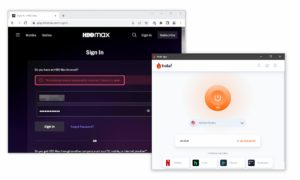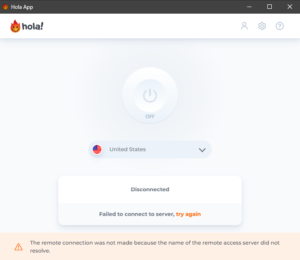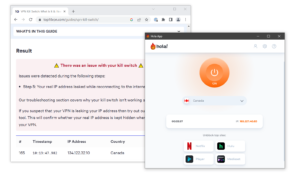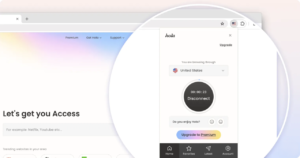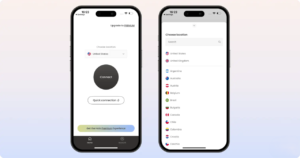Our Verdict
Overall Rating: 4.1/10
Hola Free VPN stands out as one of the least reliable free VPNs we’ve reviewed. It is problematic due to its lack of encryption, extensive logging of online activity, and the sharing of user data. We do not recommend this VPN if you prioritize privacy, personal security, or online protection.
Ranked #38 out of 62 VPNs
Hola Free VPN Category Ratings
- Streaming: 6.5/10
- Torrenting: 0.0/10
- Privacy & Logging: 0.1/10
- Speed: 8.5/10
- Server Locations: 5.5/10
- Bypassing Censorship: 0.1/10
- Security & Features: 1.0/10
- Ease of Use: 7.0/10
- Customer Support: 4.9/10
Pros & Cons
Pros:
- Simple setup and user-friendly interface
- Access to some blocked websites
Cons:
- Lacks a kill switch and encryption on mobile
- Sells bandwidth from free users to premium users
- Monitors and logs online activity
- Android app removed due to malware issues
- Incompatible with macOS
- Blocks all torrenting clients
Overview
Established in 2012, Hola VPN is a freemium service designed to bypass website restrictions quickly. However, it operates as a peer-to-peer network that shares idle bandwidth with other users. This not only exposes your network to potential unauthorized activities but also compromises your privacy and security.
Our comprehensive review highlights several significant privacy and security concerns associated with Hola VPN.
Expert Recommendation:
If you are considering a VPN service, we strongly advise against using Hola VPN. Instead, opt for a reliable, secure, and private VPN like ExpressVPN, which offers robust encryption, no logging of your internet activity, and access to 18 Netflix regions. ExpressVPN provides a 30-day risk-free trial, allowing you to experience its benefits without commitment.
Hola Free VPN Key Data
| Data Cap | Unlimited |
|---|---|
| Download Speed | 93Mbps |
| Logging Policy | Intrusive Logging |
| Data Leaks | Yes |
| Jurisdiction | Israel |
| Servers | Not disclosed |
| IP Addresses | Not disclosed |
| Countries with Servers | 41 |
| US Netflix | Yes |
| Torrenting | No |
| Simultaneous Connections | Unlimited |
| Works In China | No |
| Support | Online Resources & Email Support |
| Official Website | Hola.org |
Privacy & Logging Policy
Hola VPN: Privacy and Security Concerns
Privacy & Logging Policy Rating: 0.1/10
Hola VPN has demonstrated significant shortcomings in safeguarding user privacy. It logs a range of data, including browsing activity and originating IP addresses, and is known to share this information with third parties. Furthermore, there have been reports of Hola VPN misappropriating user bandwidth in the past, raising substantial concerns about its reliability and the security of its users’ data.
Rank: #52 out of 62 VPNs for Privacy & Logging Policy
Summary of Data Logged by Hola VPN:
- Browsing activity
- Originating IP addresses
- Additional data types (details available upon request)
Given these practices, Hola VPN poses considerable risks to user privacy and data security.
| Data Type | Logged by Hola Free VPN |
|---|---|
| Account Information | Yes |
| Browsing Activity | Yes |
| Date of Last Connection | Yes |
| Device Information | Yes |
| DNS Queries | Yes |
| Individual Bandwidth Usage | Yes |
| Individual Connection Timestamps | Yes |
| ISP | No |
| Number of Simultaneous Connections | No |
| Originating IP Address | Yes |
| VPN Server IP | Yes |
| VPN Server Location | Yes |
Hola VPN’s full privacy policy is available on its website for detailed review.
Hola VPN collects a broader range of data compared to most VPN services. This includes your IP address and browsing activity, which can potentially be used to identify you.
If you register for Hola VPN via a social media account, Hola gains access to additional personal information such as your home address, birth date, profile picture, and any publicly available details on your social media profile.
The logging practices of Hola VPN are among the least favorable observed. Your personal data faces significant risks each time you use Hola VPN.
Use of Personal Bandwidth and IP Address
Despite its name, Hola VPN operates as a peer-to-peer proxy service, utilizing peer-to-peer caching to facilitate access to restricted content.
To circumvent geo-blocked websites, Hola VPN directs your internet traffic through the IP addresses of other users located in non-restricted regions.
Users essentially act as ‘peers’ or ‘nodes,’ similar to the Tor network model.
Simultaneously, your IP address can be utilized by other Hola VPN users, potentially for activities that may include accessing illegal content, which could be linked to your online identity.
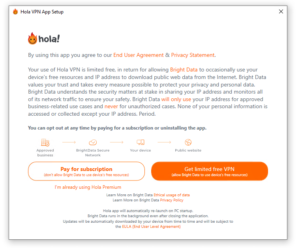
Resource Sharing by Free Users
Free users of Hola VPN contribute their ‘idle resources’—including WiFi and cellular data—to the network, which helps reduce operational costs for Hola VPN.
This practice allows Hola VPN to monetize users’ bandwidth by selling it to other users.
Ownership and Jurisdiction Issues
Hola VPN was established by Ofer Vilenski and Derry Shribman under the company name Hola Networks Limited. The company offers a free VPN service along with a premium subscription and corporate service known as Luminati.
Luminati utilizes bandwidth from free users, charging other customers per gigabyte without compensating the free users. This practice has faced criticism from cybersecurity experts.
Hola VPN is headquartered in Israel. While Israel is not a formal member of the Five Eyes, Nine Eyes, or Fourteen Eyes intelligence-sharing alliances, it maintains collaborative relationships with these groups.
Given Hola VPN’s extensive logging practices, it is highly plausible that the service would comply with data requests from authorities. The privacy policy indicates that Hola VPN will “comply with law, regulation, subpoena, or court order” and may disclose personal information if it deems it necessary.
Speed Performance
Fast Speeds with Privacy and Security Trade-Offs
Speed Rating: 8.5/10
In our tests, Hola VPN demonstrated commendably fast speeds for local connections. This performance is attributed to its operation as an unsecured proxy rather than a full-fledged VPN. However, its speeds on international connections were less impressive, influenced by the availability of other peers in the network.
Rank: #36 out of 62 VPNs for Speed
To assess Hola VPN’s speed performance, we measured the connection speeds between our location and various Hola users globally.
Refer to the table below for a detailed breakdown of Hola VPN’s speed test results:
| No VPN (New York) | US (New York) | Canada (Toronto) | US (Los Angeles) | UK (London) | Germany (Berlin) | Brazil (São Paulo) | Japan (Tokyo) | Australia (Sydney) | |
|---|---|---|---|---|---|---|---|---|---|
| Server Location | |||||||||
| Download Speed | 100Mbps | 93Mbps | 94Mbps | 81Mbps | 90Mbps | 88Mbps | 8Mbps | 81Mbps | 81Mbps |
| Upload Speed | 100Mbps | 90Mbps | 91Mbps | 10Mbps | 74Mbps | 62Mbps | 18Mbps | 46Mbps | 31Mbps |
| Ping | 1ms | 6ms | 14ms | 116ms | 75ms | 90ms | 114ms | 143ms | 208ms |
| Distance | 0mi | 5mi | 300mi | 2,500mi | 3,500mi | 4,000mi | 4,800mi | 6,700mi | 9,900mi |
We observed a reduction in average download speeds from 100 Mbps to 93 Mbps when connecting to a peer within the same region.
This represents a modest speed decrease of only 7%, which is notably fast, particularly for a free service.
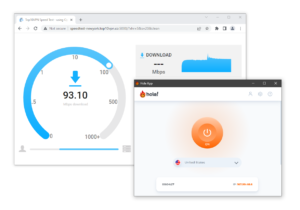
Hola VPN utilizes a peer-to-peer network with limited encryption, which results in faster speeds compared to some VPN services with more robust security. However, this increased speed comes with significant risks.
The speed of your connection can also be influenced by the node you connect to. If the peer handling your traffic has suboptimal internet speeds, your own connection may be adversely affected.
Inconsistent Performance Over Longer Distances
For long-distance connections, Hola VPN’s download speeds exhibit a slight decrease. We recorded an average download speed reduction of 12% when connecting to Germany and 19% when connecting to Japan.
While these results are impressive for a free VPN, they fall short when compared to paid services.
Furthermore, Hola VPN’s upload speeds decline significantly on international connections. We experienced an average upload speed reduction of 90% when connecting to the US West Coast and 69% when connecting to Australia.
The disparity between Hola VPN’s download and upload speeds highlights the inherent inconsistencies of a peer-to-peer network. Consequently, speeds may vary considerably when connecting to peers outside of your local region.
For a comprehensive analysis of the fastest and most secure VPNs, please refer to our list of top VPN recommendations.
Server Locations
Variability Based on Peer Availability
Server Locations Rating: 5.5/10
Hola VPN offers 41 server locations through its free apps; however, the actual number of available locations fluctuates depending on the peers present at any given time. If you attempt to connect to a location without an available peer, your IP address may be exposed, compromising your online privacy. We recommend that Hola consider implementing a dedicated VPN server network to enhance its service in the future.
Rank: #45 out of 62 VPNs for Server Locations
Server Locations Overview:
- 41 Countries
- 41 Cities
- Undisclosed Number of IP Addresses
Hola VPN claims access to servers in these regions:
| Continent | Number of Countries |
|---|---|
| Europe | 24 |
| Asia | 8 |
| South America | 4 |
| North America | 3 |
| Africa | 0 |
| Oceania | 2 |
Hola VPN Free does not operate a traditional server network like most VPN services. Instead, it reroutes your internet traffic through a peer-to-peer network, meaning there are no fixed server locations.
Each time you connect, you are assigned another real user’s IP address.
However, Hola VPN does not notify users when a location is unavailable due to the absence of online peers.
As a result, during our testing, our real IP address was frequently exposed when attempting to connect to unavailable servers. The app falsely indicated a connection to a specific country, even though our IP address remained unchanged.
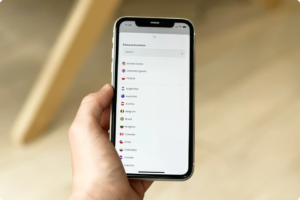
We recommend that Hola VPN consider introducing a dedicated VPN server network for its free plan. At the very least, it should implement a feature that blocks connections when no peers are available in a given location to prevent IP address exposure and enhance user privacy.
Streaming Performance
Unblocks Geo-Restricted Content, But at the Expense of Privacy and Security
Streaming Rating: 6.5/10
In our recent streaming tests, Hola VPN Free successfully unblocked popular platforms such as US Netflix and BBC iPlayer. However, we encountered frequent issues with slow video loading, excessive buffering, and subpar picture quality. Given these limitations, Hola VPN is not a practical choice for streaming, especially when there are more reliable free VPN options available.
Rank: #24 out of 62 VPNs for Streaming
Below is a list of popular streaming platforms that Hola VPN Free supports:
| Streaming Platform | Works with Hola Free VPN |
|---|---|
| Amazon Prime Video | Yes |
| BBC iPlayer | Yes |
| Channel 4 | No |
| Disney+ | Yes |
| Hotstar India | No |
| Hulu | Yes |
| ITVX | No |
| Max | No |
| Netflix US | Yes |
In our recent tests, Hola VPN successfully unblocked several major streaming services, including US Netflix, Hulu, Disney+, and Amazon Prime Video. While this may seem like an impressive feat for a free VPN, Hola VPN’s unsafe peer-to-peer (P2P) network, history of malware distribution, and intrusive logging practices make it an unsuitable choice for streaming.
The potential risks to your online privacy, security, and safety far outweigh the benefits of using Hola VPN to access geo-restricted content. Additionally, as a P2P-based service, Hola VPN’s reliability is inconsistent, and we cannot guarantee it will continue to work in future tests or deliver the same results for other users.
It is also important to highlight that Hola VPN failed to unblock any streaming platforms during our previous evaluations. In contrast, a premium VPN service offers a much safer and more reliable solution for streaming. We recommend ExpressVPN for its seamless 4K streaming experience, custom Smart DNS feature, and comprehensive access to all major streaming platforms.
For those seeking a free alternative, Windscribe Free is a more reliable option. It consistently unblocks five international Netflix libraries, HBO Max, and BBC iPlayer.
Performance on US Netflix: Unblocks, but with Poor Quality Although Hola VPN was able to unblock US Netflix, our tests revealed subpar video quality. The video remained in low resolution throughout, accompanied by frequent buffering, even for a 25-minute clip.
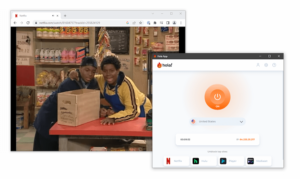
Slow Performance When Unblocking Hulu
While Hola VPN did grant us access to Hulu, the experience was hindered by significant loading delays. The main Hulu webpage failed to load properly, with missing images and disorganized text, resulting in a frustrating and incomplete browsing experience.
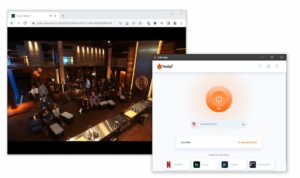
For uninterrupted access to Hulu, we recommend using ExpressVPN. With 17 VPN servers across US cities, fast connection speeds, and robust encryption, it is the most reliable choice for bypassing Hulu’s geo-blocks.
Struggles with HBO Max During our testing, Hola VPN was unable to bypass HBO Max’s restrictions, preventing us from progressing beyond the login page.