Magic IPTV Review
Magic IPTV is a dependable IPTV service provider offering a vast array of entertainment content. It streams popular Arabic live TV channels with good picture quality and boasts an extensive on-demand library featuring the latest movies and TV shows.
Additionally, Magic IPTV is priced more affordably compared to other similar providers. It offers a native player for Android devices and is also compatible with external media players that support the M3U format, making it accessible across most popular streaming devices.
Is Magic IPTV Legal?
The legality of Magic IPTV remains unclear. Like many unregistered IPTV services, it may broadcast live TV channels and other entertainment content without proper licensing. To ensure online privacy and security, it is recommended to use a VPN when streaming IPTV services. A VPN will mask your IP address, safeguard your online activity, and allow you to bypass geo-restrictions to access location-specific content.
How to Sign Up for Magic IPTV
To subscribe to Magic IPTV, follow these steps:
1. Visit the official Magic IPTV website using your preferred web browser on a PC or smartphone.
2. Select the “Packages” option to review the available subscription plans.
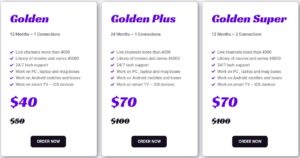
3. Choose your preferred plan and click the “Order Now” button.
4. Follow the on-screen instructions, provide the necessary details, and complete the payment.
5. After a successful payment, you will receive the login credentials via email.
How to Stream Magic IPTV on Compatible Devices
Magic IPTV has a native player specifically for Android devices. To stream on Android devices, download the APK file from the official website here. After downloading, enable the installation of apps from unknown sources in your device settings. Once enabled, install the Magic TV app on your Android phone, TV, or tablet.
For Windows PC and Mac users, you can use the BlueStacks Android emulator to run the APK file, available for download here.
For Amazon Firestick users, you can install the app using the Downloader app by entering the code [359429]. After installation, log in using the credentials provided in your email, and start streaming live TV channels.
For iOS devices such as iPhones, iPads, and Apple TV, you can use the IPTVX Player available on the App Store. MAG Box users can configure the service by navigating to the settings and entering the Magic IPTV portal link.
Customer Support
Magic IPTV offers customer support via WhatsApp and Telegram, both listed on the official website. Users can reach out through these platforms to connect with a customer representative for any queries. The response time is generally quick, and the support team is known for providing accurate and helpful information.
Pros & Cons
Pros:
- Supports 4K streaming.
- No buffering issues.
- User-friendly native application.
- Accessible worldwide.
Cons:
- No Electronic Program Guide (EPG) support.
- Does not offer a free trial.
FAQ
Can I stream Magic IPTV on multiple devices simultaneously?
Yes, Magic IPTV allows streaming on up to two devices at once.
Does Magic IPTV offer a monthly subscription plan?
No, Magic IPTV does not provide a monthly subscription plan.
















