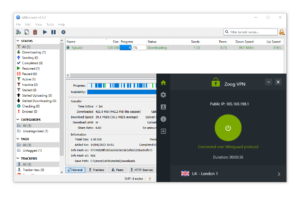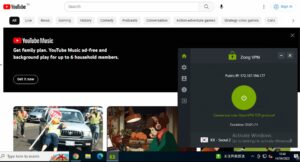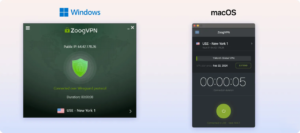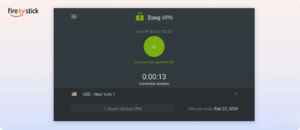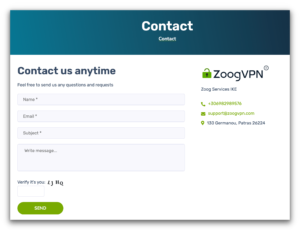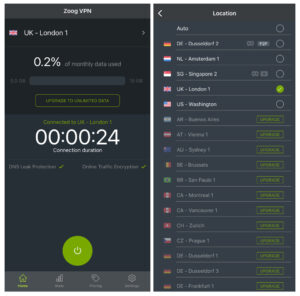Our Verdict
Overall Rating: 6.8/10
ZoogVPN offers reasonable speed and privacy, along with a decent free version. However, it is not without its issues. The VPN frequently encountered server connection failures, struggled to bypass streaming services, and displayed inconsistent performance in our tests. Notably, we identified IP address leaks when using ZoogVPN’s kill switch on macOS, a feature that is entirely absent from its mobile applications. Given these shortcomings, there are numerous other VPNs available at similar or lower prices that deliver superior performance.
Ranked #27 out of 62 VPNs
ZoogVPN Category Ratings
- Streaming: 5.3/10
- Torrenting: 7.0/10
- Privacy & Logging: 6.8/10
- Speed: 9.4/10
- Server Locations: 7.1/10
- Bypassing Censorship: 7.2/10
- Security & Features: 4.5/10
- Ease of Use: 6.0/10
- Customer Support: 7.5/10
- Price & Value: 7.0/10
ZoogVPN Pros & Cons
Pros:
- Fast local and international speeds
- Compatible with BBC iPlayer and HBO Max
- Servers optimized for P2P activity
- Affordable pricing
- Decent free version
Cons:
- Frequent server connection issues
- Absence of a kill switch on mobile devices
- Kill switch leaks on macOS
- Reliance on third-party DNS servers
- Incompatibility with Netflix
- Lack of advanced security features and unreliable customer support
Launched in May 2013, ZoogVPN is a well-established mid-tier VPN provider. Operated independently and registered in Greece, its operational base is located in Ukraine.
ZoogVPN offers both a free and a paid version. To evaluate the VPN thoroughly, we subjected both versions to our comprehensive testing procedures to determine their competitive standing.
ZoogVPN Key Data
| Paid | Free | |
|---|---|---|
| Data Cap | Unlimited | 10GB |
| Download Speed | 95Mbps | 93Mbps |
| Logging Policy | No Identifying Data | No Identifying Data |
| Data Leaks | Yes | Yes |
| Jurisdiction | Greece (EU Member) | Greece (EU Member) |
| Servers | 71 | 5 |
| IP Addresses | 71+ | 5+ |
| Countries with Servers | 42 | 5 |
| US Netflix | No | No |
| Torrenting | Permitted | Permitted |
| Simultaneous Connections | 10 | 1 |
| Works In China | Unreliable | No |
| Support | Live Chat | Live Chat |
| Cheapest Price | $1.87/mo over 24 months | Free |
| Money-Back Guarantee | 7-day Money-Back Guarantee | – |
| Official Website | Zoog.com | |
Privacy & Logging Policy
Can You Trust ZoogVPN?
Privacy & Logging Policy Rating: 6.8/10
ZoogVPN does not retain any personally identifiable information such as IP addresses, DNS queries, or connection timestamps. Nevertheless, the service does record bandwidth usage and account details. Notably, ZoogVPN employs third-party DNS servers and has not undergone an independent audit. Furthermore, its logging practices have not been thoroughly examined in real-world scenarios. Consequently, if privacy is your primary concern, ZoogVPN may not be the most suitable option.
Rank: #23 out of 62 VPNs for Privacy & Logging Policy
Below is a summary of the information logged by ZoogVPN:
| Data Type | Logged by ZoogVPN |
|---|---|
| Account Information | Yes |
| Browsing Activity | No |
| Date of Last Connection | No |
| Device Information | No |
| DNS Queries | No |
| Individual Bandwidth Usage | Yes |
| Individual Connection Timestamps | No |
| ISP | No |
| Number of Simultaneous Connections | No |
| Originating IP Address | No |
| VPN Server IP | No |
| VPN Server Location | No |
Privacy Policy Overview
ZoogVPN’s full privacy policy is accessible on its official website. While the service promotes itself as a no-logs VPN, it does collect certain data, including bandwidth information and account details such as email addresses.
Storing email addresses is a common practice among VPN providers, but it does allow ZoogVPN to potentially confirm user accounts to authorities. To safeguard your privacy, it is advisable to use a pseudonymous email address that does not contain personal information.
Notably, ZoogVPN does not log your originating IP address, DNS requests, timestamps, assigned IP address, or ISP details. This means the service cannot trace your browsing history to a specific user. However, we would prefer if ZoogVPN adopted a truly zero-logs policy, similar to those of Private Internet Access or Perfect Privacy.
Corporate Ownership
ZoogVPN’s ownership structure is somewhat complex. The service is operated by Zoog Services Single Member Private Company, incorporated in Greece but headquartered in Ukraine. Most of its employees are also based in Ukraine. Additionally, ZoogVPN is listed as a product of Softoria, a Ukrainian company with connections to several technology firms, including DataForSeo, RankActive, Traffmonetizer, and Dataimpulse.
We reached out to ZoogVPN for clarification on its ownership and employee details. ZoogVPN confirmed that both Softoria and ZoogVPN are owned by the same individual, though the identity of this person was not disclosed. The lack of transparency regarding the corporate structure and personnel is concerning. We prefer VPN services with clear ownership and operational transparency, as affiliations with advertising or data mining businesses can be problematic.
Audit and Warrant Canary Status
ZoogVPN does not undergo regular independent audits to verify its adherence to its privacy policy, unlike leading VPN providers. There have been no significant incidents, such as server seizures or legal cases, to demonstrate its commitment to not logging user IP addresses or browsing history.
Furthermore, ZoogVPN’s Warrant Canary has not been updated since March 2022. We had previously requested an update at that time. The service also leases all its servers and has not implemented diskless servers, unlike ExpressVPN.
DNS Server Usage
Our IP and DNS leak tests revealed that ZoogVPN successfully passed IPv4, IPv6, and WebRTC leak checks. However, it was unable to mask our geolocation and utilizes third-party DNS servers.

As illustrated in the image above, ZoogVPN does not utilize first-party DNS servers. Instead, it routes all traffic through Google DNS servers.
While this practice does not constitute a complete breach of anonymity—since your requests are mixed with many others—it does compromise privacy, particularly for users who prioritize online confidentiality with their VPN.
It is common for lower to mid-tier VPN providers to use third-party DNS servers. However, for ZoogVPN to improve its standing in this area, it would need to address this issue and implement its own DNS servers.
Security & Technical Features Overview
Minimal Security & Missing Key Features
Security & Technical Features Rating: 4.5/10
ZoogVPN provides a fundamental level of security with industry-standard encryption and support for OpenVPN and WireGuard protocols. However, it lacks several advanced features typically expected from a comprehensive VPN service. Notably, its kill switch function, which is intended to prevent IP leaks, failed on macOS, and the mobile applications lack a kill switch entirely, presenting a significant security gap. While ZoogVPN will encrypt your data, those seeking more robust security features may need to explore other options.
Rank: #43 out of 62 VPNs for Security & Technical Features
For a detailed overview of ZoogVPN’s encryption and technical features, please refer to the information below:
Protocols
| Protocols | Available in ZoogVPN |
|---|---|
| IKEv2/IPSec | Yes |
| OpenVPN (TCP/UDP) | Yes |
| TLS VPN | Yes |
| WireGuard | No |
Encryption
| Encryption | Available in ZoogVPN |
|---|---|
| AES-128 | No |
| AES-192 | No |
| AES-256 | Yes |
| Blowfish | No |
| ChaCha20 | No |
Security
| Security | Available in ZoogVPN |
|---|---|
| Diskless Servers | No |
| DNS Leak Blocking | No |
| First-party DNS | No |
| IPv6 Leak Blocking | No |
| Supports TCP Port 443 | No |
| VPN Kill Switch | Yes |
| WebRTC Leak Blocking | No |
Advanced Features
| Advanced Features | Available in ZoogVPN |
|---|---|
| Ad Blocker | No |
| Dedicated IP | No |
| Double VPN | No |
| SOCKS | No |
| Split Tunneling | No |
| Static IP | No |
| Tor over VPN Server | No |
| Tracker Blocker | No |
ZoogVPN offers the essential security features but lacks additional enhancements.
It defaults to OpenVPN, one of the most secure connection protocols, and has also integrated WireGuard.
Traffic is encrypted using AES-256, a cipher renowned for its robustness and considered virtually unbreakable.

Beyond its fundamental features, ZoogVPN lacks advanced functionalities such as split tunneling and Double VPN. While this may suffice for casual users, those with more experience in VPN services might find the limited options somewhat restrictive.
The service does include a VPN kill switch for both Windows and Mac platforms, designed to prevent personal data leaks in the event of an abrupt VPN connection drop. However, our testing revealed some issues with ZoogVPN’s kill switch, which are detailed below.
Unlike NordVPN, which provides comprehensive software release notes, ZoogVPN does not offer update notes for any of its platforms. This lack of transparency means users might miss out on critical information regarding important bug fixes and new features.
ZoogVPN’s Server Ownership
ZoogVPN operates a mix of bare-metal (physical) servers located in the specified regions. While the service owns some of these servers, the majority are leased from reputable third-party providers.
The ZoogVPN application does not distinguish between virtual and physical servers. However, the company has confirmed via email that servers located in “exotic” locations may be virtual. This approach is less robust compared to ExpressVPN, which maintains complete ownership of its physical server network, or Private Internet Access (PIA), which clearly identifies its virtual servers.
Issues with Kill Switch on macOS
Our testing of ZoogVPN’s kill switch yielded mixed results. On Windows, the kill switch functioned effectively and did not reveal our real IP address. Conversely, on macOS, we observed that ZoogVPN leaked our real IP address both when switching servers and during internet interruptions.
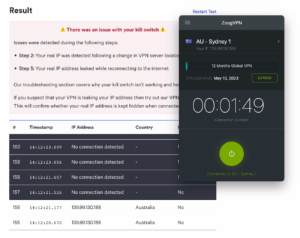
ZoogVPN Security and Feature Review
ZoogVPN’s kill switch functionality is currently ineffective on macOS, which diminishes its reliability for Apple computer users. The lack of a functional kill switch on mobile devices is particularly concerning, given that many mid-tier VPNs offer this feature on Android platforms.
Areas for Improvement
ZoogVPN’s security offerings are basic and may suffice for casual or novice users. However, for enhanced security and additional features, other VPN services often provide more robust options at competitive prices.
To elevate its security standards, ZoogVPN should consider incorporating the following enhancements:
- A functional kill switch for both iOS and Android devices.
- Options for dedicated or static IP addresses to mitigate IP address blocklisting and reduce CAPTCHA interruptions.
- Support for double or multihop VPN servers to bolster security and privacy.
- Open-source code to enhance transparency and trustworthiness.
- Smart DNS capabilities to bypass geo-restrictions on streaming services.
Speed Performance
Both Premium & Free Versions Are Surprisingly Fast
Speed Rating: 9.4/10
ZoogVPN demonstrates commendable performance across both its Premium and Free versions. On local connections, we observed a minimal speed reduction of just 5%, indicating impressive efficiency. For international connections, the average speed loss was 18%, reflecting robust long-distance performance. While ping times for international connections could be optimized, the impact is generally negligible for most users. It is worth noting that ZoogVPN Free is not as fast as the Premium version.
Ranked #13 out of 62 VPNs for Speed
ZoogVPN’s speed capabilities are impressive, delivering strong performance on both short-distance and long-distance connections.
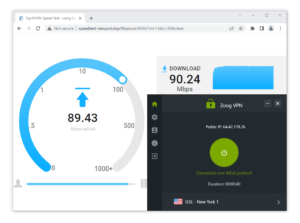
When connecting to nearby VPN servers, ZoogVPN consistently delivered fast upload and download speeds, facilitating HD streaming and seamless torrenting. These performance metrics surpass those of other mid-tier VPNs we have reviewed.
Below is a table displaying the speed test results for ZoogVPN:
| No VPN (New York) | US (New York) | Canada (Toronto) | US (Los Angeles) | UK (London) | Germany (Berlin) | Brazil (São Paulo) | Japan (Tokyo) | South Africa (Johannesburg) | Australia (Sydney) | |
|---|---|---|---|---|---|---|---|---|---|---|
| Server Location | ||||||||||
| Download Speed | 100Mbps | 95Mbps | 93Mbps | 95Mbps | 88Mbps | 87Mbps | 96Mbps | 89Mbps | 41Mbps | 78Mbps |
| Upload Speed | 100Mbps | 94Mbps | 94Mbps | 96Mbps | 95Mbps | 96Mbps | 78Mbps | 93Mbps | 38Mbps | 94Mbps |
| Ping | 1ms | 6ms | 19ms | 90ms | 76ms | 88ms | 113ms | 146ms | 571ms | 208ms |
| Distance | 0mi | 5mi | 300mi | 2,500mi | 3,500mi | 4,000mi | 4,800mi | 6,700mi | 8,000mi | 9,900mi |
While ping times were slightly less impressive, they are unlikely to impact the majority of users. For a lesser-known VPN service, ZoogVPN demonstrates commendable speed performance.
These speeds ensure smooth streaming, torrenting, and browsing without buffering or lag.
ZoogVPN Free Speed Tests
ZoogVPN Free performs exceptionally well for a no-cost VPN service. Our tests indicate that the free version’s speeds are nearly on par with those of the premium version. This positions ZoogVPN as one of the fastest free VPNs available, with no noticeable speed throttling.
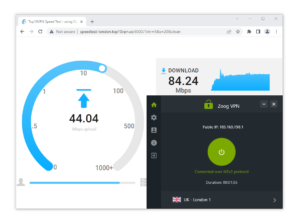
For optimal speeds, we recommend selecting a server geographically close to your location. However, since ZoogVPN Free has servers in only five countries, many users may not have access to a nearby server.
To address this limitation, consider using an alternative free VPN, such as TunnelBear Free, which offers access to servers in 47 countries.
Below is a table illustrating the speed test results for ZoogVPN Free:
| No VPN (New York) | US (New York) | UK (London) | Germany (Berlin) | |
|---|---|---|---|---|
| Server Location | ||||
| Download Speed | 100Mbps | 93Mbps | 88Mbps | 86Mbps |
| Upload Speed | 100Mbps | 88Mbps | 42Mbps | 23Mbps |
| Ping | 1ms | 17ms | 79ms | 85ms |
| Distance | 0mi | 5mi | 3,500mi | 4,000mi |
Server Locations
Which Countries Does ZoogVPN Serve?
Server Locations Rating: 7.1/10
ZoogVPN boasts servers in 42 countries and 38 cities, placing it above average in terms of geographical coverage. However, it does not rival the leading VPN providers, some of which offer server access in double the number of countries. While some of ZoogVPN’s servers are physical, the majority are leased from third-party providers. Notably, ZoogVPN Free offers a solid selection of five server locations across Europe, Asia, and North America.
Rank: #35 out of 62 VPNs for Server Locations
- 42 Countries
- 38 Cities
- 71+ IP Addresses
ZoogVPN’s server network spans the following regions:
| Continent | ||
|---|---|---|
| Europe | ||
| Asia | ||
| South America | ||
| North America | ||
| Oceania | ||
| Africa |
Like many VPN services, ZoogVPN predominantly features servers located in Europe. For users in Africa or Oceania, there are only one or two nearby options.
All ZoogVPN servers are bare-metal, meaning they are physically situated in the countries they claim to be in. This setup helps ensure that you experience speeds that are closer to what you would expect.
With ZoogVPN Free, users have access to an IP address in five locations, including Singapore. Although this is half the number of server locations offered by Windscribe Free, it is uncommon for free VPN services to include servers in Asia. This feature makes ZoogVPN a noteworthy choice for Android users.
A ZoogVPN subscription provides access to several specialized servers optimized for streaming, torrenting, and obfuscation. These servers are designed to deliver enhanced performance for specific tasks and are clearly marked with icons in the app.

Here’s a table detailing the number of specialized servers ZoogVPN offers:
| Subscription | ||
|---|---|---|
| Streaming Servers | ||
| Obfuscated Servers | ||
| P2P Servers |
Streaming Performance
Unable to Unblock US Netflix, DAZN, or Hulu
Streaming Rating: 5.3/10
ZoogVPN’s streaming capabilities fall short of expectations. Despite offering numerous servers optimized for streaming, the effectiveness of these servers is inconsistent. While ZoogVPN successfully accessed Amazon Prime Video, BBC iPlayer, Disney+, HBO Max, and ITVX, it was unable to unblock any Netflix libraries, Hulu, or DAZN. Additionally, its Amazon Fire TV app does not support unblocking geo-restricted content.
Ranked #26 out of 62 VPNs for Streaming
Below are the results from our streaming tests using ZoogVPN:
| Streaming Platform | Works with ZoogVPN | Works with ZoogVPN Free |
|---|---|---|
| Amazon Prime Video | Yes | No |
| BBC iPlayer | Yes | No |
| Channel 4 | No | No |
| Disney+ | Yes | No |
| Hotstar India | No | No |
| Hulu | No | No |
| ITVX | Yes | No |
| Max | Yes | Yes |
| Netflix US | No | No |
ZoogVPN offers a range of streaming-optimized servers across various locations, clearly indicated by a play button symbol.
However, their effectiveness can be inconsistent. While we successfully unblocked geo-restricted content on platforms such as Amazon Prime Video, BBC iPlayer, Disney+, and ITV Hub, we encountered issues accessing any Netflix libraries, including the US version.
To determine which servers are optimized for your preferred streaming service, you can refer to ZoogVPN’s network status page.
Regarding video quality, ZoogVPN provides speeds sufficient for Full HD streaming with minimal buffering.
Streaming Performance of ZoogVPN
In our tests, ZoogVPN effectively bypassed geo-restrictions on BBC iPlayer and ITVX. We were able to stream popular shows like Doctor Who, Industry, and Love Island without encountering blocks or buffering.

ZoogVPN and US Netflix Access
ZoogVPN was unsuccessful in granting access to US Netflix or any other international Netflix libraries. For a reliable VPN that consistently unblocks US Netflix and other streaming services, ExpressVPN is recommended as the top choice for streaming.

Despite its limitations with Netflix, ZoogVPN effectively allowed streaming of Amazon Prime Video, Disney+, HBO Max, and YouTube.
ZoogVPN Free Does Not Access US Netflix
ZoogVPN Free offers fewer unblocking capabilities compared to its premium version, a common characteristic of free VPN services. Its 10GB monthly data limit restricts continuous streaming, which depletes after approximately four hours of Full HD content.
While ZoogVPN Free was unable to access US Netflix or Disney+, it did intermittently unblock HBO Max. We successfully streamed “The Last of Us” in HD without experiencing buffering issues.

ZoogVPN Free doesn’t come with any streaming-optimized servers for US streaming services, but it does for Singapore.
Torrenting
P2P-Optimized Servers: 25
Torrenting Safety Rating: 7.0/10
ZoogVPN provides 25 servers optimized for peer-to-peer (P2P) file sharing. However, it is not the most secure option for torrenting. While it includes a kill switch on desktop platforms, the functionality is unreliable on macOS. Additionally, certain applications within ZoogVPN monitor individual bandwidth usage, and the service does not support port forwarding.
Rank: #23 out of 62 VPNs for Torrenting
| Torrenting Attribute | ||
|---|---|---|
| Average Download Bitrate | ||
| No. of P2P Servers | ||
| Logging Policy | ||
| Kill Switch | ||
| Port Forwarding |
ZoogVPN’s premium subscription includes P2P servers optimized specifically for torrenting. These servers are clearly labeled in the app’s server list and are available in 16 countries, including Canada, the United States, and several locations across Europe and Asia-Pacific.
In our testing, these servers delivered a notable average bitrate of 9.6 MiB/s, outperforming ExpressVPN (9.4 MiB/s) and coming close to NordVPN (9.8 MiB/s), which are considered among the top VPNs available.
However, despite the impressive speeds, ZoogVPN falls short in terms of security and privacy for torrenting. On mobile devices and macOS, the service tracks and displays historical usage data from the moment you activated your account. Additionally, the kill switch functionality on macOS is problematic, as it fails to prevent IP address leaks when the connection drops. This presents a significant security risk for users relying on the VPN for torrenting protection.