IPGuys IPTV Service Overview
Experience a diverse range of live TV channels and on-demand content from anywhere with the IPGuys IPTV service. Known for offering a broader selection of streaming content compared to many leading services, IPGuys provides four subscription plans priced between $13.99 per month and $119.99 per year.
Additionally, each plan includes an option to subscribe to NordVPN, enhancing your security and privacy. The IPTV service is compatible with various devices, ensuring you can access your playlist seamlessly.

Is IPGuys IPTV Legal?
The legality of IPGuys IPTV is questionable. As with many IPTV providers, there is a risk that the service may offer pirated content. Users should proceed with caution and be aware of the potential legal implications when subscribing to IPGuys IPTV.
How to Subscribe to IPGuys IPTV
1. Navigate to ipguysusa.com and select the IPTV tab on the homepage.
2. Choose a subscription plan that fits your budget and duration preferences.
3. If desired, use the dropdown menu to add a NordVPN plan.
4. Select your preferred IPTV app or streaming device from the available options.
5. Enter your device’s MAC address and specify the number of subscriptions needed under the “Qty” section.
6. Click “Add to Cart” and proceed to the cart by selecting the cart icon in the top-right corner.
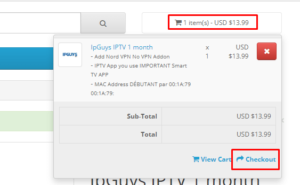
7. On the Checkout page, choose “Register Account” and click “Continue” to set up an account.
8. Provide all required personal information, including your address and password.
9. Agree to the Privacy Policy and click “Continue.”
10. Select a payment method, enter your payment details, and confirm your order. Follow the prompts to complete the subscription process.
11. Upon successful subscription, you will receive your IPTV credentials to access the streaming content.
How to Stream IPGuys IPTV on Compatible Devices
To stream IPGuys IPTV, use the IPTV Smarters Pro app, available on Android devices (including Buzz TV Box) and Apple devices. For Firestick or Fire TV, sideload the app’s APK file via the Downloader app. For Windows PCs or Macs, use the BlueStacks Android emulator for installation.
If you have a Formuler device, access the IPTV playlist using the MYTVOnline app, which can be downloaded from the Google Play Store on your Formuler device.
Customer Support
For assistance with general inquiries or technical issues, contact IPGuys IPTV Customer Service. Visit their official website, click the telephone icon in the top-right corner, and complete the Contact Form on the “Contact Us” page. The support team will respond to your query and provide the necessary assistance.
Pros & Cons
Pros:
- Customer support available
- Affordable subscription plans
- NordVPN add-on option
Cons:
- Limited information available about the IPTV service
- No EPG (Electronic Program Guide) support
FAQ
Can I use IPGuys IPTV on MAG devices?
No, MAG Boxes are no longer supported by IPGuys IPTV.
















